Ah! The brick wall!
-
Hello everyone,
A challenge for me. My model has now become so complicated (and I haven't even got around to modeling the castellations) that when I paste, (for instance) a window, it is 'snapping' to every line, corner and guide except for the one I want! Things are complicated by the fact that some of the walls of this building are not aligned with the axes. This is probably what I meant by my earlier post when I mentioned that I wish the Inference engine had an off button. I'm using x-ray, all the views and magnification but just getting to move the window in and out a fraction is proving tiresome. I'm making guides, deleting guides, rotating, resizing, you name it and getting thoroughly confused. There has to be a better way I'm sure!
A slightly different problem is that, bringing in a model using paste, seems to align it to a different axes to that window that created it. Is there a way around this too? I've had some fun changing the axes! (not!)
Also, would anyone know, in this Forum, is there a place to tell it, to inform a user via e-mail when a post has been responded to?
Best wishes for now and thanks in advance,Molly
-
probably the asiet way to solve your porblem is by using layers. This allows you to put stuff on different layers and then hide the layers when you need to.
have a look here for more info.
-
Hi Molly,
When you use a component, you can make it "glue" to a certain face. Do you use this feature?
Also I'd suggest you to create groups of certain parts of your model and place them onto different layers. Now you can turn the visibility of layers off so that they don't bother you while modeling other parts (as well as a bigger / more complex model will be easier to navigate around).
As for topic notifications, at the left bottom, you can "subscribe" to any topic.
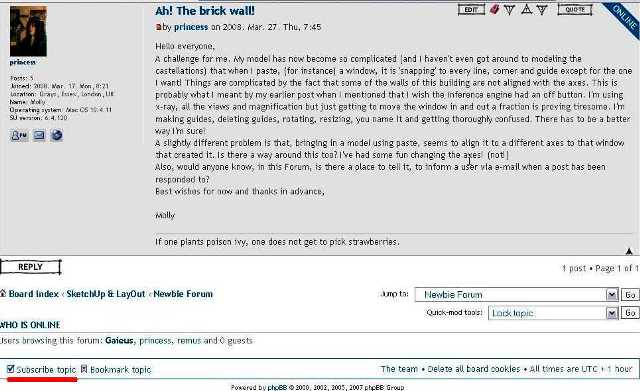
Then go to your User Control Panel > Board Preferences > Posting defaults and check the "Notify me upon replies" box.
-
Thank you Remus. Nice link by the way. I'll look into that.
Thank you Gaieus too. No, I don't know about the glue feature. I'll look that up. And layers too. That does seem a way out of the complexity issue.
Best WishesMolly
-
Hi Molly,
Read more about components and their gluing features (as well as others) here:
http://download.sketchup.com/sketchuphelp/gsu6_win/Content/G-Entities/Ent-Component.htmAbout layers, further reading is here:
http://download.sketchup.com/sketchuphelp/gsu6_win/Content/F-Model_Settings_and_Managers/Settings-Layers.htmPlease, keep yourself to some basic "rules" when working with layers:
- Always draw your "primitive" geometry (lines, shapes, faces etc - ungrouped and not components) on Layer 0.
- Only "move" objects to other layers when you have created groups or components of them
- Simply speaking: never change the default layer (with the round radio buttons)
- You can toggle the visibility of any layer with the checkboxes (square buttons).
The reasons are that layers in SU do not separate geometry - you can only control their visibility with them. Geometry on one layer will still interact with geometry on other layers so the only way to separate them is the use of groups/components.
If you draw your primitives in different layers and then create different groups of them and put them on other layers, you will end up with a mess.
-
If, like many prisons. Holloway was built in a kind of star shape (it was Holloway, wasn't it?), then you can realign the world axes to line up with each new wing, as you build it. This assumes that they aren't all identical, in which case you just build one then duplicate it in a circular array.
To test this principle, open a new file and draw a rectangle on the ground, with one corner on the origin. Now construct another line running away from this corner at about 60 degrees. Now right-click on the blue axis line and choose Place from the menu that pops up. You'll get a mini axis symbol on the end of your cursor. Click once on the origin, then a couple more times further down the new slanted line. You will see that the axes have now realigned themselves with this new part of the building...and off you go again.
-
Thank you Alan and Gaieus. Certainly lots more to absorb yet! Thank goodness for video tutorials.
Best WishesMolly
-
Meant to mention; of course I have a fairly detailed model now. Any tips of how to separate it all into easy layers? I suspect I will have to start from the beginging because of my ongoing selection problem.

Molly
Advertisement







