Intersect Functions don't seem to work as anticipated
-
I am trying to slice a pipe configuration. I tried using the Intersect Selection Only function.
Possibly this is a bug or my model is corrupted somehow or just me screwing things up.
I'd be interested if any other of you have had similar issuesand, if so, if you have a method to correct what is happening. If not, purhaps you can advise mein what I am doing wrong.Two unanticipated things occur:
- Where the piping and the plane intersect, faces are not being created.
- The edges of circles that intersect the plane are not being sliced.
This baffels me because if you look closely where the pipes intersect each other (see the objects in the middle labeled "2") I was able to cookie-cut those intersections without any problems. Why intersection issues 1 and 2 described above don't work is a mistery to me. Could it be that the plane lies dead-on a vertice or an edge of a smoothed surface? My only work around was to also use the Section Plane tool and do a Create Group from slice and create surfaces from those slices; the stuff I thought could be done via Intersect Selection Only.
In the attachment, I invite you to experiment with the middle objects in the scene (labeled "2"). Also, try to do an intersection with the objects on the right labeled "3".
Let me know what you find.
Thanks, John
-
ypu need to explode all the objects you want to intersect, groping/compnenting things changes the effects of inersect operations, i cant remember exactly how it works, but it tells you in the google video tutorial on intersecting.
-
Is this the sort of thing you are after?
If so, I closed off the ends of the pipes before intersecting with model. I then deleted the unwanted geometry, but couldn't get the cutting plane to divide into smaller areas for the clean up. I deleted the cutting plane and then healed the open planes (pipe wall thickness) by drawing over lines. I then removed odd lines.
Let me know if you need more help as mechanical parts are my thing.
Regards,
Bob
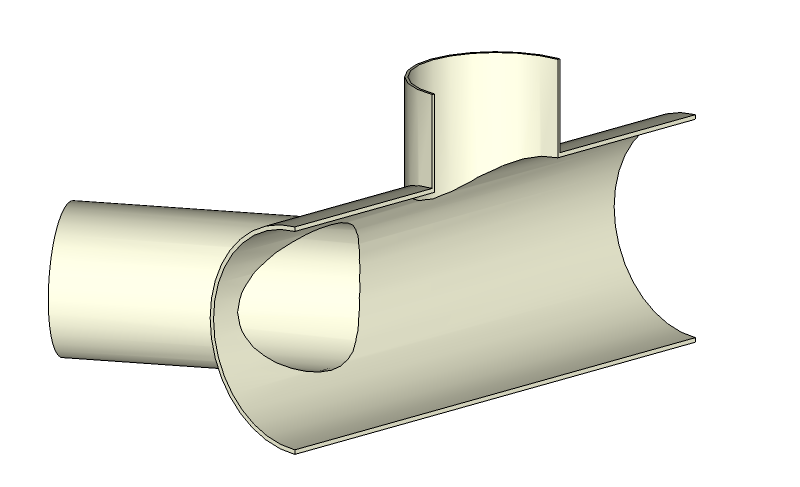
-
Remus: they are exploded already.
Watkins: Thanks, yes that is what I was after. Have you had similar intersection issues with your models? If so, then a bug report is probably in order so V7 won't included this as legacy issue.
Your tip on closing the end of the pipes is one I will try.
Did you try intersecting the "donut" and the plane?
-
sorry wtakins, i looked at the file too quickly and only saw the groups in the first example. My bad.
-
I revisited the problem and looked at the 'donut'.
Select both the donut and the cutting plane and then select 'explode curve' from the context menu. Then select intersect with model. Cleanup as usual. Use 'reverse faces' to finish off the ends of the donut.
What is happening is that the cutting plane is not bisecting the circle entities, and so when one tries to delete these the model falls apart.
I tried the same with the branching pipework, which resulted in a cleaner cut and easier cleaning up. However, I still had to trace over lines either side of the vertical branch point to get the pipe thickness lines to sink in to the cutting plane. After that one can delete the plane.
Curious!
Kind regards,
Bob -
I noticed after performing the intersection command on group 2, and deleting the section plane and half the pipe, the green element at the intersection with the vertical pipe appeared to have hidden edges. In fact, when I clicked on a surface of that object, it selected the entire green object, as if it were an object or component. I think that is why the intersecting face is not being created. When I recreate the two pipes and intersect them, I don't have that problem.
Advertisement







