Custom Toolbars
-
I'm using key shortcuts for probably 90% of my tool selection etc., but there are some things which I use only every once in a while.
For example, if I want to make a regular polygon, I can either go to Draw/Polygon or I can keep the toolbar block for polygon open which also includes four other buttons which I don't need because I have shortcuts set for them and one which I've never used. I could set up more shortcuts, but my memory (brain) is limited as to what I can remember.
It would be nice if I could have just that one button available.
The same applies to toolbars for rubies. Some have long toolbars, but I only use one or two buttons on them regularly.
-
There is one called TrimBar out there written by alz. I have it on my disk, but I can't find it online.
-
What about a flyout button, with the flyout activated after a two second delay. The tool displayed would be the tool last used, facilitating repeat use. In this way the tool most used would be visible and instantly available, but all the other tools there and easy to get at.
This would be a nice way to tidy up the tool bars as many rubies now come with several icons.
Regards,
Bob -
As for toolbars, a customizable width of the toolsets would be handy say with two or three (or any custom number) shown - with customizable order of course - and the rest of the toolbar could be loaded from a dropdown of the "rest" of the toolbar.
Or whatever. these toolsets often get rambled up (on Windows).
-
I'm nearing completion of a user-defined toolbar plugin. I have most of the default toolbar buttons replicated.
A toolbar is defined using a text file:
# My Toolbar.txt new open save --- pencil rectangle circle
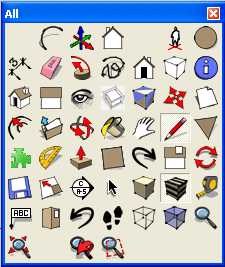
-
Can't wait to see the final version!
-
is this that 'fix' you spoke of jim? looks like a damm good fix to me waits patiently
-
Jim that's terrific. Can't wait to see the product.
Advertisement







