Texturing cabinet doors
-
My biz is kitchen cabinets, and I want to be able to go a step further with my renderings, and get some good-looking woodgrain textures working for me.
A typical cabinet door is a 5-piece affair, with vertical joints between the upright side edges (stiles) and the bottom and top horizontal edges (rails). The center panel has its grain always vertical.
Can someone give me a little step-by-step detail on this, like where to go to get some good wood textures, and the mechanics of using the same textures to do the horizontal grained parts as well as the vertical grained parts?

-
My business is also cabinetmaking.
Look in the Components, Material, Styles Forum, under Materials. You will find a post called "Sketchup.SKM Materials". Download the linked file. It's a 7.8 meg file but in it is a lot of great wood grain textures. Notice that these have a ver. and hor. reference in the name. That's key for you, it makes it a lot easier if you have your wood grains in both a horizontal and vertical grain direction.
Best,
PKast -
Gene,
I dealt with part of your question towards the end of this thread.
http://www.sketchucation.com/forums/scf/viewtopic.php?f=79&t=5929I have attached a quick example here, in which I have used the standard cherry wood material from SU itself.
Rather than messing around with the material control handles...which can be a little messy if you have many orientations of the material to deal with...I simply painted it onto one surface (in order to load it onto the In Model collection) I then right-clicked the swatch in the In Model browser and exported the material as a jpg to my desktop. Obviously, you don't need to do this if you already have a bunch of wood textures as a starting point.I then imported the image (as an image, not a texture), stretched it to a good-looking size, then duplicated it and rotated it to all the different angles I needed. I then selected all these and exploded them.
All you then have to do is sample the appropriate one (Paint Tool + Alt) then paint it onto your panel.I have left hidden geometry showing in order to demonstrate that you can use lines, then hide them, in order to separate different angles of grain on the same flat surface. (Not so much for your benefit as for any passing complete beginner.)
You can achieve the same result by right-clicking any texture and choosing Texture > Position...I just find this way faster and more convenient.
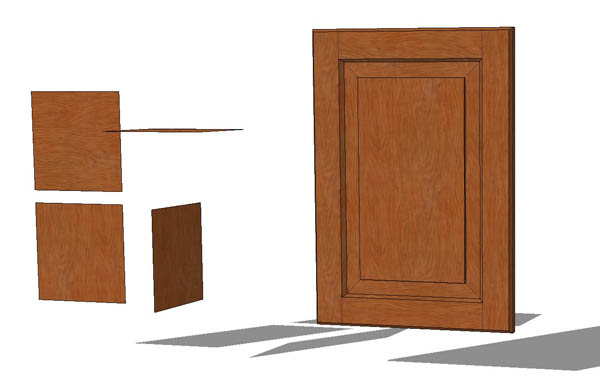
Advertisement







