Importing
-
Hello,
I am new to SU and want to be sure I am not way off base with what I am doing. I have a 3D 2005 ADT dwg file that I have rendered in Vizrender and saved as a .bmp in Correll. I want to import the rendering into SU and add trees, people color etc...but no need to draw the building because that is done. So far, I can get it in to SU and explode but still acts like one entity...can't break it into editable pieces (ie: I add color & it colors the entire drawing). I have also done the same process in ADT using the export to Autocad command and then importing the file as a .dwg (instead of the .bmp) and the file will get to 99% completion and stall out and never finish. Will this program let me render a bmp or a jpeg? Thanks in advance.
-
I think a picture might help. I can't really understand what you are trying to do. You say that an imported bmp acts like a single entity...that's because it is, it's a single plane with an image projected onto it. The only way you could get it to act differently would be if you were to cut it up into pieces by tracing over it with the Line tool after having first exploded it.
Surely, if you were intending to add trees and other such content, that would be better done in a paint program like Photoshop or Corel Photopaint? -
YNO,
Is the left image what you are trying to achieve (see attached)? It can be done so long as the NPR SU components gel with your render. But like Alan said, a paint program would be better.
@ynotbob2008 said:
I have also done the same process in ADT using the export to Autocad command and then importing the file as a .dwg (instead of the .bmp) and the file will get to 99% completion and stall out and never finish.
May be the file is too big, polygon count is too high. Depends on you machine also.
Guite
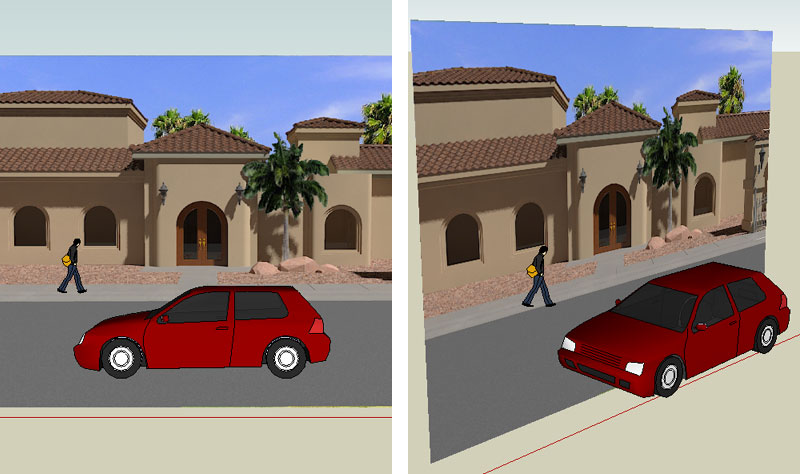
-
Hi yNot
If you import the .bmp file it will remain a raster image. This is not editable from within sketchup. Your best bet is to render an image (as you've done) then import as a photo-match. You can then set up trees, people, etc in the foreground.
If you really want to edit a bmp in sketchup the only way to do it is to hit "explode" then draw boundaries round areas you want to change (hold down SHIFT to lock to the surface). When the area turns blue (skins over) you can use the materials browser to add whatever texture you want.
All the best
Rob
Advertisement







