[Plugin] SUTool: a new way to manager your RB script
-
Add a RB script to:
Drop down menu? difficult to use~
Toolbar? cost a lot screen area to display~
Context menu? it is already too long~SUTool organises RB scripts in a AutoCAD_screen_menu_like sidemenu ,as the Gif show.
SUTool v0.06 has ability to add in a new RB script automatically,as the Gif show.
In chinese:
SUTool是一个以类似CAD屏幕菜单方式组织SU插件的工具,用户可以通过自定义INI文件,增加或者减少项目。让大家能够方便的管理自己喜欢的插件!SUTool v0.06 可以自动添加新的插件:直接对RB文件进行分析,并将其中的命令自动添加到用户指定的ini文件中,只需Reload SUT一下,即可使用新的插件。 注意,被分析的RB文件不要放在含有中文字符的路径下,比如桌面。
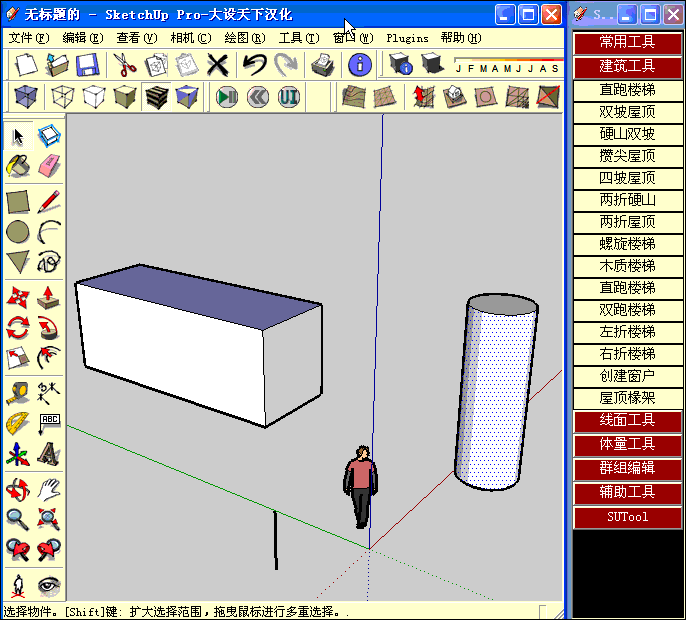
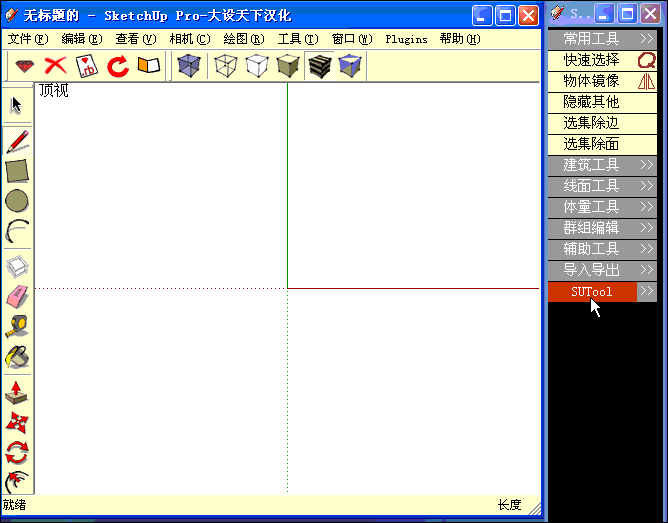
-
wikii, welcome to the forum and thanks for the contribution.
A quick note. You'll see there is a section called "Ruby Scripts Depository". Please open a new thread there and post the ruby script and a description of what it does / is to be used. We keep the depository for scripts only, this section (ruby discussions) is for, well, ruby discussions.
Posting the script in the depository helps keep everything organized.
-
@wikii said:
Add a RB script to:
Drop down menu? difficult to use~
Toolbar? cost a lot screen area to display~
Context menu? it is already too long~SUTool organises RB scripts in a AutoCAD_screen_menu_like sidemenu ,as the Gif show.
SUTool v0.06 has ability to add in a new RB script automatically,as the Gif show.
In chinese:
SUTool是一个以类似CAD屏幕菜单方式组织SU插件的工具,用户可以通过自定义INI文件,增加或者减少项目。让大家能够方便的管理自己喜欢的插件!SUTool v0.06 可以自动添加新的插件:直接对RB文件进行分析,并将其中的命令自动添加到用户指定的ini文件中,只需Reload SUT一下,即可使用新的插件。 注意,被分析的RB文件不要放在含有中文字符的路径下,比如桌面。
Looks like it could be a nice script. Can anyone translate?
Chris
-
I try to install but when i restart SketchUp a pop-up window says that can´t find "inconv.dll". Reinstalling SketchUp can solve the problem.
Daniel S
-
Do you copy RUTool folder, in the rar file ,to SketchUp's plugins?
-
Yes.. i have the SuTool folder and the SUTool.rbs in the SketchUp´s Plugins
-
Try to copy iconv.so(in plugins\sutool\ro) to plugins folder...
-
haha ...wikii....you... i'm orange
-
-
@daniel s said:
@wikii said:
Try to copy iconv.so(in plugins\sutool\ro) to plugins folder...
The problem is still the missing "inconv.dll". Someone has the same problem?? Perhaps it´s only me.
Daniel S
iconv.dll comes when you install the full Ruby language. I have uploaded it here, but I'm not sure where to tell you to put it - I would try in the SUTools folder first, or the Plugins folder. It might not work at all.
The plugin works well for me. I will write up a quick How-to.
-
wikii,
This is a very nice plugin.
I would like to make a suggestion: can you make the tool window so it remembers it's size?
-
-
Jim
WebDialog has no methods to get the window's position,
I hava tried to get screen size using JavaScript in html with get_element_value methods,it can work in SU ruby panel.In html:
@unknownuser said:
<script language="javascript">
document.write('<div style="display:none;" ><input type="text" name="textfield" id="screen_width" style="width:150px;" value="'+ screen.width + '" /></div>')</javascript>In rb program:
@unknownuser said:
$dlg.get_element_value "screen.width"
when the program is running, $dlg.get_element_value "screen.width" always get nothing;but in ruby panel,$dlg.get_element_value "screen.width" return "1680",that's exact my screen width!
If somebody can tell me why and give me some advice, SUTool will go farther.If not, I will add a setting file to SUTool.User can modify it manually.
Another question,Jim,have you installed the full Ruby language?
-
wikii,
Yes, I have installed the full Ruby language installation.
The WebDialog should remember it's location if you have provided it the "preferences_key" option. Just don't call the set_size method and it should use the last size and location automatically.
-
@jim said:
iconv.dll comes when you install the full Ruby language. I have uploaded it here, but I'm not sure where to tell you to put it - I would try in the SUTools folder first, or the Plugins folder. It might not work at all.
The plugin works well for me. I will write up a quick How-to.
Thank you Jim!!! I don´t get the error when i put the iconv.dll in the plugins folder.
But i cannot find how to start the webdialog... is not on plugins.. tools... nowhere?Thank you again,
Daniel S -
Daniel,
It should be in the Plugins menu:

-
Not in my plugins menu..
Perhaps is because i have not installed the full Ruby language
Daniel S
-
@daniel s said:
Not in my plugins menu..
Perhaps is because i have not installed the full Ruby language
Daniel S
The iconv.dll and iconv.so files are used for converting or translating strings. I think if you edit the convert.rb file in the RO folder you can make it work.
#require "iconv" def sutool_convert_string(s) # Iconv.iconv("GB2312//IGNORE","uTF-8//IGNORE",s)[0] s end -
Thank you Jim!!!! Now is working!!!

And i try removing the iconv.dll and works too... the problem was the convert.rb code.
Now i have to see how to add the plugins

Thank you again!!
Daniel SEDIT: the iconv.dll is needed.. if you open more than one sketchup it pop-up a msg. With the .dll in the plugins folder all works fine.
-
This plugin is really good for all those "other", infrequently used plugins you use.
You can create any number of dropdown menus. The menus are controlled by .ini files - one for each menu.
In the SuTools folder there is a sub-folder named "ini" Inside are the files that the plugin uses to create each menu. Each ini file start with a 2-digit code - the code goves the order of the menus in the plugin dialog. The 2-digit code is followed by the menu name.
01SelectTool.ini 02FaceTools.ini ...Before you begin adding plugins, you can create your own personal menu list. Just create a new, blank file using the ##Name.ini code.
When you reload SuTools plugin, your menu will be available.
Advertisement







