Green Toaster's Car Sketches
-
Well - here's one point where I'm "stuck". The attached file contains a wireframe for a body part - like a hood, for example. I have no clue how to turn this into a nice, good looking surface. When I use the From Contours tool the surface ends up with weird, pointed areas that I don't understand. I'm sure someone could take this handful of curves and turn it into something "beautiful" - but how?
Thanks a whole bunch,
GT
-
. . . here's almost an exact same wireframe model with a surface added using Concepts Unlimited . . . I have no idea how to do this with SU. :clueless:
-
Thanks for the suggestion - I tried it but it's substantially different from the original wireframe model and the model I did using another program which has a flat surface on top with variable radius tangent arcs or conics bordering a perimeter of different sized ellipses.
I can keep working with it - I'm not used to modeling this way - with these tools. This is not a complaint, but just an observation that it looks like I'm going to have to (1) learn what SU can do, then (2) model what I want rather than modeling with a limited understanding of how to get the job done.
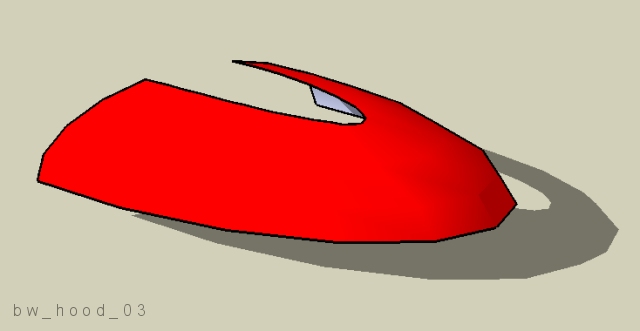
-
A quick tip GT, that you probably already know... but when you select the Circle tool, you can type in the VCB (Value Control Box) and hit Enter, to add a higher number of edges that make up the circumference of the circle. This will give you a smoother curve to work with in your geometry.
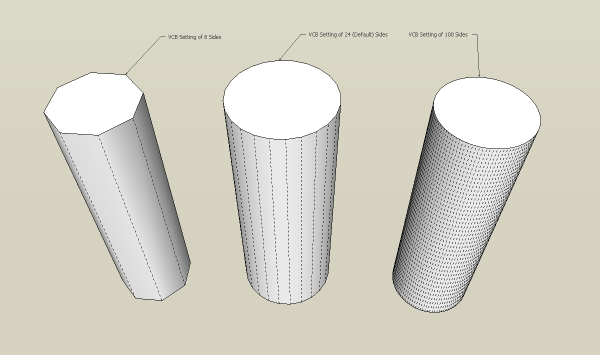
Cheers,
- CraigD -
Thanks Craig - when I begin some serious modeling I'll work with changing that value. I've tried it before and it works great - like when I intersected two stretched spheres and removed material - higher number = smoother edges at trim line = higher regeneration time.
BTW - I used to ride SV-650, CBR900RR, GSF-400, Ducati 900SS, plus 38 others. After my last two crashes I gave it up completely. I'll always want another bike. (snif)
Brad
-
@unknownuser said:
depending how much wire u want to use u can make different qualityes, here a use medium quality
So, did you use the Sandbox --> From Contours tool, or what? I don't remember seeing a means of adjusting the quality - is this done before the surface is created - when the arcs were created?Sorry to be so clueless - thanks for the help.
-
i didn t use the sandbox i use the hand
i alway do this i fit them with hand the sanbox isn t precise
i said medium quality because i wasn t use too many lines how do u expect to sandbox made a nice hood i use sandbox only for two lines two arches or something like that(i was using sandbox for the windows of my concept cars) -
depending how much wire u want to use u can make different qualityes, here i use medium quality
![bw_hood_wireframe_01[5].jpg](/uploads/imported_attachments/IarL_bw_hood_wireframe_015.jpg)
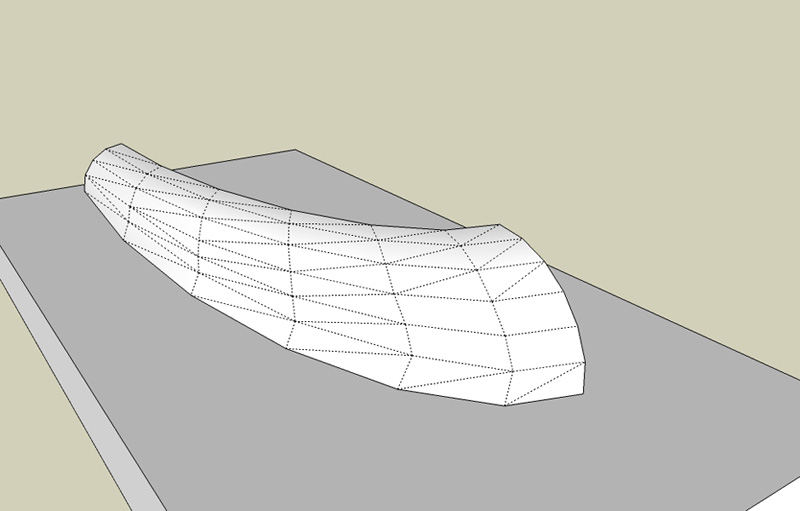
-
Sorry, but I still don't understand how you get your surfaces in there and they render so smooth - looks like you converted the one I started with - I feel like I'm the dragon inside the shell - almost strong enough to break out of the egg and fly.
-
i didn t coverted i make it again,for makeing a desired surface u must have enough wire to fill exactly that form what u wish to do so u make a bigger arch on the bottom then one smaller then another smaller then another smaller when u gonna fit the wires is gonna be a nice rounded form smoth it and is gonna be exactly how u want to be
-
Okay - thank you, I'll try it - I think I (finally) understand how you did it.
I'll post my experiment on Friday.
Thanks again,
Brad
-
here is a little part from my new concept car, as i was talking u must make the wires after that fit them of cource u must have in mind the desifn of the car else u can t do a car, right? the position of the weels is taken from another concept of mine and i modified a litlle the lenght
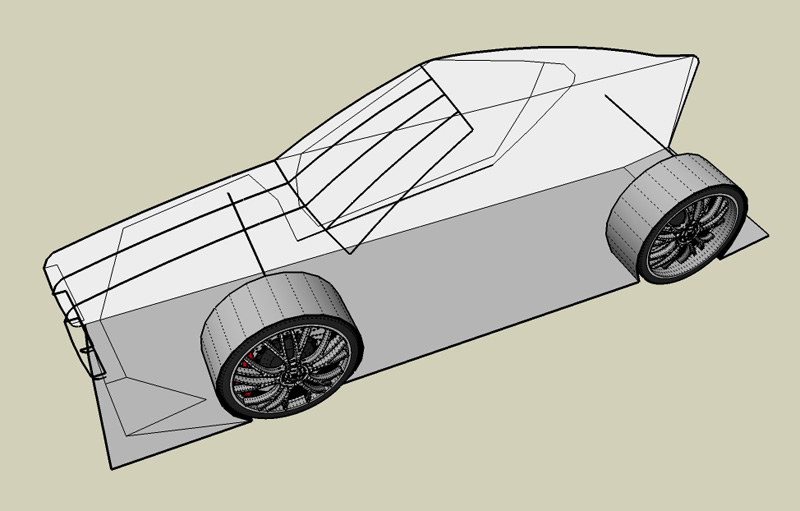
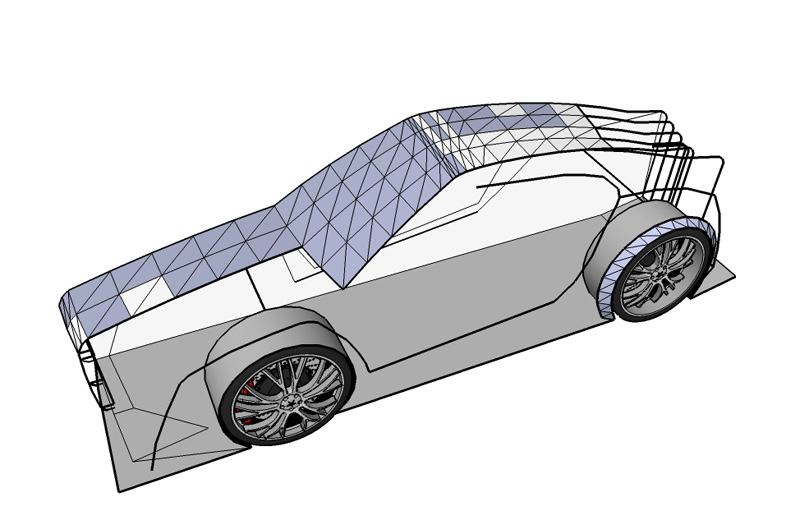
-
Using Bruce's method (a bit higher poly) and playing with This Script I generated these.

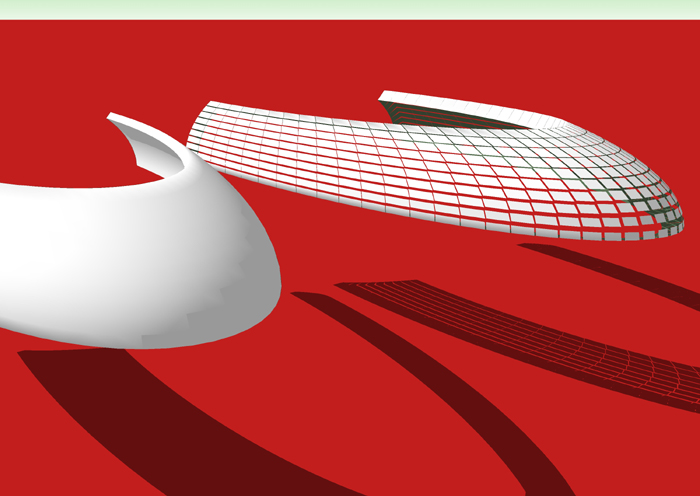
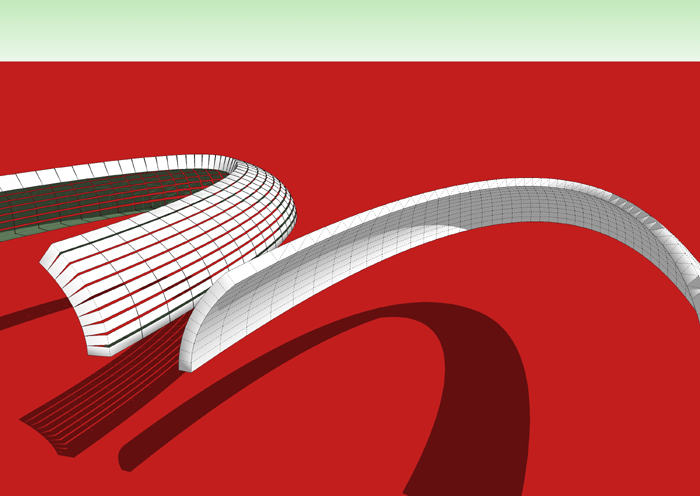
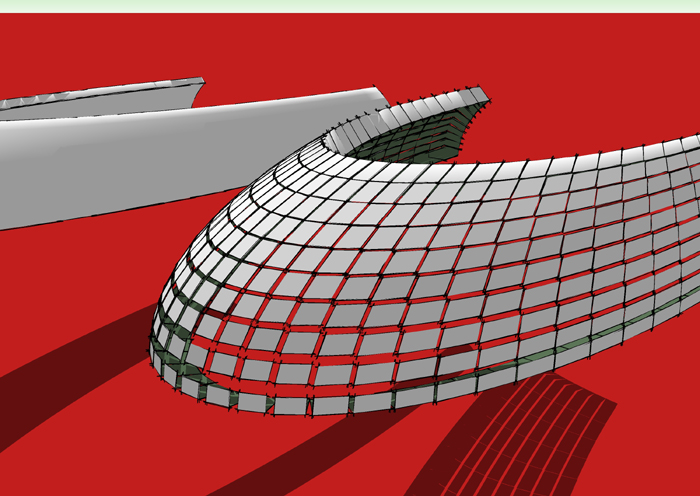
-
%(#000080)[Thanks all! I was able to figure out what I call "bubble shaping" where the sphere is squished, cut, & so forth (see my "bubble" car on or near the first page of this thread) but thanks very much modelhead for sharing that with everyone - a great techinque.
--||-- --||-- --||-- --||-- --||--
ely862me, that's really nice you posted those images and included some explanation. I've never modeled anything before using that technique although today I tried without much success.
@unknownuser said:
There is no doubt that stiching a model together is most accurate but not many of us have that kind of time luxury.
Yes, this looks like a time consuming approach - I'm used to other tools, but I'm not an expert with the cool looking stuff: surfaces! I've been using Pro/E for years and my surfacing capabilities aren't well developed. I'm looking forward to getting this technique down.
I've been using Pro/E for years and my surfacing capabilities aren't well developed. I'm looking forward to getting this technique down.@unknownuser said:
u must make the wires after that fit them of cource u must have in mind the desifn of the car else u can t do a car, right?
I'm not very confident I can figure out how to "see" the model first - your words are very true and I believe some people have a natural ability to do this sort of thing where some do not. I clearly am in the latter category. I can "chop & chisel" flat surfaces all day - easy - but creating those beautiful smooth amorphic surfaces - wow, very impressive. Your images and words are very helpful & encouraging. I'm going to try again with something simple later tonight.--||-- --||-- --||-- --||-- --||--
Boofredlay, that's a very nice script but I'm not sure how I could use it yet - thanks for posting it and showing the very nice examples.
Happy Sketching,
Brad]
-
Brad, the script is excellent for creating a thickness of an odd shape. Look at the solid one of the two shapes. This could prove very useful in making many car components FWIW.
Cheers. -
Boofredlay, thanks, I'll play with it.
Here is my first "real" attempt at stitching (is that what I'm doing?).
I can see how this is going to be lots of fun - a few questions:
[1] --> Does it look like I may be on the right track?
[2, 3, & 4] --> I have SketchUp Pro - doesn't it have high quality rendering built in? How do I take my very rough hood and make it "nice" and smooth? Do I just add more triangles?
Thanks,
Brad

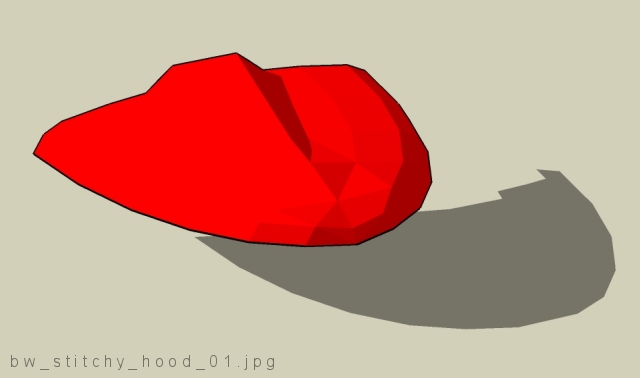
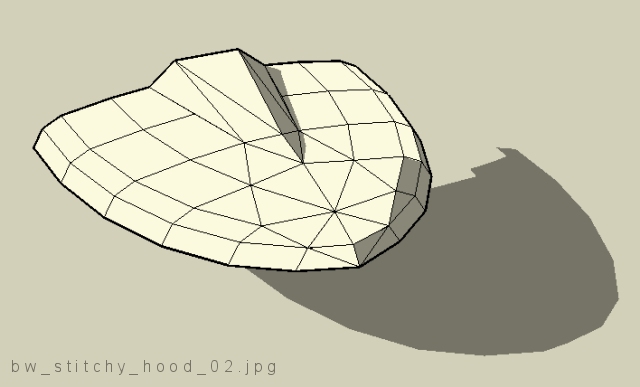
-
. . . 2nd attempt . . . just playin' around, nothing serious - this has some interesting possibilities for sure.
I wanted to take a circular surface and blend it quickly into two conics . . . I have lots to learn . . . but it's fun.
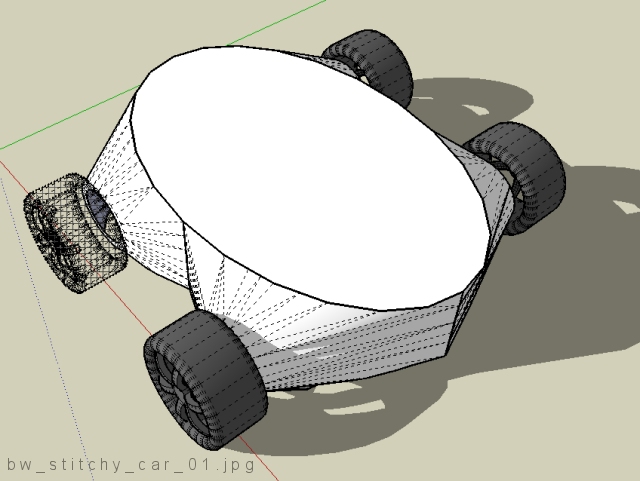
-
i know and i agree that my tehnique takes time but look what i can do with it,sincerly i can t imagine to make cars helped by spheres or else of cource if u play a lot with it u can do nice things
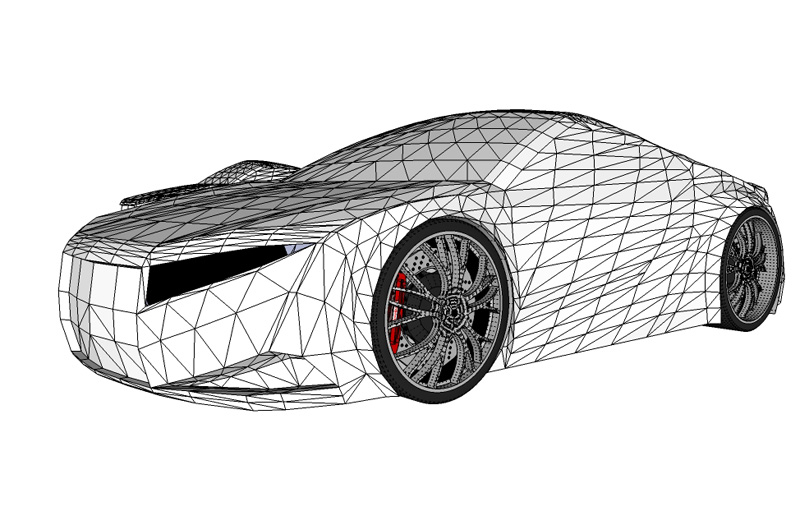
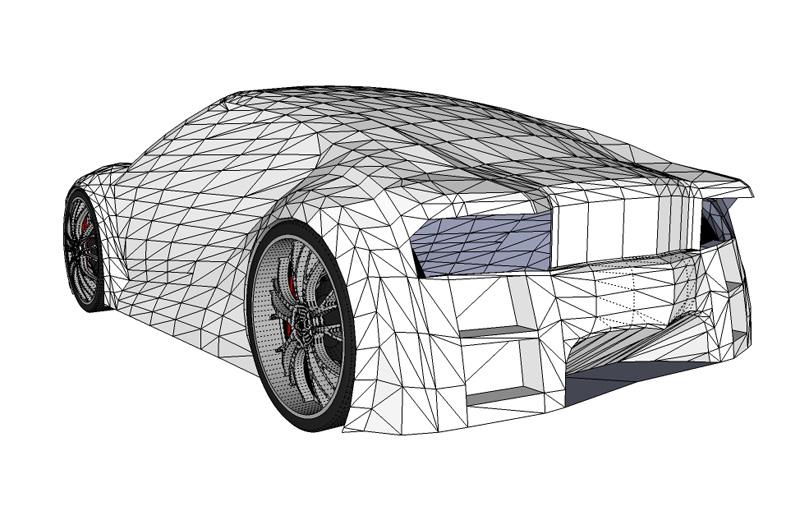
u ll see soon this car in warehouse i must finish the interior,front and rear lights and some little things -
this is not finished but i couldn rezist to not take a picture
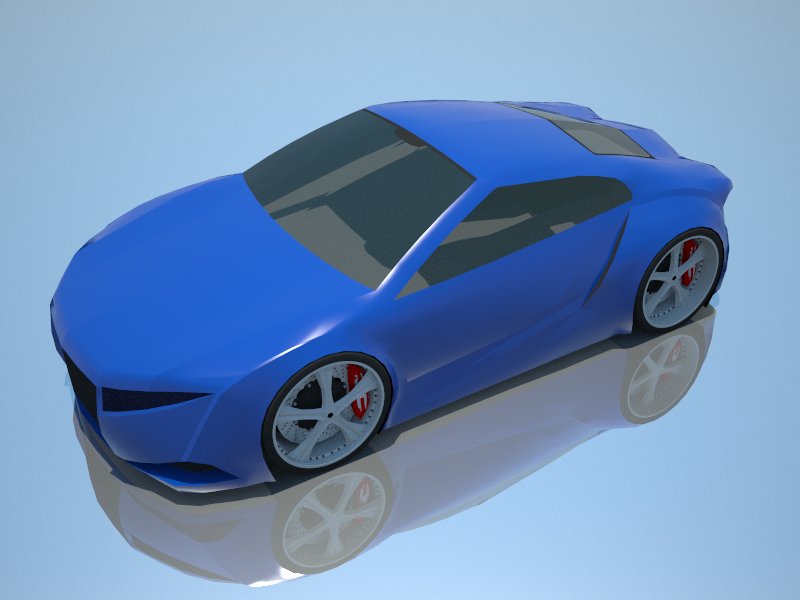
-
@unknownuser said:
I think your work is outstanding.
I agree 100% - very inspirational, artistic, and very cool!!!I'd be very happy to be at your level of modeling & creativity - so, I'm going to press on and learn how.
Thanks ely862me!!!
Advertisement







