Reverse faces to match... ruby.
-
Is there a ruby that will automatically reverse faces to match a selected face? For example, select a face in a view and run a script that reverses all the faces in view to match.
Or, reverse faces away from origin? For example, place a model with the center most point at the origin and have all the faces orient away from the origin.
The reason I ask is sometimes I bring in a Revit file to do a quick geometry study (much easier in SU). The resulting import has no rhyme or reason as far as I can tell regarding face orientation.
See example here:
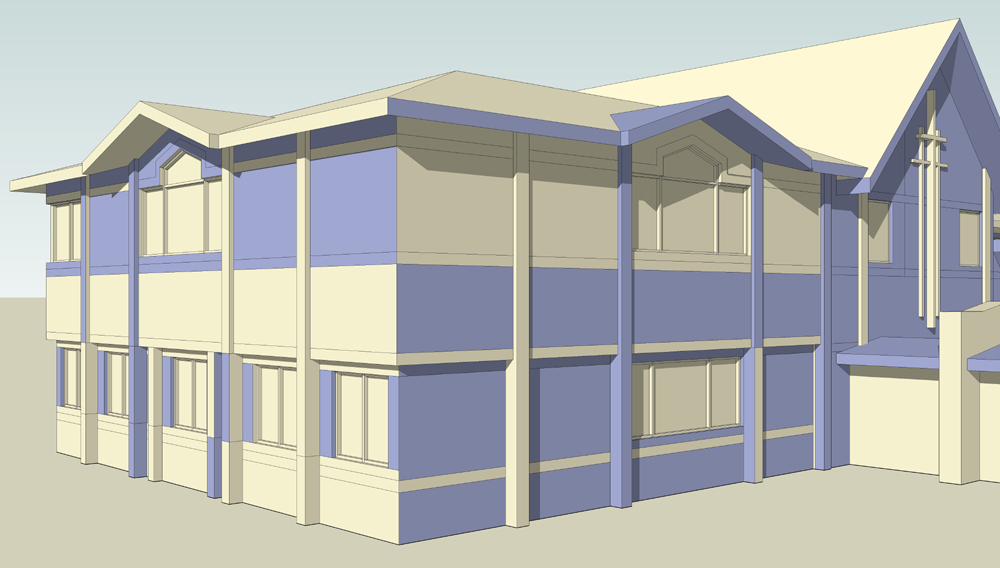
This was exported from Revit to dwg then imported into SU. The geometry is spot on however the faces... not so much. Also, the import is mostly exploded which is a big bummer.Anyway, thanks in advance for any info.
-
One idea: If none of the faces has material applied, select all faces, go to Window > Element information, click on the material (the square), chose a material. So you will have all your faces with material on the "white side" Than use the FFlipper tool, than remove the material on all faces.
azuby
-
Not AFAIK. You'll probably need a workaround.
Does it matter much though? Rendering apps like Kerky have been 'fixed' so that it wouldn't matter which way the face is showing. I suppose it depends on your workflow...
+++ EDIT +++
I was thinking along the lines of the workaround azuby mentioned above. -
One technique I remember from here is to assign a shortcut to Reverse Faces, then select the PushPull tool because it does auto-select on hover. Then, hover the PushPull tool over each face and hit the shortcut key - it makes quick work of it.
-
Hi,
Maybe I'll try to write a little ruby that will reverse the faces which are not pointing in the same direction than the camera. Then you'll have to walk around your model and quickly reverse most of the wrong faces. The problem (for me) will be to select only the visible faces in the view... -
Thanks everyone for the info.
Azuby, as I don't understand German I am having difficulty finding your script.
Thanks for looking into writing a ruby Didier.
Jim, that is a slick trick, thanks
-
Hi Boofredlay,
I think I've got it . Could you send the skp so I can test on a real case ?
. Could you send the skp so I can test on a real case ?
The script actually reverses 100% of the wrong oriented faces of the model, seen from a perspective camera. It takes 1 second on a 1000 faces model , casting 1000 rays through the screen.
, casting 1000 rays through the screen.
Next step: do a virtual camera turn around the model n times to examine all faces in a single process, and dig into groups. -
Check your PM.

-
Well, click the "Software" link on my website and there you will have it all in German AND English.
azuby
-
If it's all one 'big lump' of geometry 'align faces' might work off the context-menu (pick one 'good' face first). I have also written an 'align_faces.rb' [that on Didier's site] that mimics this in Ruby scripts...
-
@azuby said:
Well, click the "Software" link on my website and there you will have it all in German AND English.
azuby
Thanks.
I get an error loading however.
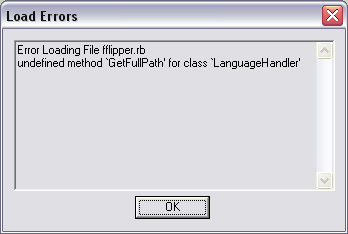
-
I see ... I haven't used the tool since two or three Sketchup versions. Google modified the code for language things, that causes the error. I go into it the next days.
azuby
-
@unknownuser said:
Right-click and choose Orient Faces. If everything is then backfaced triple-click the mesh and right-click again and choose Reverse Faces.
That does not work. Some faces reverse, others do not. It actually makes it worse in this case.
-
When geometry reaches a certain complexity, the Orient faces command starts behaving weirdly ; some faces aree reversed some not - but the bigger problem is that it reverses front faces also (as if SU could find out what should be outside and what inside).
As I remember Ross posted a +nice" example a while ago when he got stumped with this (it's in the "lost topics" I think).
Advertisement







