Lighting Plugin for Sketchup
-
TBD,
That´s too bad. Your products in one package would really be a dreamtool for lighting designers. -
Not normally a me2 kinda guy but count me in for any sort of beta testing or just kicking the tires on this plugin. From the looks of it it will satisfy many of the lighting conditions currently unable to do in SU out of the box.
-
Fantastic, I'd be surprised if Google aren't interested in your work.
Does it work with animating between different times set in pages? -
@jga said:
Fantastic, I'd be surprised if Google aren't interested in your work...
They are aware of it, believe me...

-
I frikkin hope so... Users have been wanting something like this for a while now.
-
Personally, I'd rather support Adam's efforts directly...and know the application is not heading in some unknown corporate, and probably skewed, direction (or just waiting for some greed-reason). I can't imagine the advantage to me if this wonder came under Google's control.
Besides, as an add-on I have more control of my own working environment.
-
AdamB! Whatever you're sell'n I'm buy'n!
- I'd love to see your plugin do a global lighting pass using location and time settings.
- I also render my images using the "hidden line" face style. Would your lighting work with that?
-
@monsterzero said:
- I'd love to see your plugin do a global lighting pass using location and time settings.
exactly, that would be useful for animated mass modeling studies...
-
@monsterzero said:
- I'd love to see your plugin do a global lighting pass using location and time settings.
- I also render my images using the "hidden line" face style. Would your lighting work with that?
Currently it does Ambient Occlusion (which looks pretty cool and I'll post some pics soon) - is that what you mean by "global lighting"? - and I'll put in a directional light tied to the Sketchup Sun in the next couple of weeks.
Yes, it works just fine with different styles - I tend to leave edge drawing on because I just hate that blue edge from the rendering of backfacing faces failing the ztest. Keep meaning to try whether setting back_material to a transparent color helps...
Happy New Year All.
Adam
-
AO technics is great addition to your plug-in...like this http://www.maxon.net/pages/products/modules/advancedrender/ao_e.html or http://www.keindesign.de/stefan/cinema/ao.html
But for example, if you use soft(biased) or area shadows(maps) in light sources(cinema4d), rendering process is too slow... -
any idea where to get that plugin ? anything could help , website , plugin name ...and so
thanks in advance -
me3mar, as far as can be ascertained from the previous posts it is still in development and thus not available yet.
-
Yes, having done the 40% of the work to show a prototype I'm very hard at work doing the other 90% to make it a product.

As promised, here's a grab of the ambient occlusion lighting (BTW 3.6 seconds to generate):
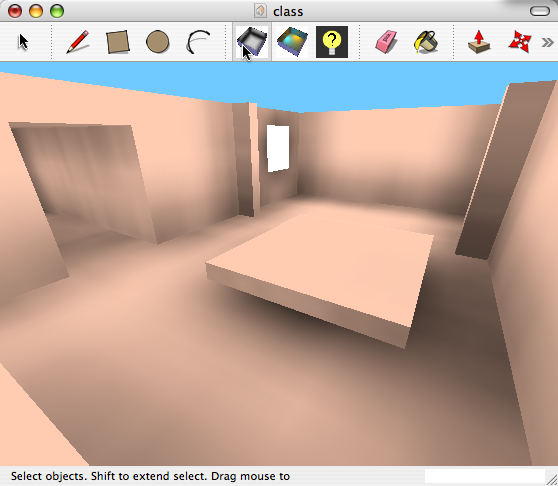
Adam
-
Nice work! Keep going, keep going!
-
the 'render' time is amazing, truly amazing! very sketchup! very useful!
-
Personally I think the AO (ambient occlusion) image is too sloppy to be used for presentations.
AdamB,
Why can't your plugin be combined with an (existing?)photoreal render engine so we can get super real results? That would be awesome.I personally wouldn't mind having to wait for some hours to get the light calculation done, because from that point on, I know I will be able to make animations in a blink of an eye, because the light solution is 'baked' in the textures....
That kind of VR technology with baked in light solution is kind of cutting edge.
Feversoft (Fryrender) is currently coding a similar feature for their render engine (it's called RC4).Combine this with a good animation/walkthrough technique and I know what I will be nagging for 'til christmas

-
I'm glad that I decided to check in here. I was sure that this was yet another thread asking "Is there a lighting plug-in for SketchUP" followed by 500 posts saying, yeah I want one or saying 'never gonna happen' so I didn't even bother looking.
But it has been going on for so long I thought I'd just peek in. This is just astounding. Congratulations on a much needed and wonderful addition.
-
Hehe, Susan... Wondered why it is not sinking down didn't you?
We should have a rating system here so even without opening the topic, one could see what's hot...
-
AdamB,
I uploaded a video on youtube of a texture baked (including light/shadow) model I made, just to show what can be the benefit of using a photoreal render engine for your project.
Click the link to see the video:
http://www.youtube.com/watch?v=HnR0Okfaz4cThe method I used isn't as great as the thing you possibly have in your hand, but it's a good example of how baked textures can look like in SU when animated.
How I got the 'baked in light' on the textures?
I rendered my model using Podium,used the rendering as a photomatch background in SU and push-pulled some faces.
The new model is pan-able/rotatable and has a more photoreal appeal than ordinary SU.
Photomatch has the downside that things behind an object appear duplicated on the walls, limiting the rotation range (10 to 15 °)...Your method however, combined with a render engine, would provide a full 360 VR manipulation . Bloody awesome

-
@KB - love that! great work... you know you can rotate your model, and photomatch it with another render and paint the other faces so you could theoretically get another shot of that space from the other end of the room... at least it's a theory... works better with an exterior I imagine.
Advertisement







