Design a SketchUp Conceptual Course
-
Teaching tools is easy and understandable. While teaching the tools you also teach what makes SketchUp "conceptually" different from other applications.
But when people taking my course give me feedback that they would also like to take a SketchUp course that is more oriented to "conceptual architectural", I havne't a clue what they mean. To me, you cannot divorce the tools from the "concept" of how to use SketchUp so as far as I'm conerned, it's done. So I'm asking for your help. If you had to design a SketchUp course that was "conceptual architectural" what would you cover? -
I don't know what they mean by that, either. The only thing you can teach them is how to use SU, and how to create things such as a rof, door, window....it's up to the user to use the SU tools to create the "conceptual architecture."
-
Apart from the usual stuff make sure you cover volumetric exploration, geolocation and sun studies.
-
Susan:
I agree with Daniel. It would be as if you were teaching the use of a pencil, but what you were being asked to teach is architectural design itself.Perhaps what they're asking is that you show them how SU can "build" architectural models in a very specific sense, i.e. how components can be used to assemble a virtual scale model. But such application has to follow some understanding of how to use the basic tools themselves, does it not? It's like playing an instrument: one has to take the time to know where to put one's fingers to the degree that it becomes second nature before one can really create expressive music.
Maybe it would help to have a recognizable building such as, oh, say the Barcelona Pavilion, that is made up mostly of columns, walls, and slabs, and that could be "deconstructed" to show how SU builds components that can then be assembled into a building.
Or maybe I have no earthly idea what it is that you're being asked to do. "Conceptual Architecture" is a pretty broad phrase...
RB
-
What is volumetric exploration? In layman's English?
Geo location: done, Sun studies: done Essentials 1 and again in Advanced 1
Use of compoenents and groups: done: Essentials 2 class
Barcelona Pavillion, the very one as a matter of fact: Advanced 2 and how to use inferencing to build a 3D model from CAD plans.I can't teach every thing in each of the 4 courses: ummm, that is why there are FOUR.
I was feeling like I was out to lunch somehow. Thank you for being confused right along with me.
-
@sorgesu said:
What is volumetric exploration? In layman's English?
Geo location: done, Sun studies: done Essentials 1 and again in Advanced 1
Use of compoenents and groups: done: Essentials 2 class
Barcelona Pavillion, the very one as a matter of fact: Advanced 2 and how to use inferencing to build a 3D model from CAD plans.I can't teach every thing in each of the 4 courses: ummm, that is why there are FOUR.
I was feeling like I was out to lunch somehow. Thank you for being confused right along with me.
Volumetric Exploration??!! Sounds like jargon to me. When I taught architecture back in the Middle Ages, it used to be a game to see how many "ten gallon" words we could use, and how arcane we could sound. Mind you, we sounded veddy intellectual to each other, but it confused the hell out of the students.
Okay, so volumetric exploration could be a way of saying "seeing a view of what the rooms look like when I'm standing in or moving through them," or it could mean, "creating shapes that will give me an idea of what the building masses look like," or it could have something to do with spelunking, I don't know.
Me, I'd ask these idiots to be more specific.
-
in revit architecture (BIM - building Information management) software.. u can create boxes or what ever simple shapes (generally known as form study) and then convert those into very precise architectural detailed views... for example u have a box first.. then u want to see how it would look when two sides are curtain walled just by simply clickin a few buttons.. then u wanna see how it would look if u were to provide brick course to it..
i think ur students have gone to similar BIM demonstration classes and seen these types of demos.. maybe they expect similar features from SU too??
-
Oh oh- it was our dear friend Juju a couple posts above who suggested that I make sure to cover "volumetric exploration". I'm sure Ray was not referring to our Juju when he was talking about the "idiots".
-
@sorgesu said:
Oh oh- it was our dear friend Juju a couple posts above who suggested that I make sure to cover "volumetric exploration". I'm sure Ray was not referring to our Juju when he was talking about the "idiots".
No, of course not. I was overgeneralizing about people who assume that everyone in the world speaks the same professional language that they do. I meant no offense to present company. My caustic comment resulted from my sincere desire to promote plain speaking whenever possible.
As for the use of programs to quickly explore options, I use SU to do the same thing, much to my chagrin. While I prefer to explore with pencil and pen, I must admit that computers can help speed that process, with some considerable loss of the thoughtfulness, tactile feedback, and happy accidents that are an inevitable and integral part of manual sketching.
-
jenujacob, that sounds just like using tools too. paint bricks on the surface. No, paint cladding on the surface. Draw a line push-pull out a portion of the wall.
That is exploring "what-if" scenarios using tools. It is still about the tools.Actually my real opinion on the matter is:
Typically there is a trade-off between the representational power and the inference efficiency. There is no a priori reason for using the same language for both requirements. Thus one can build a system on two levels. The epistemological level supports an expressive language. The heuristic level consists of a lot of special purpose inference engines that gain efficiency on a subclass of problems by using appropriate representations and algorithms. -
@sorgesu said:
jenujacob, that sounds just like using tools too. paint bricks on the surface. No, paint cladding on the surface. Draw a line push-pull out a portion of the wall.
That is exploring "what-if" scenarios using tools. It is still about the tools.Actually my real opinion on the matter is:
Typically there is a trade-off between the representational power and the inference efficiency. There is no a priori reason for using the same language for both requirements. Thus one can build a system on two levels. The epistemological level supports an expressive language. The heuristic level consists of a lot of special purpose inference engines that gain efficiency on a subclass of problems by using appropriate representations and algorithms.Geez!! Talk about jargon...

-
susan,
perhaps what they mean by asking you to teach conceptual architecture is for you to teach them ways to do schematic and diagramatic representations, as if one was sketching, as it were, with SU.
the attached image can perhaps explain further what i mean. it is from a competition design i did; its purpose is to illustrate diagramatically the main ideas. actually, it is one of the images that were used to create an animated gif that can be viewed here (click on figure 6).
i hope it helps.
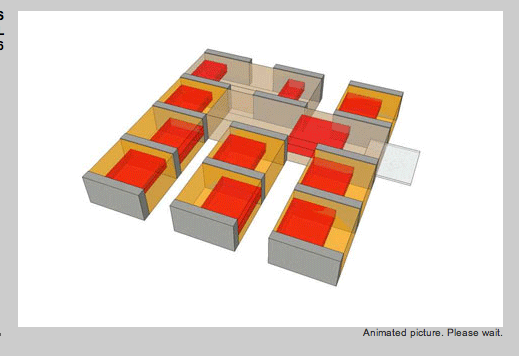
-
Edson:
Cool!!
One of the best uses of SU I've seen in a long time.
-
Hi Edson,
I'm going to have to ask you help me to understand what you are getting at here.I'm not sure what it is that you are showing me that one cannot simply "do" by learning the tools to use to do it?
-
@sorgesu said:
Hi Edson,
I'm going to have to ask you help me to understand what you are getting at here.I'm not sure what it is that you are showing me that one cannot simply "do" by learning the tools to use to do it?
I think that's the point, isn't it? It's a progression of spatial components built up in a 3D diagram that illustrates relationships between spaces and the forms and surfaces that define them. SU makes easy such explorations of alternatives. And you're right: there's nothing magic about it if one learns the basic tools and how to apply them.
One of the guys here in the office spent the first six months fighting SU because it didn't behave like AutoCAD. Of course, it was much easier, but he wanted to use the same way of thinking that he used with AutoCAD. It took him a long time to give in to the way SU wants you to work; the logic of it, the use of components, and mostly, the sequence of building that makes it so easy to use once you understand how it wants to work.
Perhaps that may be part of the problem with your students. As usual, it's not the tool that matters so much as the mind behind the tool that applies it to solving problems.
-
susan and ray,
you are both absolutely right. there is no mystery or secret in my example. once i learned what SU could for me i realized the same static diagrams i always did to explain my projects could be made more interesting with translucent boxes and colors. animation was a further improvement.
what those people want cannot be taught in SU training. you are offering to teach them HOW to model with SU while they are asking you to teach them WHAT to model. the content of their models must be provided by them, not you.
-
@edson said:
susan and ray,
you are both absolutely right. there is no mystery or secret in my example. once i learned what SU could for me i realized the same static diagrams i always did to explain my projects could be made more interesting with translucent boxes and colors. animation was a further improvement.
what those people want cannot be taught in SU training. you are offering to teach them HOW to model with SU while they are asking you to teach them WHAT to model. the content of their models must be provided by them, not you.
You said it so much better than I did, with fewer words. Thanks.
-
I'm not so sure the people are seeking 'what to design'. Back when the @Last started the Gallery Forum it became obvious to me from the postings that users were very much split among two very different ways of using SketchUp. If you think about it I'm sure the same differences are still apparent today...
First there are the users who use SketchUp to model something already designed. They are using it to 'illustrate' or create visuals. Then there are other users who use SketchUp to design -- using modelling not as 'proof of concept' visualizations but to explore and develop ideas not preconceived. Of course many users do both approaches depending on the project. Its not about one use of SketchUp being better than another.
I think the new users of SketchUp from a CAD or illustration background are likely to be quite comfortable with a teaching approach that focuses on building a visualization of an existing design. In contrast those who want to understand how they can use the tool to 'design' better, faster, etc. might find that visualization approach lacking. Sure they are seeing how the tools work but they may not really be 'getting it' with regards to how they could be using it. Of course the tools do work the same way for both kinds of users. I really don't think it would take much to help those users get more from a course...
I don't know how courses in SketchUp are typically taught so maybe my ideas that follow are already par for the course. Perhaps a course should always start with a slide-show of how others are using SketchUp. With images from the Gallery here or from the case studies at the SketchUp site, it could highlight for the new user what other people using SketchUp do with it and the diversity possible. Having such a show right upfront establishes a few things. It makes clear it is ultimately a flexible tool and that there isn't just one sketchup 'style'. It can help establish the 'goal' of being accomplished enough to be able to communicate effectively using 3d. It can show them the fun that is possible. It can show that it can be used to explore and develop ideas, basic or complex, or as an illustration tool as loose or as detailed as may be desired. I remember the DVD presentation that Paul Miller put together to show his coworkers the potential of SketchUp. It was such a slide-show that very much communicated that SketchUp very much could be a tool for personal expression - a creative tool.
I also think a course could include some design-oriented tasks that would help participants see first-hand how it could be used for massing studies, or other form of exploration. What some participant's will 'get' from this is that SU really is a tool they can use even if they never see themselves developing a detailed model.
Regards, Ross
-
Ross:
I would quite agree with what you are saying if the course were being taught to what I take from Susan's original message to be architects even for half a day, by an architect experienced in using SU in the ways you describe, particularly as a tool for design conceptualization and exploration.
However, in my opinion, it takes some fairly intimate familiarity with the architectural design process itself to make full use of what SU has to offer. It is, after all, only another tool in the toolbox, albeit a powerful and versatile one. One still needs to know the processes--i.e. how to THINK like an architect--in order to realize the tool's potential. That takes architectural experience. Not all SU trainers will have that.
Maybe a DVD specific to the use of SU as a tool for architectural design, presented by an architect experienced in both traditional methods and SU that a trainer would have available as part of the course??
-
I reailly think that the problem is that one cannot be taught how to be 'creative'.
I also have the odd person who thinks that the Advanced courses are not Advanced enough because I haven't hit upon the one specific problem that requires the sequence of use of tools that they would need to solve their particular problem.
In the early days, when there were fewer functions in SketchUp, it took some clever people to show us how to use the existing tools in creative ways to accomplish that which we did not think we could accomplish in SketchUp. Not all of us were able to use our previous experience in any other thing we may have done to come up with such clever solutions.
That being said, classes or short: 3-1/2 hours each and to spend it on showing a group how to resolve one very complex issue would not be the best use of time and would really be short changing people.I do try, in the Advanced courses, to show how one might solve the problem of representing some difficult forms in SketchUp but even those are nowhere near the complexity of things that one might hit in daily practice. But the germ of the idea is there. After all a complex problem can usually be broken down into several simpler problems. It is preferable to show the basis of use for many tools that will all lend themselves to exploration and creative use in tandem, then to show the solution for one problem that may indicate an in depth exploration of only a handful of tools. I can't imagine that everyone will feel that they have got their money's worth.
I do offer all my students that option to contact me with problems that they cannot solve on their own and I help them out at no additional cost. Not all people take me up on it but I have spent hours putting together tutorials. Most notably of late was the waterslide project that you all provided input on.
I do direct the students to this site to get help with creative applications of the tools for unusual or difficult concepts/problems. No matter how clever an individual, our minds all function in a different way and there is always someone here who can suggest a more clever approach.
But any Architect or Landscape Architect worth his salt should be expecte to have some measure of intuition and creativity and if they are so unable to extrapolate from the small to the large, from the simple to the complex, I certainly wouldn't want to be their employer.As an aside, BTW, my screen saver for the class is a slide show of a multitude of SketchUp projects takne from the old SketchUp Forum gallery and it kicks in when my computer has been inactive for over a minute. Many people sit and watch before we begin the class, during breaks and while I run around and assist individuals who are stuck.
I must reiterate: You can't teach creativity.
Advertisement







