Is SketchUp buggy?
-
I thought I'd give version 6 a try... I've used several CAD programs in the past (like TruSpace, Generic CAD, but not Autocad or other high end programs) and perhaps this is a problem for me, as I might be used to working in a manner that SU doesn't like(?). I'm trying to draw my recording studio control room with proposed modifications. I'm using three layers- one for "as-is", one for "proposed", and one for "equipment". When I draw the 2x4's that go behind the drywall, some have only two sides and no middle or ends, some have ragged ends, and all are hard for me to manipulate into the right positions. I'll try to select all the sides of a 2x4 and discover I missed an end, or that part is on one layer and part is on another. I'll try to orient the 2x4 on to another piece of wood, and it won't sit in the exact right place. I'll try to make a copy of one 2x4 and then paste it in other locations and it loses pieces somehow and/or is very hard to copy without getting unwanted parts. I've tried to make a generic 2x4 component, but then find I can't modify its length to fit into another place. I've got bits of crud leftover on my drawing that I can't eliminate.
I've seen examples of very detailed work, and I wonder how in the world SketchUp created it! Can I make a drawing in SU that has not just the visual image of a room, but also the layers of drywall, and the wood studs behind it? Is there a way to take a rectangle, stretch it into an 8 foot long 2x4, and then save it for accurate repeated placement and modification? Are layers new to SU and do they work? Thanks in advance for any advice- I've tried some tutorials, but these really just show sketches, not how to accurately create detailed plans. I can't use just a box with a roof stretched on top. And what if you want to enlarge an area, or modify it- I discover that my primative parts are hollow and come to pieces as I try to change them. Or they are fused together when I try to separate them!
-
it is definetly possible to do drawings in SU that incroporae structural detail, like the layers of dry wall you mention, but it does take some preactice.
As for the 2x4s, i'd recommend making a generic one and turning it into a group (select the faces you want to group>right click>group) You can then copy it around your model and then scale it to fit (scale tool.)
Layers do work, although in my experience i've found them harder to use than in programs that are more layer orientated, such as ps. It just takes some getting used to really.
I think what you really need to do is start a bit smaller and work your way up, it is pretty hard to learn the finer details of sketchup on a big model, as your too busy concentrating on the model as a whole. Try and have fun as well!
oh and welcome to the forum, and good luck with your model.
-
First thing - forget everything you are assuming about layers. Layers do not separate geometry. It is possible for 2 objects which are on 2 different layers to be connected. Layers are used to control visibility of objects.
That said, Groups and Components are used to separate geometry.
A general workflow for stick-building would go something like this:
- Draw a 2x4 (1.5 x 3.5) rectangle.
- Pull it to length
- Triple-click on it to select all
- Right-click and make it a Group (or Component, if it is to be re-used.)
- Move/Rotate it in place
You can then copy the 2x4 as a Group. Double-click the Group to edit it (push/pull it to a new length.) If it is a Component, all the instances will be modified (that's the point!)
Other general rules of thumb:
- Always work on Layer0.
- Use Groups/Components to separate geometry.
- Use layers to hide objects.
- Move objects to layers only after being grouped.
You can break the rules once you start to get an understanding of them.
I agree, a decent video for construction modeling would be helpful.
-
Dan:
Check out this tutorial in the other forum:
How a Pro Builds a House in Sketchup Part 1
There's a Part 2 in the same form.
Good luck.
-
Thanks so much!
I'll try these tips tomorrow- I'm amazed to hear about triple clicking, and being able to move things to different layers. Newbies start out not knowing anything, but certain somehow that they know it all. I miss the days when I could go to bed with a manual and highlight all those subtle but important tips and techniques. -
I know more about SketchUp than I do about framing a closet, but here's what I've come up with for a closet I hope to put in the corner of my garage. (I don't like the way the doors look, and if they are not stiff enough, I plan to add battens to the back of them, but the design should be easy to build and should keep the dust out.)
After opening it, go to Windows/Outliner. Then you can see the different components in an outline structure. Any part of the outline can be hidden or unhidden. I seldom use layers in SU, but components are very powerful.
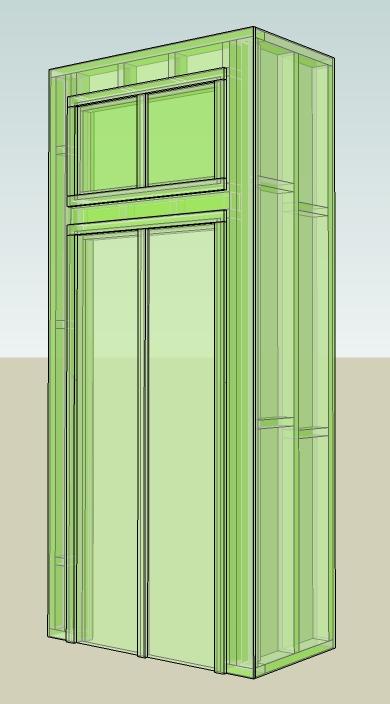
Storage Closet.skp -
There is a house building ruby script which creates the walls for you. I'm going to find the link for you.
Edit: Didier created this script and posted it on the thread.
-
Thanks to all who replied-
I tried disassembling the closet, and was surprised to see how many separate components there were. I'm wondering if housebuilder has a version with US measurements- I tried building a wall with it and it worked great but I couldn't find the proper dimensions for 2x4's (1.5" x 3.5").
I'm going to re-draw my first project with extensive use of components and/or groups to see if this helps.
Thanks,
Dan -
I would suggest leaving the housebuilder ruby alone until you are at least familiar with using groups and components and how they work.
These are two things which are so important in SU.You can always go back and play with housebuilder ruby at a later date.
Advertisement







