Pantone colors library
-
I was wondering how long it would be before someone introduced SU to pantones...
-
This is fantastic!!! Great job. Now all I need is a set of Kelly-Moore and Sherwin Williams paints and I will be set.
-
merci beaucoup
-
Todamgoodforyou,
For Sherwin-W, go here: http://www.sketchucation.com/scf/viewtopic.php?f=16&t=2498
For Kelly Moore, I cannot find any numeric data about their colors
If someone knows where to find them (no matter the file format), please post the link.
Cheers, -
here is a cool little site for alot of paint manufactures
http://easyrgb.com/mike d
-
Thanks Mike,
I knew that site, that's where I've found interesting conversion formulas, but browsing the links page, I've discovered treasures about colors. I'm thincking of a Munsell colors generator. Don't know if it will be useful for much people but that's for fun too
Cheers, -
Thanks for the SW paints. Very handy. Now if I can only get the Kelly-Moore set. I'm not sure what you exactly need, but I have a photoshop .aco file with all their colors from the color xperience set to the current historicals. I am fortunate enough to have a friend at the KM headquarters who sent me the file. They use it in-house when a builder asks them to color match something for them.
It makes my life easier when I need to choose paint schemes for the whole development and then color up the streetscenes to match the selections.

Anyway, thanks again for these files...they will definitely help me out.
-
Yes, send me the ACO file and I'll see what I can do with it

Cheers, -
@didier bur said:
Yes, send me the ACO file and I'll see what I can do with it

Cheers,Sorry, been slaving away at work. Infact, it's 10:00pm and I'm still here...again...for the 3rd week straight.
Annnyyyywayyyy...I tried to PM you, but couldn't find a link. Tried member directory (thankfully you were on the second page), but the pm button for your name was missing. Let me know how I can send it to yo and I'll be happy to.
-
todamgood4U, the PM button should show up in Didier's Post directly above yours. It should be in everybody's post.
See this screenshot for an example.
Is this not what you are seeing. If not there might be a problem we need to adress.
-
In case of no PM button, here's my email: bur@crai.archi.fr
Cheers, -
I checked your permissions and tried in every possible way but I could have sent a PM to Didier.
There must have been a temporary problem, could you please confirm whether you can (or cannot) send a PM? -
I just sent Didier a PM. Worked fine.
Did you get it Didier?
Thanks. -
No, I can not PM him. Looking at the posts above, everyone has a small PM button below their post, except Didiers post. That is why last night I went looking through the member list. I thought maybe I could PM him by adding as a friend, but to no avail.
-
Well this is strange. Didier got my PM just fine.
Gai... any thoughts? Coen?
-
Well, as I said, I went to see all permissions (I can even "test" anyones permissions like as if I were him/her) but I could see the PM button (even went into the PM area).
I went to the admin panel and nothing special.Anyway, there is no option to hide the PM button for/from specific users anyway.
I am really sorry, I don't know what else I could do.
-
That's really odd...but then again, not suprising with the way things usually go for me. I always say, if it weren't for bad luck, I'd have no luck at all.
But I know I'm not that stupid...see...
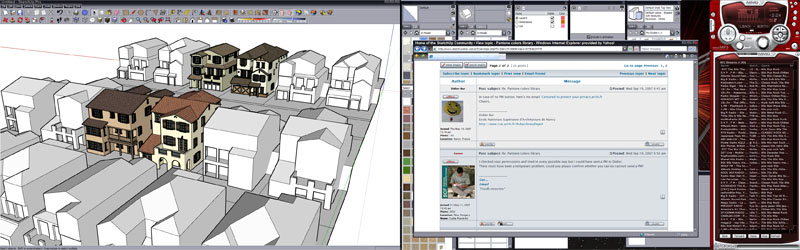
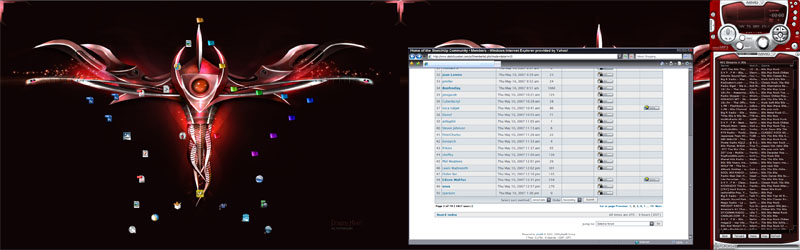
-
Well, maybe Didier has put you onto his foe list!

-
I thought of that, but I went through the first 10 pages or so of members and Stu is also unavailable and a couple others. I never PM, so I'm not too concerned, but it is odd since no one else has the problem.
-
Or at least no-one has reported it yet.
On the other hand, if you were a foe to him, he could not even see your posts (would totally ignore you) and apparently not this is the case.
Advertisement







