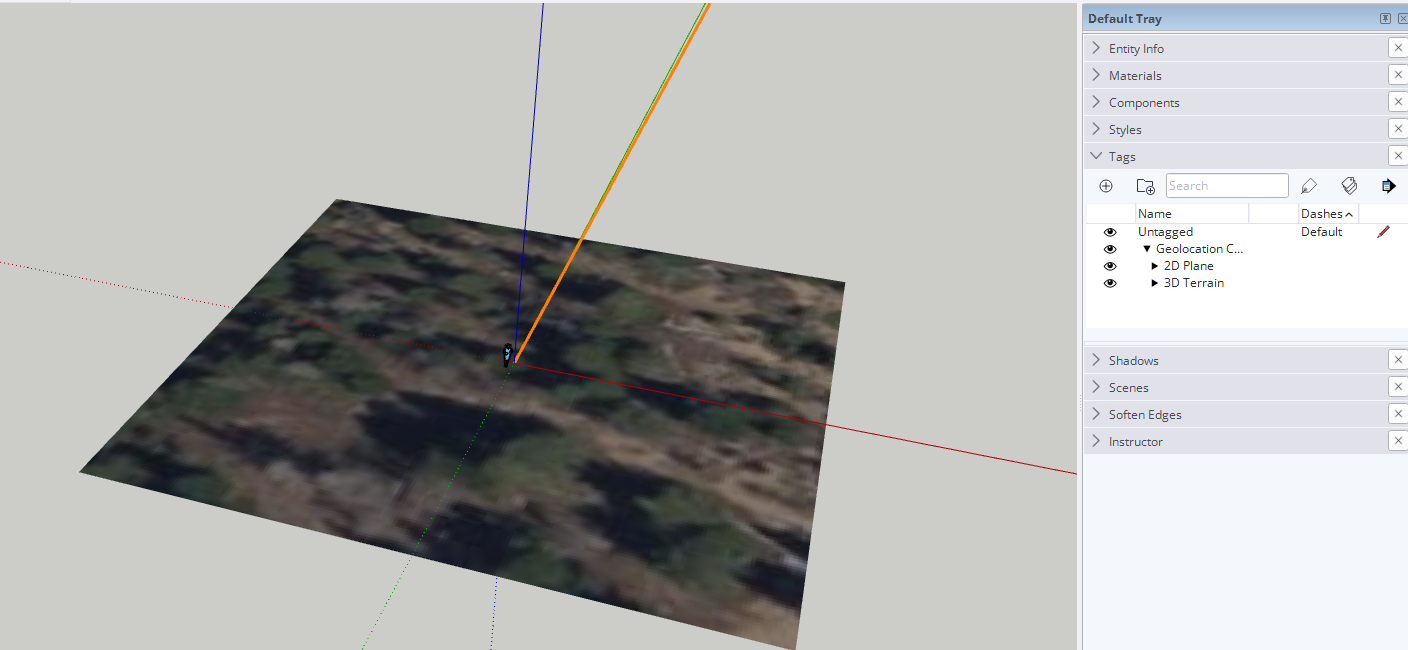Add Location
-
Hi, I'm trying to use the Add Location in SketchUp 2024. It brings in the photo but no 3D volume even though I check 3D Mesh before importing, and 3D Terrain is turned on in Tags. What am I doing wrong? Thanks!
-
@LindaRose what is the exact location? It might be that there is no 3D terrain for the area of interest.
-
I put in Estes Park to make sure I was getting terrain, not just flat land. Did you mean that there is no geolocation info available for that area?
-
@LindaRose said in Add Location:
Did you mean that there is no geolocation info available for that area?
I meant there are some places for which there is no terrain data available. I didn't say anything about Estes Park, CO, though. I just inserted some terrain from Estes Park in SU 2024 with no problem.
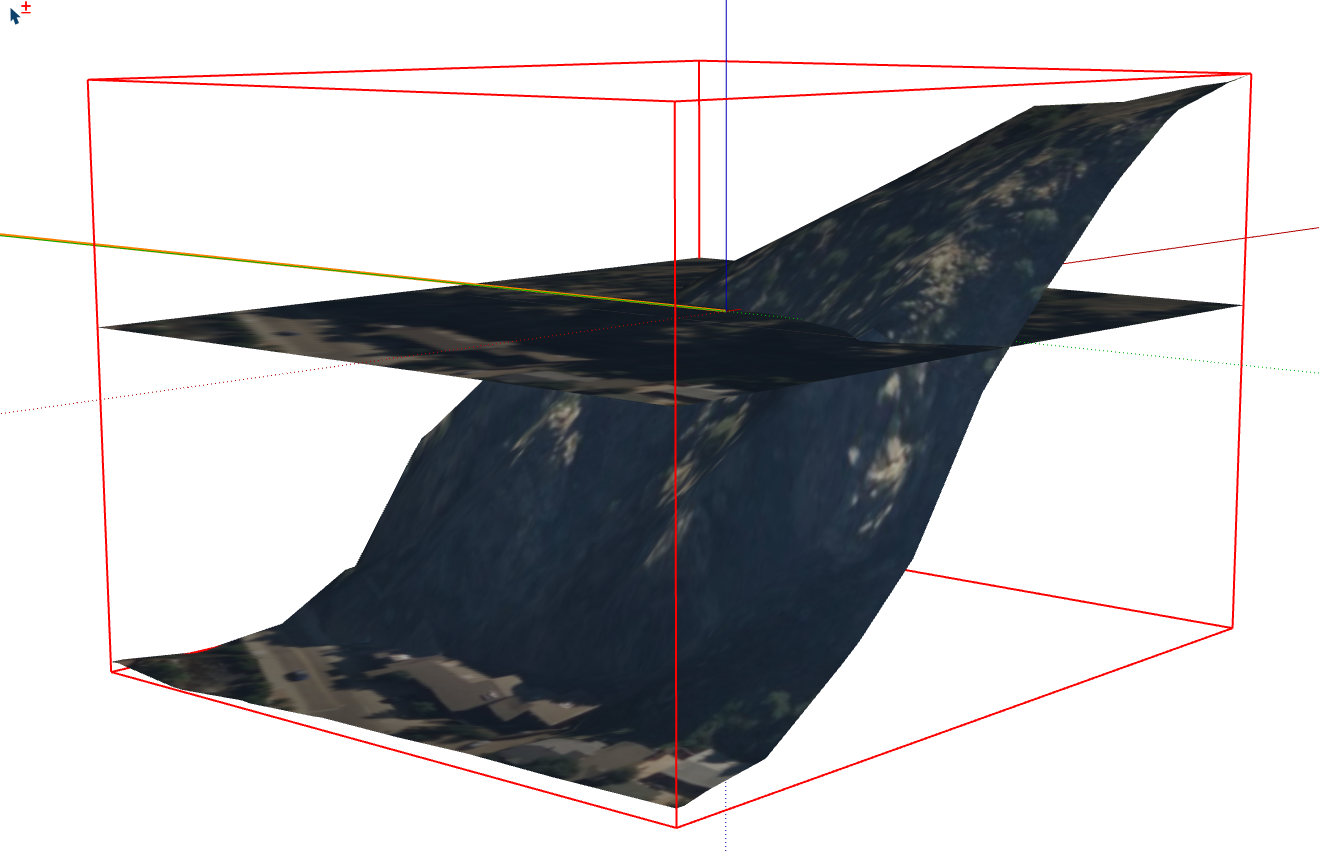
What operating system are you using?
-
That's what I used to get in previous SketchUp versions! I'm using a PC, Windows 10.
I'm attaching two screenshots to show my process through Add Location. Is there something wrong there? How did you do yours?
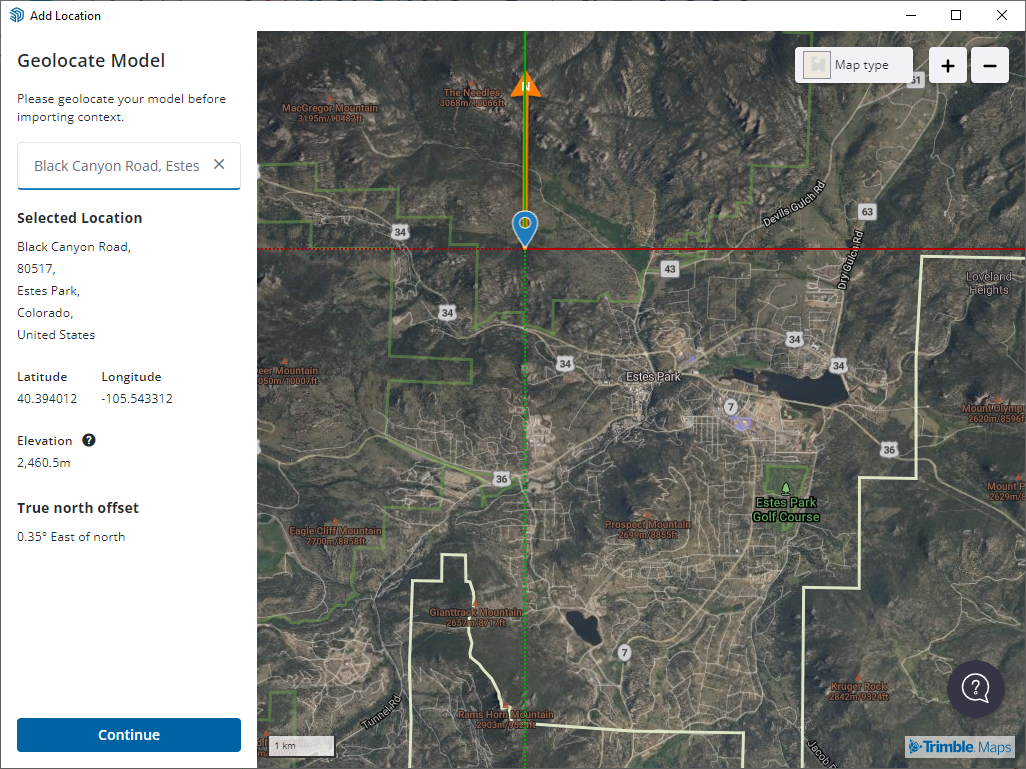
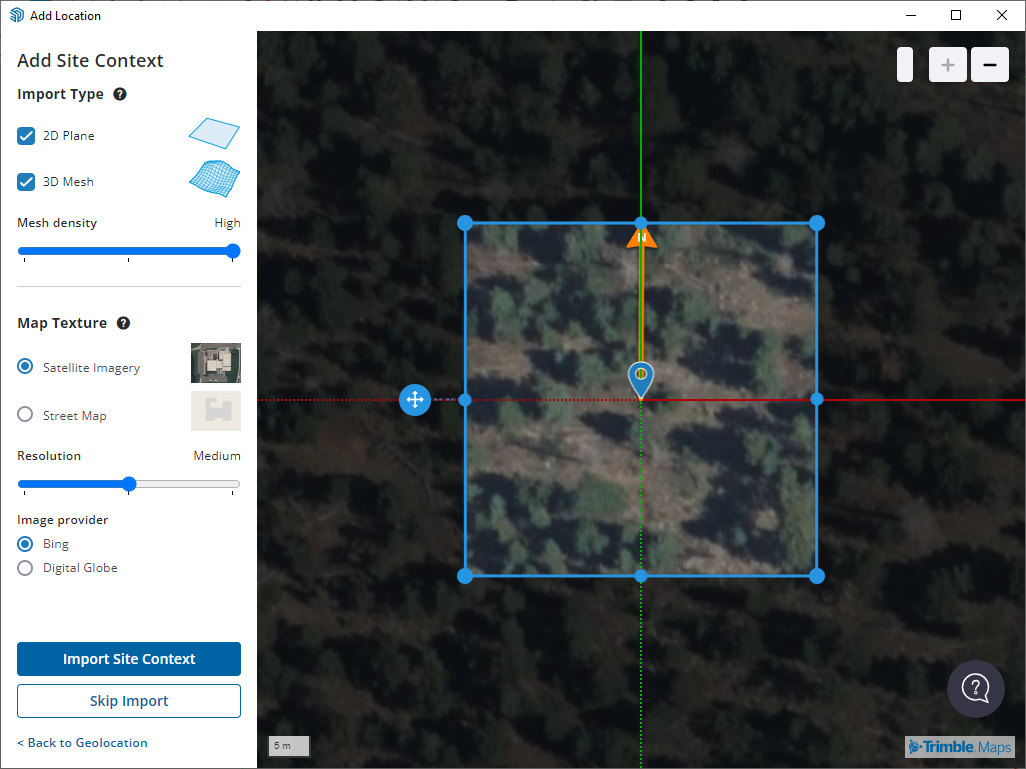
-
Is it possible that the area you are importing is small and have almost no elevation change? I couldn't ID the exact spot in your screenshot but the area on Black Canyon Road doesn't have a whole lot of variation.
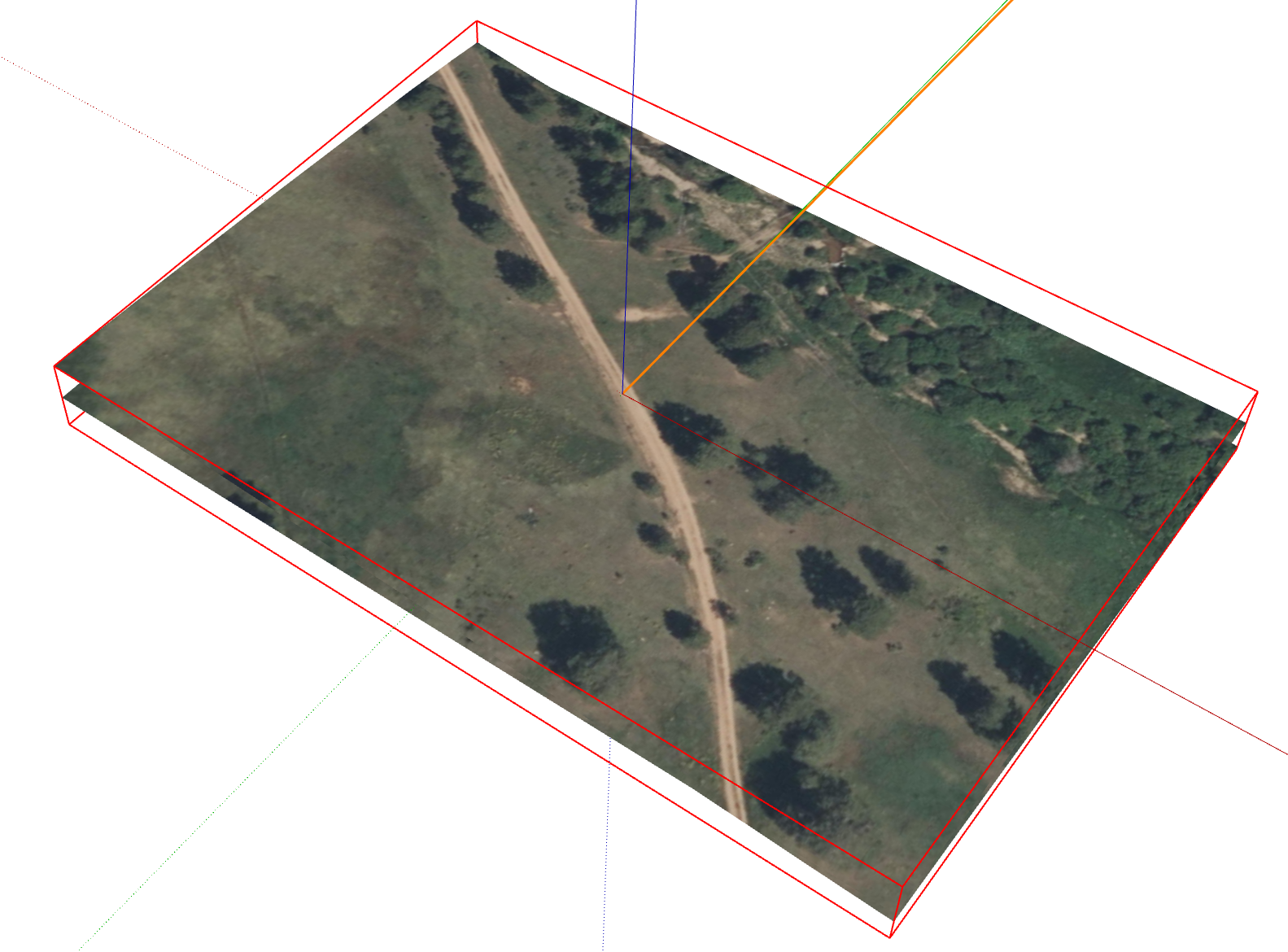
When you installed SketchUp 2024 did you right click on the installer and choose Run as administrator? Is the Add Location extension up to date?
-
Every swatch I try comes out flat. As far as I know, I run it as an admin, it's my personal copy. It's not an extension either, I just go to File/Add Location.
Thanks for your responses, btw, I appreciate it!
-
To properly install programs like SketchUp on Windows you must right click on the installer and select Run as administrator. Having admin priveleges with your Windows sign in is not the same. Close SketchUp and LayOut, find the installer in your Downloads folder or get a fresh copy at https://www.sketchup.com/en/download/all Right click on it, choose Run as administrator, and when presented with the option, choose Repair. Then do a cold reboot of your computer. That is, power it completely off. Then restart it.
@LindaRose said in Add Location:
It's not an extension either
Add Location is an extension. It is accessed via the File menu but it is an extension. After you repair the SketchUp installation go to Extensions>Extension Manager and see what version of Add Location you have. This is what I see.
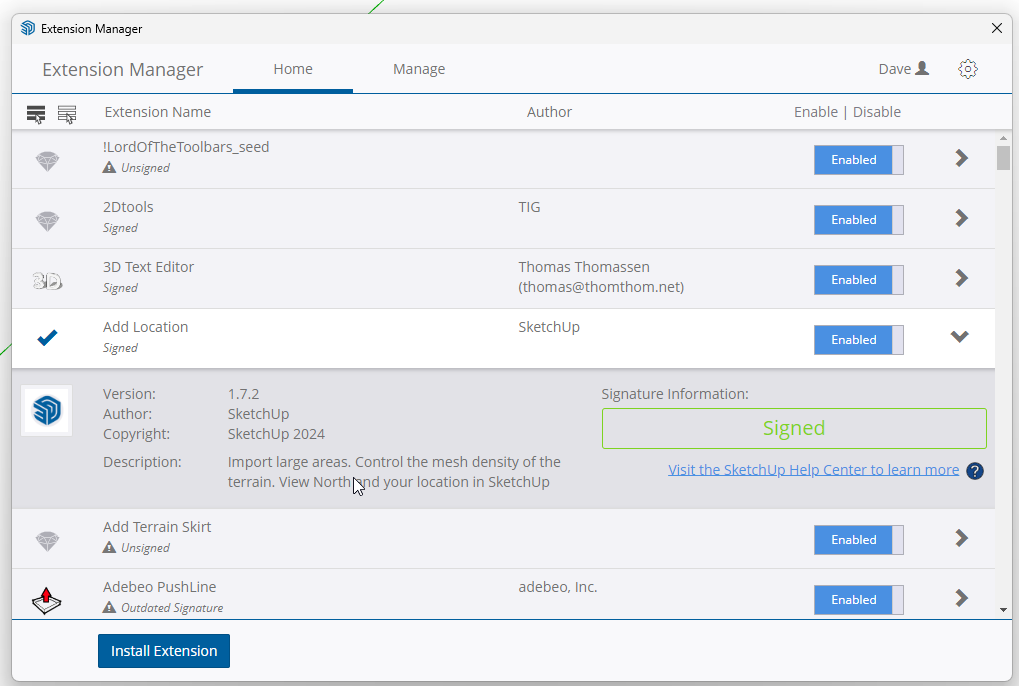
-
Hi Dave, I did all you said and it works now. The extension showed up the same as yours, 2024, but it still wouldn't work until I re-installed it. The 3D comes in as a separate group from the 2D now, but it comes in! Thanks so much.
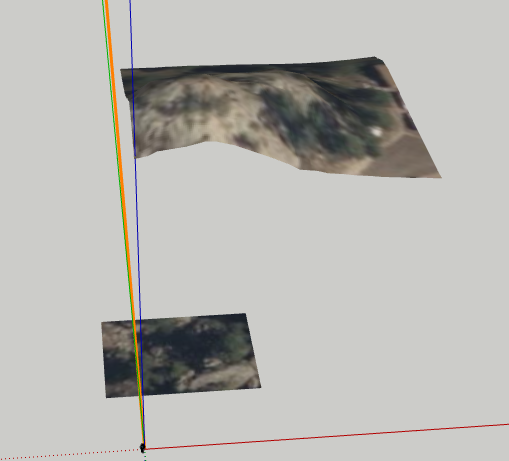
-
@LindaRose good deal.
It should be a different group from the flat snapshot.
They ought to be closer together than what you show.
Advertisement