Oops, your profile's looking a bit empty! To help us tailor your experience, please fill in key details like your SketchUp version, skill level, operating system, and more. Update and save your info on your profile page today!
🔌 Smart Spline | Fluid way to handle splines for furniture design and complex structures. Download
3D text fonts problem
-
Re: Font not showing up in 3d text
Hi all !!!
Just downloaded a new font (LATO thin) in my MacBook Pro. it works well in mail but will not in SketchUp 2023 3D Text.
In fact, I can see the font changing in the 3D text window but when I try to place it, font doesn't follow. Yet i can access whatever fonts in the 3D window and actually see the font changing from thin to bold
for example.Any idea ?
Thanks a lot !
Pace
-
@pace514 I installed the font and tried it. It shows up as Lato Hairline and it does work for me as 3D text. It's very thin. How tall is your text supposed to be?
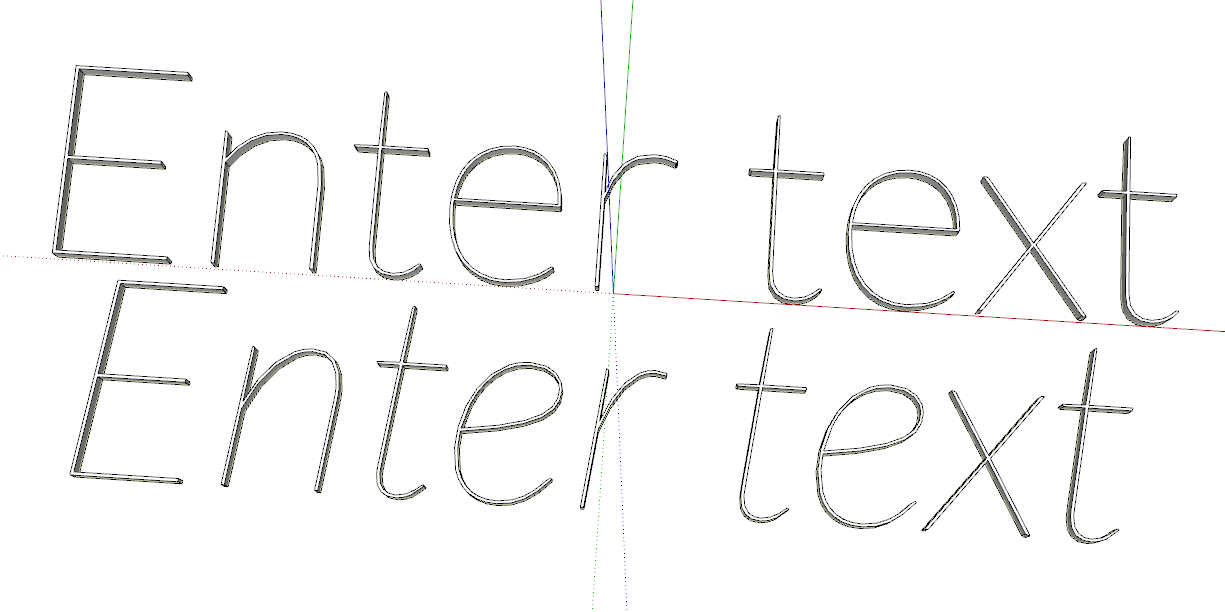
Advertisement







