2d and unwrapping pipe
-
I drew a gantry and would like to flatten it so I can snap dimensions in a 2d shop drawing format. I would also like to 'unwrap' a pipe connection so I can print it out, lay it on the pipe and trace where I will need to cut. How do I go about it?
I'm running version 17.2.2555 64-bit -
@brainfarth said:
I drew a gantry and would like to flatten it so I can snap dimensions in a 2d shop drawing format.
What is it you want to flatten? You have the Camera set to Parallel Projection already and dimensions applied.
As for creating a 2D shop drawing, this is something which would be more easily done in LayOut.
@brainfarth said:
I would also like to 'unwrap' a pipe connection so I can print it out, lay it on the pipe and trace where I will need to cut. How do I go about it?
It can be done manually but there are some extension like Unwrap and Flatten from the Extension Warehouse that can make that easy.
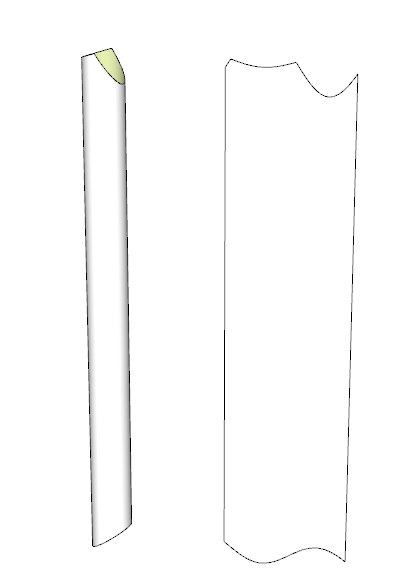
Before you do anything more with your model you should move it close to the model origin. There's no reason it needs to be nearly 10 miles away from the origin and having it way out there can create graphics issues.
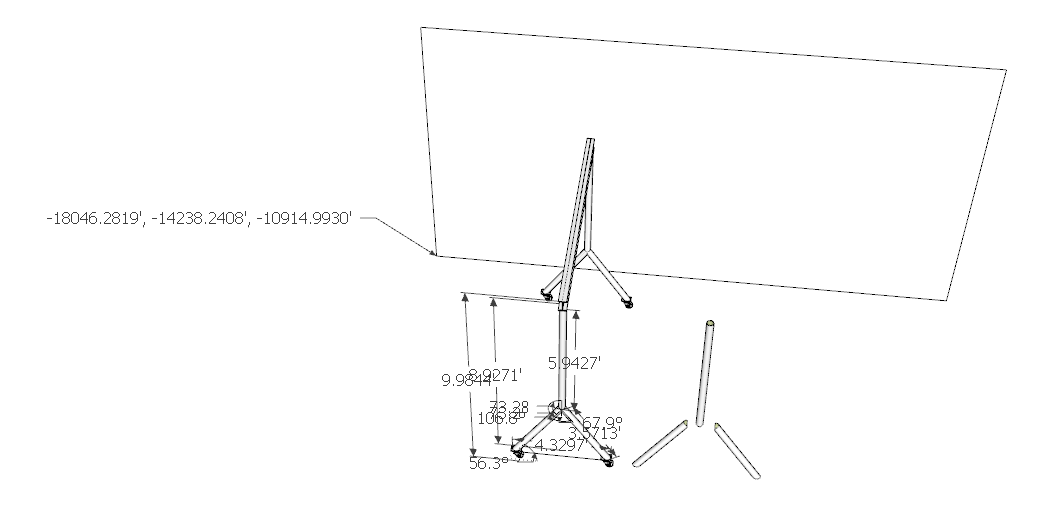
@brainfarth said:
I'm running version 17.2.2555 64-bit
Is that Make or Pro? Correct your forum profile. It is way out of date.
-
I'm running make and am still on the fence about pro because I need the ability to make 2d shop drawings quickly and easily like Autocad can. It was a real struggle to get the angular dimensions off of the tubes because sketchup would not grab an outer edge to go off of, so I had to draw temporary lines and even eyeball the 73.2 degree measurement.
I changed the axes to the middle of my objects, ran flatten-faces and it would send the group to the moon. My workaround was to copy my objects and paste them into a new file. The reason they were miles from the center were because I work in x 1000 so I can use .001" precision without as many sketchup hickups, then I scale it back down if needed and sometimes I grab the most convenient corner which sends it far away, or export STL in meteres which doesnt require me to scale it back down.
-
@brainfarth said:
The reason they were miles from the center were because I work in x 1000 so I can use .001" precision without as many sketchup hickups, then I scale it back down if needed and sometimes I grab the most convenient corner which sends it far away, or export STL in meteres which doesnt require me to scale it back down.
Probably best to grab the appropriate scale handle to scale back down if needed. With this model I don't see that there should be any reason you need to scale up and then back down. In cases where you do need to scale up and back down, use components. Make copies of the components and scale them up by 1000x, do your work, and then, instead of scaling down, exit edit mode for the component and delete the giant one.
I presume from the fact you are using SketchUp Make this is a hobby/home use sort of thing for you. You might find the additional tools and other features of Pro useful, though. Here's a quickie example of your project in LayOut. I didn't add all the dimensions or show all the details. The pattern on the right, though, is at full size so it would be easy to print that out and use it as a pattern.
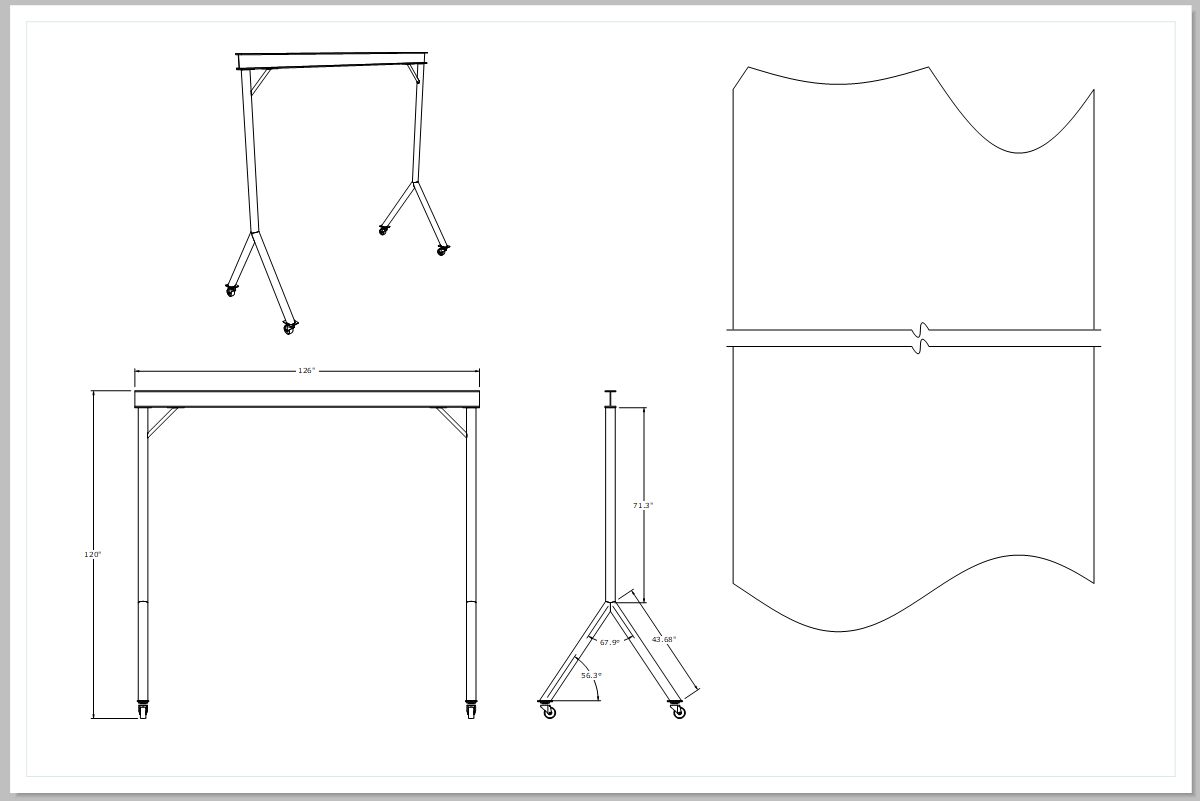
-
Thanks for the info and help. I built it yesterday, before I had a chance on figuring out the layout tool. I needed a way of moving a hobby lathe into my new garage.
And I think I'll pull the trigger on Pro since it does what I want.[img]ee7e316a-dc19-4710-b595-198862b3359f.jpg[/img]
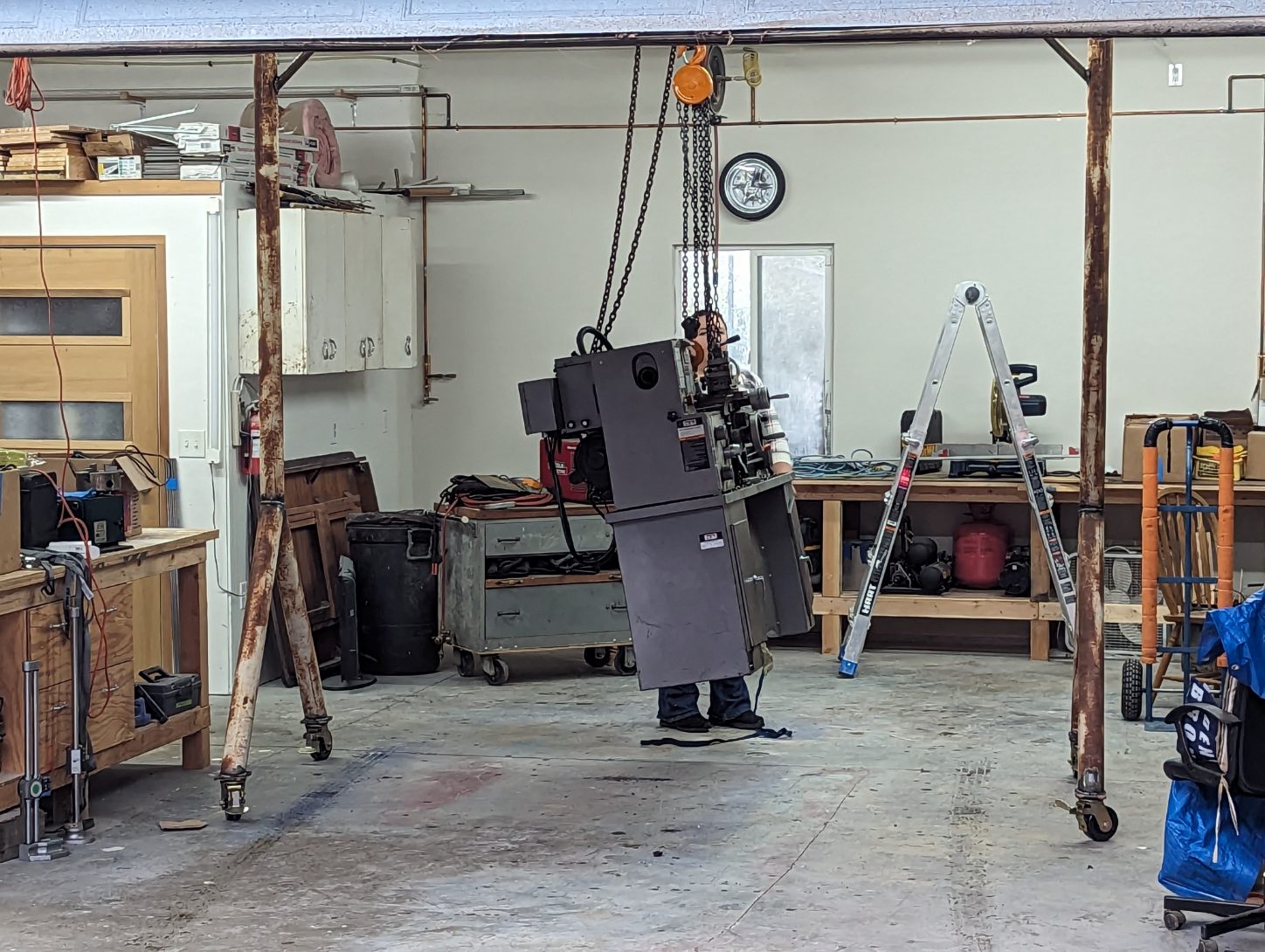
Advertisement








