Sketchup/Layout working on a server
-
Hi all
I have started working at a new company who stores all their files on a server.
When opening, saving and updating Sketchup/Layout files its very slow.Do you pro's keep all your files on the local disc? Does this make it quicker?
The machine i'm using is a brand new gaming PC, Deets below
The internet speed here is about 80 mbps download & upload
Is there an optimum way of organising skp & lo?
Thanks in advance.
Z
Device name DESKTOP-95QSOJP
Full device name DESKTOP
Processor 11th Gen Intel(R) Core(TM) i9-11900KF @ 3.50GHz 3.50 GHz
Installed RAM 32.0 GB (31.9 GB usable)
Device ID 067D9BC7-8966-4D4B-8571-147B739C15CA
Product ID 00330-52776-10009-AAOEM
System type 64-bit operating system, x64-based processor
Pen and touch No pen or touch input is available for this displayEdition Windows 11 Pro
Version 21H2
Installed on 23/10/2023
OS build 22000.2538
Experience Windows Feature Experience Pack 1000.22001.1000.0 -
The general advice is to have the files you're working on saved to the computer's internal drive and then sync to the network drive when you are finished with the file for the time being. There have been many examples in which users wind up with corrupted files because they were working with files direct from a network (or cloud or even a USB external drive) location. It doesn't take a lot to corrupt the data if there's a brief interuption in the connection.
Even with high access speeds to the network saves and updates will take longer than if the files are stored on the internal drive.
If you look at how things work with Trimble Connect you'll see that when you open a file stored in your Trimble Connect cloud storage, the file is first downloaded into a temp folder on your computer. Then saves and autosaves are made to that folder. Only when you publish the model to Trimble Connect does the file get uploaded back to the cloud. This avoids the problems associated with accessing the file directly from the cloud and leaves the file saved on the internal drive even if you lose your connection. It is saved in a temporary folder so eventually the OS will delete it while doing normal maintenance but by then you should have been able to confirm a successful upoad.
Some companies seem to be resistant to allowing users to download files to their internal drives but having been on the other side, working with users who have corrupted SketchUp models, I think it's a huge risk that doesn't need to be taken.
-
Thanks Dave, much appreciated.
-
All I can say is that I keep ALL work files on a server as they are backed up every night and I have had ZERO issues in 13 years at current job. All DWGs and SKPs are keep on a server in specific Project folders. Again, ZERO issues with speed or file degradation with this setup. In fact, it's policy to do so. I don't know your work setup or network speed but I'm pretty spoiled with our network..
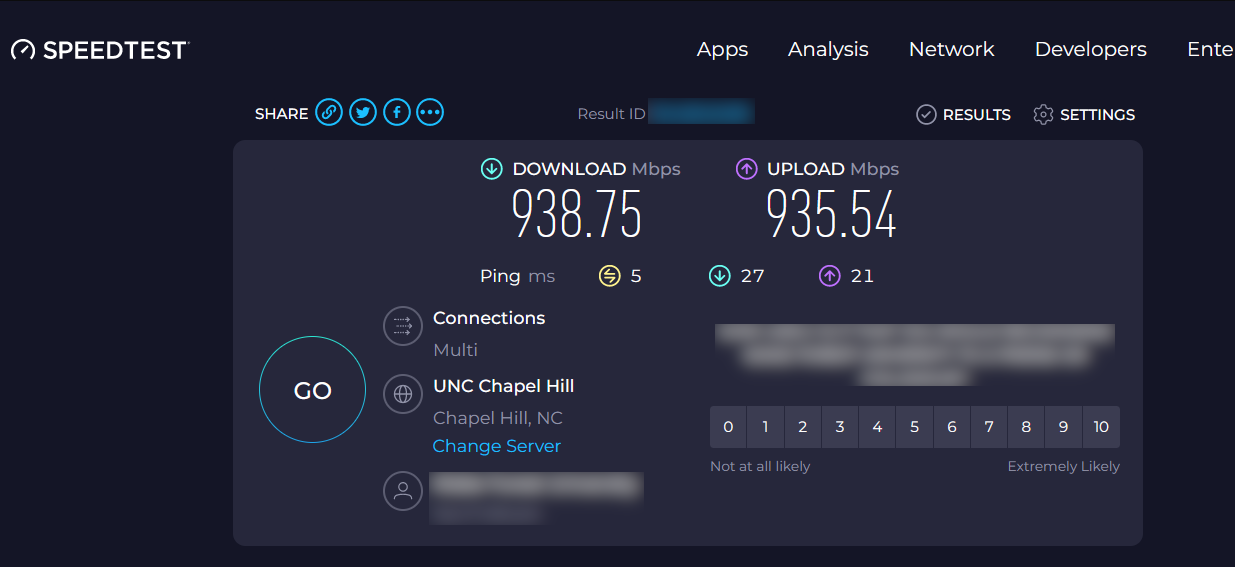
-
Glenn,
I would say you should be buying lottery tickets. I can point to numerous cases over the years in which users have lost hours of work due to issues related to working with files that were directly saved to network server or cloud locations. Ideally it shouldn't be a problem but it does seem to be for many folks.
-
This has been policy for every place I've ever worked (since '96). All work files are to be accessed on the server. Sure there are always connection issues that can pop up. When these rare issues happen and you can't save back to the server you do save local until the connection is restored. Not a big deal. Again, I can only speak of personal experiences. Also it's not if a local drive can die it's when it will die!
-
I'm not arguing with you. I'm not trying to tell you or your company to change its policies. I'm only relaying what I've seen from a large number of users who have ended up with files that are corrupted to the point of being unrecoverable. In the last week I personally dealt with three or four different users who had been working with files saved directly to network servers. In each case the files were no longer viable.
It doesn't seem to be only when a manual save is performed. Often the problem appears to happen during auto-save.
I'm not telling anyone what to do regadring this. Only what I've seen from other users. I've seen enough problem files from others that there's no way I would work on files saved to a network server or the cloud. I would always download them to my internal drive to work on them and then upload back to the server or cloud location.
You're right that a local drive can die but it isn't as common an event as a break in a network connection. I back up all of my files to a second internal drive and also publish them to my Trimble Connect storage just in case.
I'm glad you've never had problems and I hope you never do.
Advertisement







