Oops, your profile's looking a bit empty! To help us tailor your experience, please fill in key details like your SketchUp version, skill level, operating system, and more. Update and save your info on your profile page today!
🔌 Smart Spline | Fluid way to handle splines for furniture design and complex structures. Download
Two intersecting dips
-
Hello,
In the part in the attached file there is a dip.
How can I make a second one that crosses the first one? It doesn't work with the Push and Pull tool because the first dip interferes.With kind regards
Alooha
-
Tap ctrl to continue through, then intersect faces and delete the parts you don't want. And orient the faces.
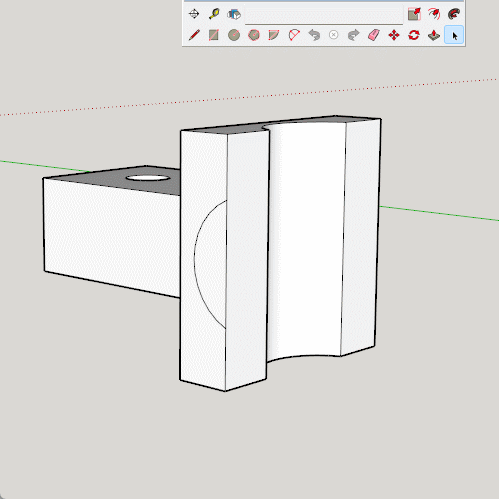
-
It has worked and I just notice that I have forgotten to thank you.
Sorry!
Advertisement







