Problem flowify
-
No problem...

-
I believe that you must have your surface made with these 4 curves!

Tig has a cool one for that!
 Extrude Tool and take the first one
Extrude Tool and take the first one 
(pick Profil 1, rail 1, rail 2, profil 2 ) -
As your object to project is very heavy that can take several minutes to do!

Object to project must be an only one object and not an object of objects!
[attachment=0:2lby85ww]<!-- ia0 -->flowify.jpg<!-- ia0 -->[/attachment:2lby85ww]
-
so i downloaded and installed extrude tools..i just don't understand very well what i have to do to my solid with that tools...should i select the figure? make it new with that tools? I don't understand...
-
It's for make your target surface!
You must draw first 4 separated curves (but connected by their extremities)
Call the first TIG Extrude Tool
Click the left Profile 1 (the red one above)
Click one Rail 1 ( up green curve) 2
Click second Rail 2 ( bottom green curve )
Click the right Profile 2 ( red curve again)Like this you can create any surface defined (here 4 ) by 3 or 4 curves (Coons Surfaces)
(in case of 3 curves click twice on the Rail)You can now apply your Flowify with confidence!

-
I'm sorry...but I can't...I try and try...can you tell me where am I going wrong?I create the curve..but all I get with the extrude edges by rail plugin is that...help
-
Your 4 curves are maybe not welded themselve?
And your drawing is curious ! It's a canoe ?
I have just keept your 2 Profiles and draw any 2 other rails...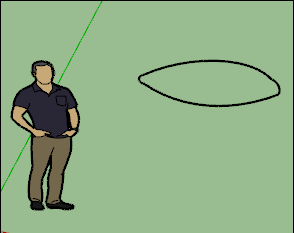
-
not a canoe heheh...so if I make curves at random the plugin works...the shapes come to me...but when I try to do it with the empty profile I drew of the sofa...it can't do it... I don't understand where I went wrong in creating that specific profile...
-
it's not version 2017!

-
-
Yes it's that!
You must redraw your curves for have 4 curves welded!
Use the Fredo Bezier plugin for have automatically 4 curves welded!
https://sketchucation.com/pluginstore?pln=BezierSplineIn another case you can use the recurve plugin for weld curves selected!
https://sketchucation.com/pluginstore?pln=recurve -
but
Diggsey: Recurve v1.5
it doesn't seem to work on sketchup pro 2022...it is installed but I can't find it in the control panel... -
It's a contextual menu on the right Click when something is selected!

Advertisement







