Oops, your profile's looking a bit empty! To help us tailor your experience, please fill in key details like your SketchUp version, skill level, operating system, and more. Update and save your info on your profile page today!
🔌 Smart Spline | Fluid way to handle splines for furniture design and complex structures. Download
How do you draw a pulley?
-
I tried drawing a cylinder the right size and then using Follow Me to put in the groove, but apparently I "cant extrude on a curved face."
Stumped. -
Are you still using some pre-2013 version of SketchUp as yur profile indicates? Which version?
If I were modeling a pulley I would use Follow Me with a cross section of the pulley and a circle for a path.
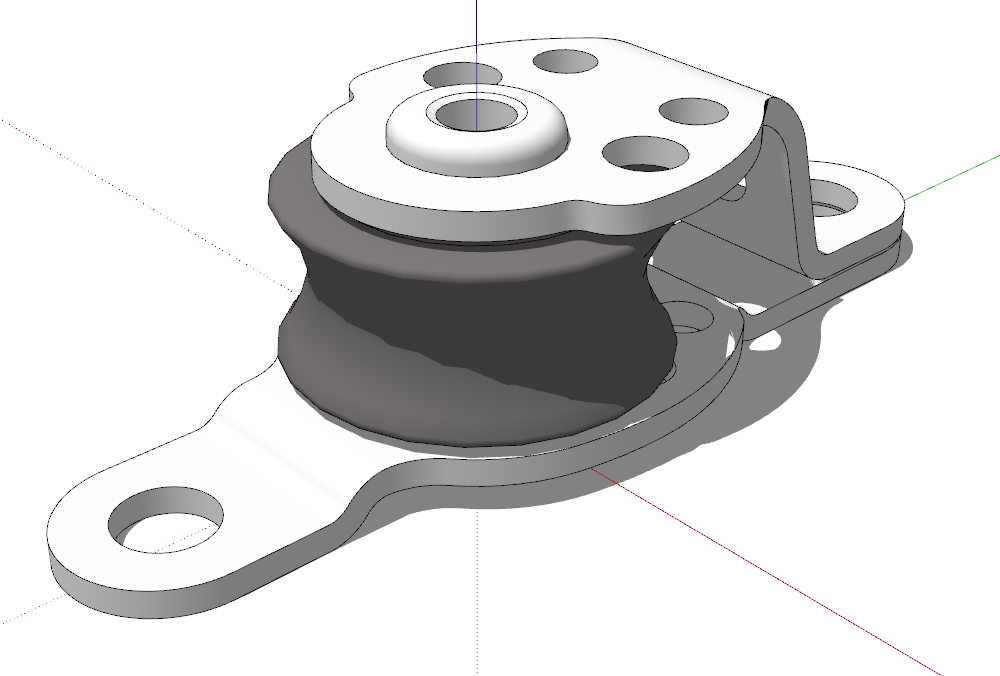
-
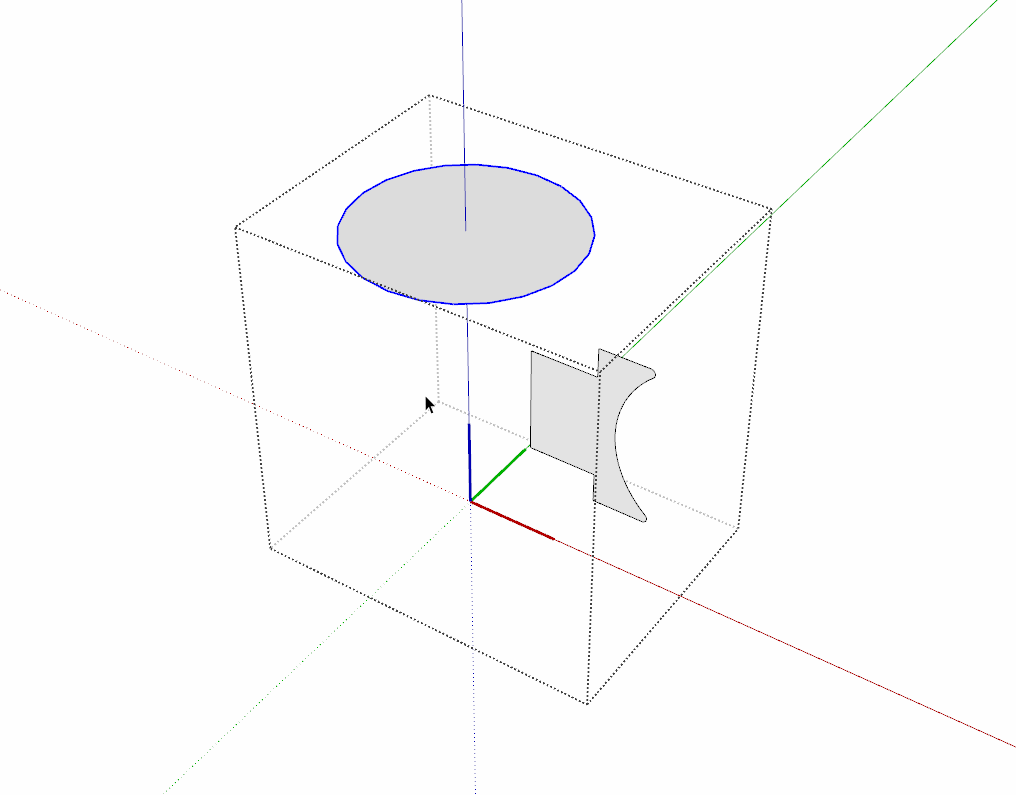
-
I'm on Sketchup 2017. I've chosen not to upgrade past that because I have some plugins that I was told (actually, by you, I think) that they wouldn't work in newer versions. I'll try the cross section and follow me. Thanks.
-
Advertisement







