Best Way to Align Faces within Groups?
-
My current project consists of an octopus arm that that is cut into 3 different groups. I need to align the circular faces of each piece with each other. In attached gif, align and attach the blue faces (centerpoint to centerpoint) and do the same with the red faces. I have tried Align Object extension and the MoveAlignMe extension but they don't seem to work as needed - User error maybe?
Any advice is welcome. Thanks
-
If I needed to do something like that I would use components instead of groups and give them gluing properties.
Click on the picture.
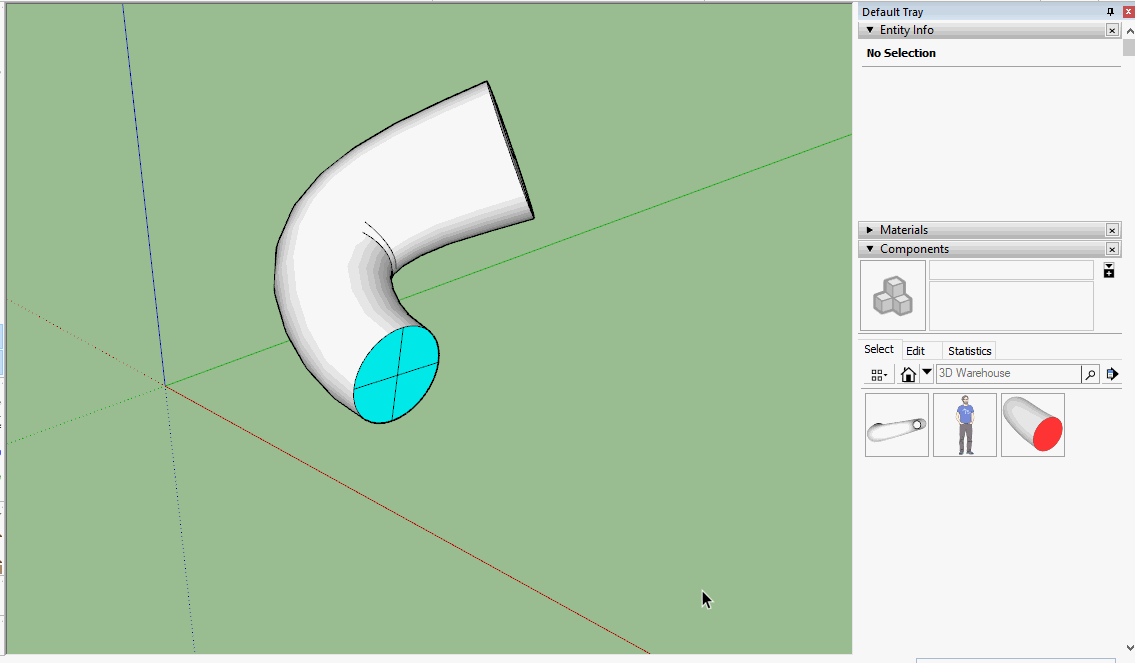
-
Thank you for the reply. The gif shows exactly what I am going for. But still having issues with the alignment. I converted each piece to a component and changed the Alignment -> Glue to: Any. It still cannot get it to snap the faces like you were able to. What am I doing incorrectly? Thank you again
-
You haver to place the axes correctly. Set the origin at the middle of the end and then orient the red and green axes as shown below. Click on the picture again.
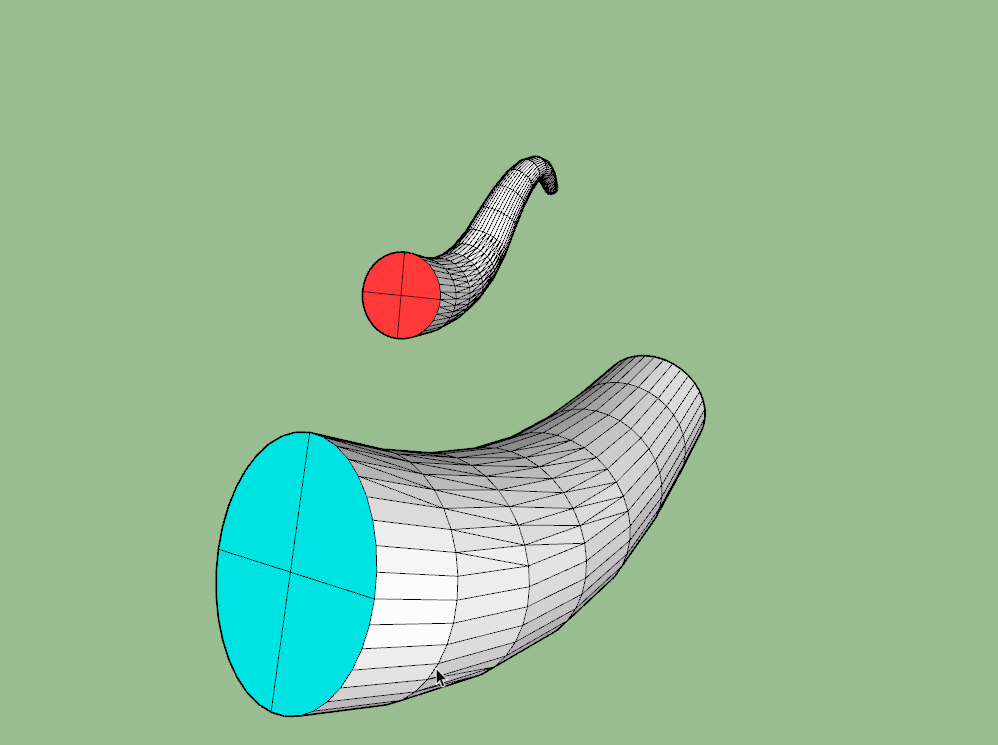
-
I think one of my issues is that I don't get the dialogue box when I make a component. It freezes up and the only thing I can do is hit enter, which creates the component at the preset axis.
I can then go into the default tray and set the Glue to:-> Any but that is it. I am using Sketchup Pro 2019 if that matters.
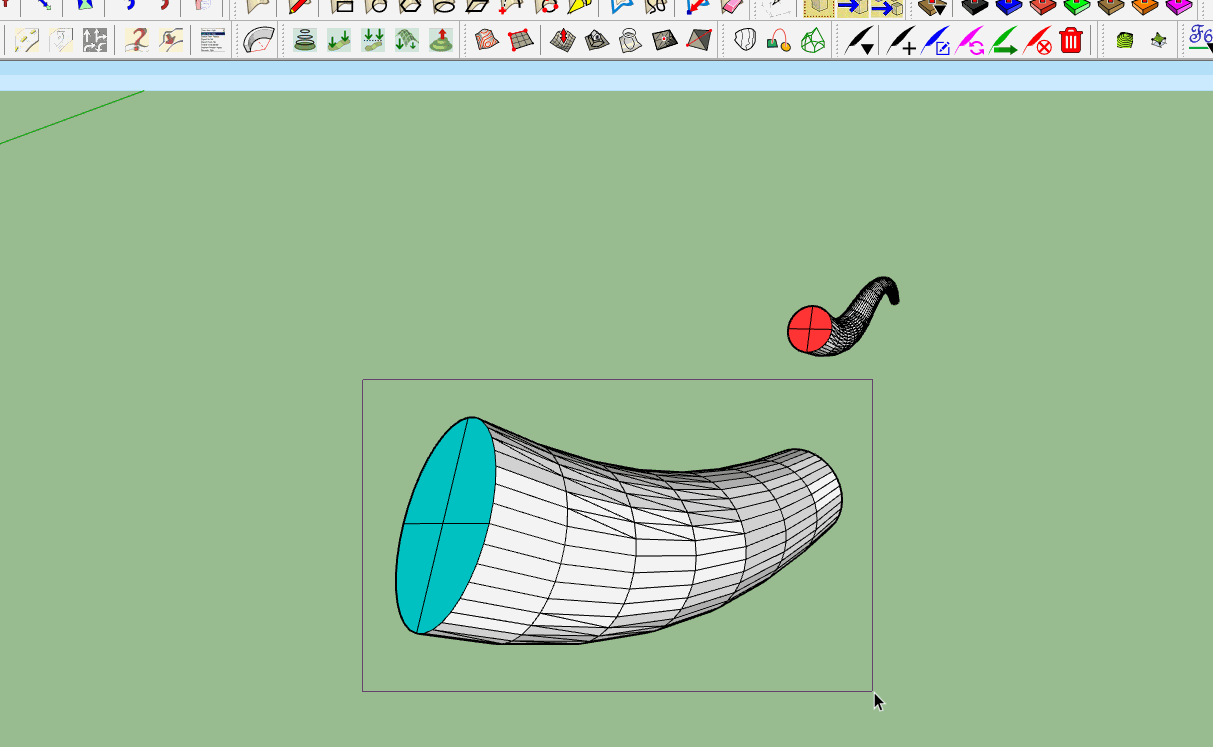
-
Your component dialog is opening offscreen, when you first click make component, Press alt and spacebar together, then tap m, then tap any arrow key, then move the mouse without clicking until the dialog appears, click to place.
-
Thank you for those instructions. It was one of the missing pieces. I am now able to create the component plane along the face.
I think the last piece of info I am missing is; how are you able to rotate the components so they line up face-to-face? Are there key strokes/mouse clicks I am missing? Thanks again. -
Watch Dave's gif again, it's the glue to function and the alignment of the axes.
-
ah, got it! My issue was I was clicking my mouse prior to it "gluing". Thanks to both you and Dave for all the help!
Advertisement







