Populate a flat surface with a mesh
-
I'm not sure if I'm using the terminology right, but,
I have a flat surface with a texture on it and I would like to automatically, maybe via some plugin or by the sandbox Add Detail add a mesh of triangles to the surface, but I don't seem to be able to.
want to add detail to this surface but can't
There is probably something I am forgetting since I haven't read the docs in a while, but if someone can pass along a clue, I would be grateful.
Thank you
j jones -
I would first ask what do you want to do with the mesh as it could make a difference how you did it.
However, here is a simple one I made by using sandbox From Scratch, I just made a mesh and exploded it on top of the avo and removed the bits not wanted. This gives a regular grid that doesn't conform to the shape, so it may produce strange results around the borders depending on what you do with it.
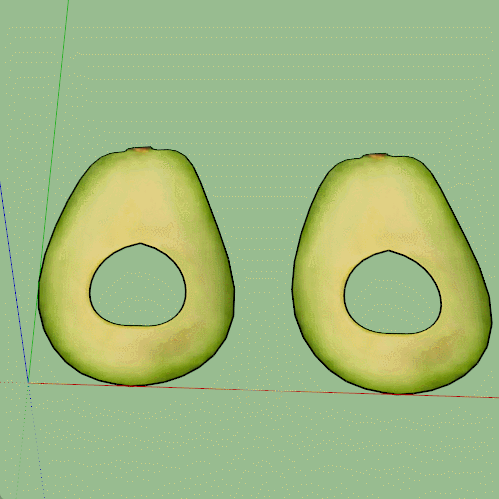
-
get Artisan (start with 30 days trial) - it has all you need
Advertisement







