[Plugin] Arcs Circles +
-
@lothian said:
I don't recall you showing me how do to that, mate.
So you're saying you didn't look at the animated GIF I put in my post on March 6th which shows it clearly?
-
I am unaware of an animated GIF posted March 6th, nor can I seem to find it. Can you provide a link?
I installed Ellipse Plugin and gave that a shot. I'm not crazy about entering data points into a dialog box rather than pick them within the drawing--an option between the two would be better. One can enter the Segments value as a parameter; it creates the object as a Group; and, placement defaults to the center of the ellipse--all of which are particularly handy features. However, I cannot change the Segments value of an ellipse created with this plug-in either.
It's worth mentioning that I can change the Segments value of circles/arcs created with your plug-in.
-
https://sketchucation.com/forums/viewtopic.php?f=323&t=53395&start=30#p646709
The post I made on March 6th was a reply directed to you in response to your post immediately above mine. If you are an empirical you that's fine by me but I was replying to you.
@unknownuser said:
I'm not crazy about entering data points into a dialog box
That "dialog box" in my Animated GIF is the native Measurements window. I just moved it up into the modeling space so the "empirical you could see it. You enter all sorts of information in that box from lengths and radii to move distances and numbers of copies. If you aren't interested in using it, you're going to have a difficult time modeling in SketchUp.
@unknownuser said:
...your plug-in.
It's not my plugin. I was only trying to help you with using it.
-
Can't seem to change the number of segments. Stuck at 24.
-
@lothian said:
Stuck at 24.
What are you doing to try to change it? I just tested it and it works fine for me.
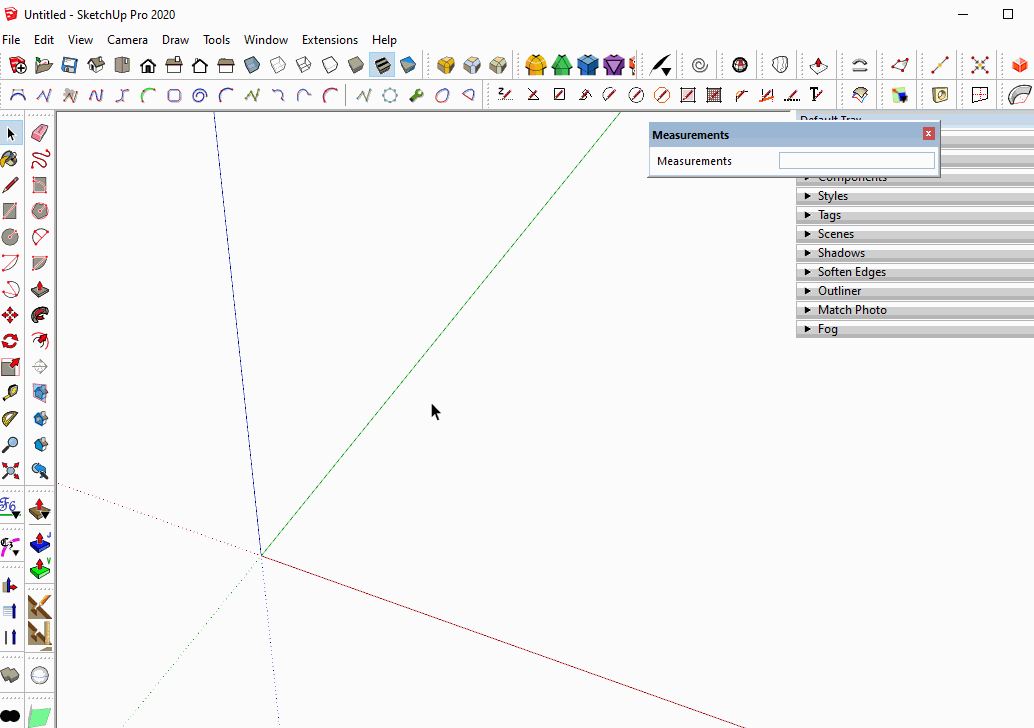
-
thanks
-
I can't find panel and Setting on Sketchup for Mac
-
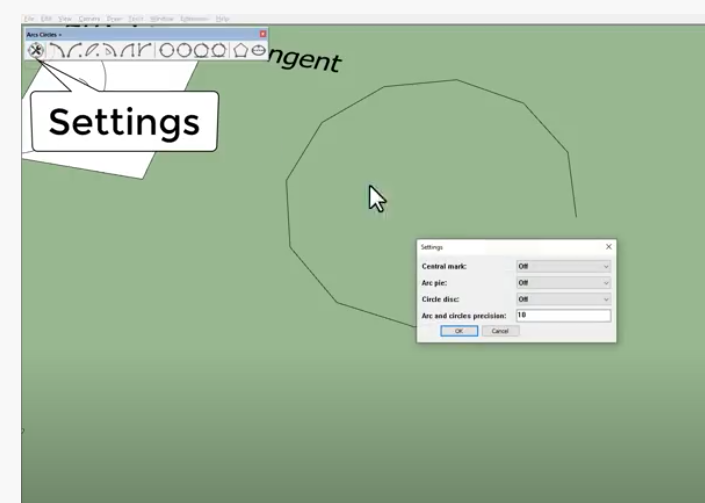
-
no answers?
-
@scozzarella said:
no answers?
It would help to get you an answer if you had indicated the version you are using. The version available here at Sketchucation is 2.0.2 which does not include a tool bar or a Settings panel. Version 3.0.0 which is availble through the Extension Warehouse does include a toolbar and Settings panel. It took some searching and installing different versions to find that out.
According to the Extension Warehouse, 3.0.0 is compatible with SketchUp versions up to 2015. It has not had an updates since July of 2013. It is entirely possible that it doesn't work properly in SketchUp 2022 on Mac or on your operating system. It might be that the Settings window is just opening off screen. After you click on the Settings icon on the toolbar can you pick another tool such as Push/Pull? What do you get in the Ruby Console when you click on the Settings button?
I did test this extension including the Settings button in SketchUp 2022 on Windows and it works fine for me so it seems reasonable to expect it's something to do with you using Mac.
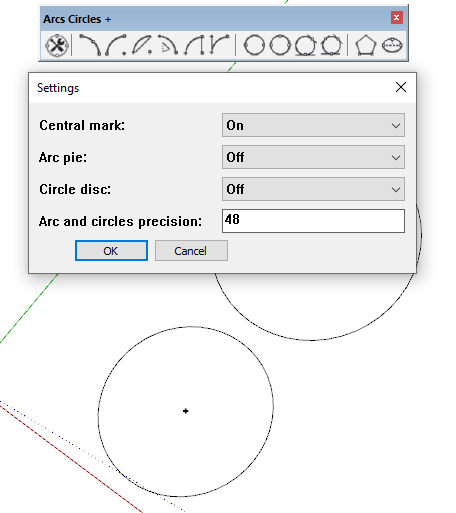
-
@dave r said:
@scozzarella said:
no answers?
It would help to get you an answer if you had indicated the version you are using. The version available here at Sketchucation is 2.0.2 which does not include a tool bar or a Settings panel. Version 3.0.0 which is availble through the Extension Warehouse does include a toolbar and Settings panel. It took some searching and installing different versions to find that out.
According to the Extension Warehouse, 3.0.0 is compatible with SketchUp versions up to 2015. It has not had an updates since July of 2013. It is entirely possible that it doesn't work properly in SketchUp 2022 on Mac or on your operating system. It might be that the Settings window is just opening off screen. After you click on the Settings icon on the toolbar can you pick another tool such as Push/Pull? What do you get in the Ruby Console when you click on the Settings button?
I did test this extension including the Settings button in SketchUp 2022 on Windows and it works fine for me so it seems reasonable to expect it's something to do with you using Mac.
[attachment=0:1cucflz8]<!-- ia0 -->Screenshot - 5_22_2022 , 7_04_17 AM.png<!-- ia0 -->[/attachment:1cucflz8]thank you very very much. It works
-
-
@dave r said:
@scozzarella said:
It works
What works? What did you change to make it work?
Warehouse 3.0
-
@lothian said:
Can't seem to change the number of segments. Stuck at 24.
I had trouble with this too. In v2.0.2, the version available here on SketchUcation, I had to change the number of segments with the Circle tool first.
Doing that, I easily made an arc of 26" with 13 segments. Each segment was exactly 2". Constructing an arc out of fixed 2" segments would have been a LOT of work.
(It was "easy" after I figured out an axis orientation of my curve that didn't produce buggy results. v3.0.0 from Extensions Warehouse didn't have that bugginess.)
-
Could someone please edit the top post in this thread and the v2.0.2 page in the Plugin Store to point to v3.0.0 in the Extensions warehouse?
I installed v2.0.2 thinking it was the latest and spent well over an hour working around a bug. Only after finishing my task and coming here to report the bug did I find that 3.0.0 exists. I installed it and the tool worked exactly as expected, no bug.
Thanks.
-
Done !
Sorry for the inconvenience
Advertisement







