[Plugin] Parametric Modeling - v0.0.7 - 03 June 2021
-
Perhaps I am doing something wrong. I started with a blank (new) Sketchup model, then use Parametric Modeling to Import a Schema. I get the Schema, but not any structures of any sort in the model space.
Here are screenshots of the Decking On Pedestals.schema.
-
@traupmann said:
Here are screenshots of the Decking On Pedestals.schema.
I don't see your screenshots. Did you forget to attach them?
-
@traupmann said:
I started with a blank (new) Sketchup model, then use Parametric Modeling to Import a Schema. I get the Schema, but not any structures of any sort in the model space.
Maybe an error is occurring in background. Can you try to:
- Open the Nodes Editor.
- Open the SketchUp console.
- Import a .schema file in the Nodes Editor.
- Execute this code in the SketchUp console:
ParametricModeling;;ParametricEntities.redraw- Report the error here?
-
@unknownuser said:
- Execute this code in the SketchUp console:
CODE: SELECT ALL
ParametricModeling::ParametricEntities.redraw
Excuse my ignorance, but by Sketchup Console do you mean Ruby Console?
if so, an error report is in the text file below.I have included the SketchUp file as I attempted to execute it.
Ruby Console Error Message.txt
- Execute this code in the SketchUp console:
-
@traupmann said:
[...] by Sketchup Console do you mean Ruby Console?
if so, an error report is in the text file below.Yes, I meant the Ruby Console
 Thanks for the error log. I suspect a conflict between Layers Organizer and Parametric Modeling plugins. Can you try to:
Thanks for the error log. I suspect a conflict between Layers Organizer and Parametric Modeling plugins. Can you try to:- Disable temporarily Layers Organizer plugin.
- Restart SketchUp.
- Import again a schema in the Nodes Editor?
-
The disabling of the Layer Organizer worked for all of the provided schemas but two. The files are below.
Decking on Pedastals Results.skp
Curved Shelf Result.skpHere is a schema I developed
Arch.skpCan you advise how to pass schema files?
-
Hello. This is an amazing tool for me. It has immense potential. I am a lecturer and I teach this plugin to my students, especially. Know it is currently under development, so I think you will consider my suggestions.
All my problems are with nodes
 First, it would be great if they could be locked, grouped, and ungrouped with a right-click option.
First, it would be great if they could be locked, grouped, and ungrouped with a right-click option.The undo and redo shortcuts do not work as I expected. For example, when I accidentally add a box to a crowded node screen, the "ctrl+c" combination does something else instead of removing it.
Especially in complex jobs, nodes get mixed up. To prevent this situation, you can add icons that can be personalized (such as color, geometric shape) on the upper right corners of the nodes.
Finally, if windows run in tabs, you will have done an excellent job of efficiency. My English isn't very good, but I wanted to congratulate you and give you an idea of what I think can be improved. Wish I knew a little bit of coding and could help you. Respects

-
@unknownuser said:
Hello. This is an amazing tool for me. I am a lecturer and I teach this plugin to my students, especially.
Hello. This kind of feedback makes me very happy!
 It's one of the reasons I code and share plugins.
It's one of the reasons I code and share plugins.@unknownuser said:
It has immense potential.
A lot of things are not documented. Parametric Modeling plugin Wiki really deserves some love

@unknownuser said:
Know it is currently under development, so I think you will consider my suggestions.
To be honest, the developement of this plugin is in stand-by. I'm busy by other projects. That's said, suggestions are always welcome

@unknownuser said:
All my problems are with nodes
 First, it would be great if they could be locked, grouped, and ungrouped with a right-click option.
First, it would be great if they could be locked, grouped, and ungrouped with a right-click option.This sounds not "easy", but a must-have option! I agree.
About organization, one can add "Post-it" nodes. Right-click in void then choose "Add a comment node".@unknownuser said:
The undo and redo shortcuts do not work as I expected. For example, when I accidentally add a box to a crowded node screen, the "ctrl+c" combination does something else instead of removing it.
Try to press "Escape" to cancel... If it's too late: right-click on the node then choose "Remove this node".
@unknownuser said:
Especially in complex jobs, nodes get mixed up. To prevent this situation, you can add icons that can be personalized (such as color, geometric shape) on the upper right corners of the nodes.
Yes, I could add more visual landmarks. I note your idea.
@unknownuser said:
Finally, if windows run in tabs, you will have done an excellent job of efficiency.
SketchUp HTML Dialog API (used by this plugin) don't support tabs, but I could add tabs inside the plugin's window...
@unknownuser said:
My English isn't very good, but I wanted to congratulate you and give you an idea of what I think can be improved.
Thanks. Where do you come from? I'm curious

@unknownuser said:
Wish I knew a little bit of coding and could help you.
Parametric Modeling plugin code source is online.
@unknownuser said:
Respects

Best regards

-
Hello again.
I am from Turkey and I teach in the field of woodworking industry. I use many different plugins, but "Parametric Modeling" is very convenient especially for cabinet type furniture after creating a library. So, I always tell my students about the power of open source and how they can contribute to it.
As I mentioned in the previous comment, excellent results can be achieved if something is added to reduce the clutter in projects with many nodes. I hope you continue to improve. Thank you again for what you do.
-
how would you generate the ability to move an item randomly but within a fixed range of value?
-
@obaker said:
how would you generate the ability to move an item randomly but within a fixed range of value?
For example, I would input the formula below in the "X Position" field of the "Move" node to translate on X axis an entity between 1 and 5 meters (if the active model uses meters).
rand(1.0, 5.0)The "rand" function returns a random number in a range. First argument is the minimum number, second argument is the maximum.
Alternatively, one can use variables instead of hardcoded values if variables are defined in or connected to "Variable ..." fields of the "Move" node. Then the above formula becomes :
rand(a, b) -
@traupmann said:
The disabling of the Layer Organizer worked for all of the provided schemas but two. The files are below.
Decking on Pedastals Results.skp
Curved Shelf Result.skpSorry for the very late reply.
"Decking on Pedastals" appears empty.
"Curved Shelf" appears incomplete.
For both, I don't know why...@traupmann said:
Here is a schema I developed
Arch.skpBravo and thank you for this great schema! I'll include it in the next Parametric Modeling plugin version.

@traupmann said:
Can you advise how to pass schema files?
Inside Nodes Editor, right-click in void. Select "Export schema to a file". Share exported .shema file

-
Thank you Samuel for this awesome extension. I spotted this a few years ago and tried a few things out of interest but didn't get far. I returned last week after getting frustrated with the native dynamic component editor. Thanks for your great modifications since it is a very useful tool now. Well done.
Thanks also to Traupmann for the Arch schema. I changed the numbers a bit but got a Bug Splat after a few minutes.
I'm building a schema with some similar components and found two strange things
-
The components often disappear in SketchUp upon modifying the schema. Adding and deleting nodes sometimes makes them reappear.
-
Some nodes do not appear to be calculating but seem to have correct formula in them (see attachment)
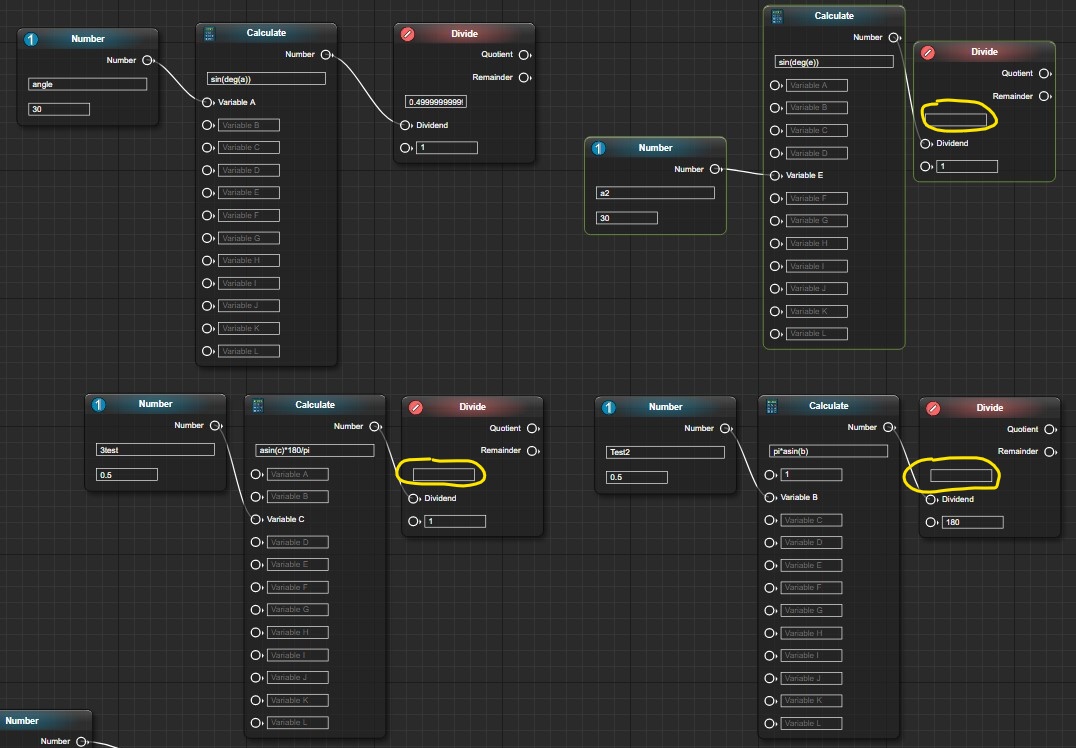
-
-
@sketchucationgreg said:
Thanks for your great modifications since it is a very useful tool now. Well done.
Greg, I'm happy to hear this plugin is useful!

@sketchucationgreg said:
- The components often disappear in SketchUp upon modifying the schema. Adding and deleting nodes sometimes makes them reappear.
Does this happen when you are typing a formula?
@sketchucationgreg said:
- Some nodes do not appear to be calculating but seem to have correct formula in them (see attachment)
The preview in Math nodes such as Divide can be empty. This is a known issue. It's only a display bug.
Can you please send me your .skp or .schema file?
-
Hi Samuel. Thank you for looking at my post.
@samuel_t said:
Does this happen when you are typing a formula?
Yes.@samuel_t said:
The preview in Math nodes such as Divide can be empty. This is a known issue. It's only a display bug.
Thanks so much for letting me know that Samuel. I wasn't sure what to do next with that one.@samuel_t said:
Can you please send me your .skp or .schema file?
Schema attached. -
Hi Greg,
@sketchucationgreg said:
The components often disappear in SketchUp upon modifying the schema. Adding and deleting nodes sometimes makes them reappear.
@samuel_t said:
Does this happen when you are typing a formula?
@sketchucationgreg said:
Yes.
Looks like a bug... Maybe the Parametric Modeling plugin tries to redraw the parametric entities while the schema is in a inconsistent state (incomplete formula).
@sketchucationgreg said:
Schema attached.
I don't see a .schema file attached to your post. You can send me a .skp file or maybe a .schema.zip file.
-
Hi Samuel,
The permanent disappearance of the model seemed to correct itself after I cleaned up my model and developed my schema further, and opened and closed SketchUp a few times along the way. I started it within a model where I had been playing around with the native DC editor so it could have been a conflict of sorts there.
I have attached the files which I think were form that version in any case but please don't feel like you need to investigate this one further.
I really enjoyed using the interface this time. I think I saw a request for incorporating the follow me tool. I think that would be a really powerful enhancement but I realise that might mean adding some line drawing function.
Thanks once again Samuel. I can't wait to find another excuse to take this for another test run.
-
Hi Samuel
I'm using this your plugin. I see it very usefully for my job. And I'm used to work the plugin "VizPro". It has a few of useful features. Such as:- Choose many nodes to move, copy, and container (merge node)
- Have a node to access into group (edge, face, point,...)(node Brep in Vizpro)
- Have a node to draw point, arc, line, circle, polygon
- Have a node to input list style
This is only my suggest. I'm looking forward to see them in your new version
Thank you for your job
-
facing hardship with 2 things, it will be awesome if anyone can help
first problem:
made a box
to copy node, 6 copies
to move node, moved some distance
now, i have something line this:
■ ■ ■ ■ ■ ■
how do i make a solid group of all these copies?
another problem:
is there a way to randomly move copied opjects between a set range (distance between 2 boxes can be anything from 3 to 10, random distance between every copy)? if yes, how?eg:
instead of getting
{■ ■ ■ ■ ■ ■},how can i get
{■ ■ ■■ ■ ■} -
The calculate node accepts math formula so something like...
rand(value,value)...would output a random value. I'm not sure if that random value can be applied to the copies though.
If you right click the Node Editor and choose Export Scheme you could share it
Advertisement







