Oops, your profile's looking a bit empty! To help us tailor your experience, please fill in key details like your SketchUp version, skill level, operating system, and more. Update and save your info on your profile page today!
🔌 Smart Spline | Fluid way to handle splines for furniture design and complex structures. Download
CabMaker CutMaster Joinery missing joint holes
-
Dear CabMaker and CutMaster users,
Having spent two full days on learning both amazing tools. I now want to throw my screen through the window as I cannot find a solution/reason for this:
The created DXF file shows there are no holes drilled/machined/mitered in sides of the top panel. Only in the side panel. So I cannot join both parts like this. Unless I get my own drill to do the whole thing manually of course.
Is this a setting I did not turn on? Is it supposed to be like this? Also the bottom does not have holes in it.
See attached picture.
Thanks a lot already!
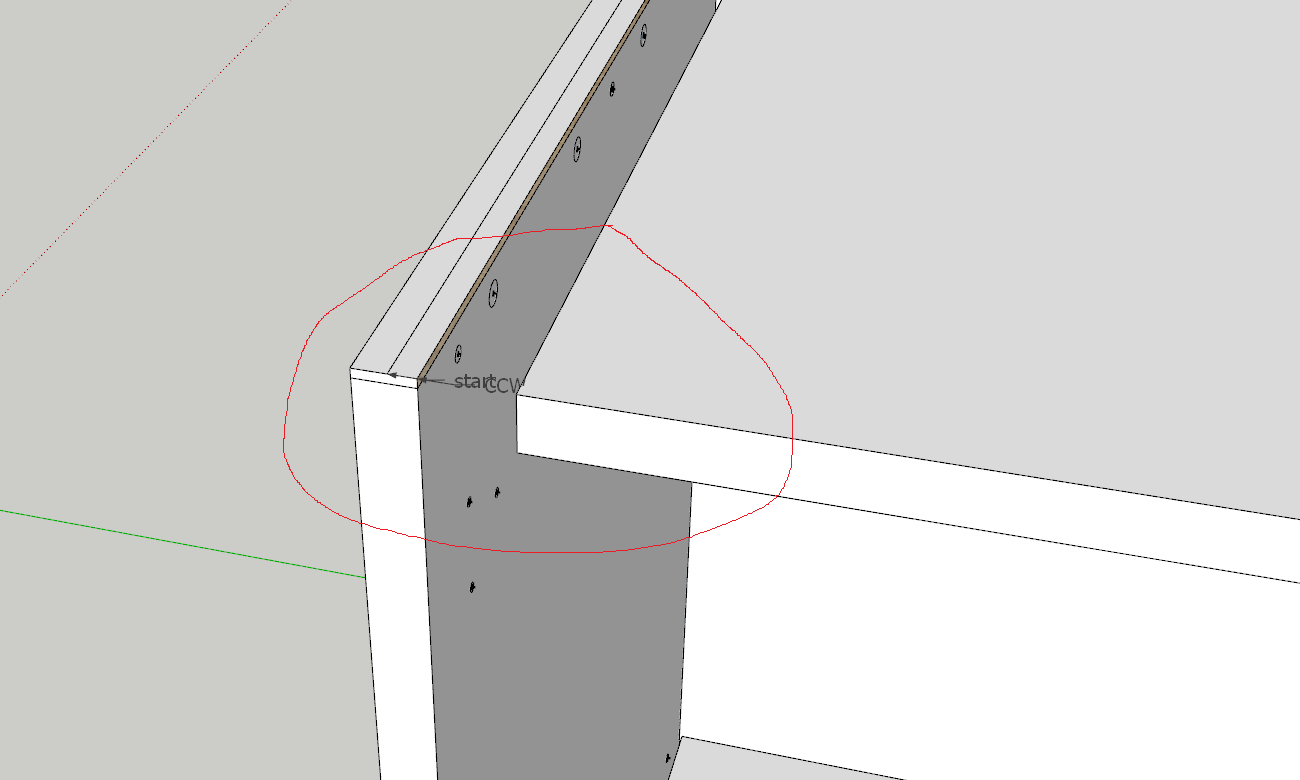
Advertisement







