Monitors
-
I'd like to get a larger monitor for my PC, then use the one I have now as a second monitor if I can figure out how to hook up the second one. My current monitor is about 22" diagonally.
What are the monitor qualities I should be looking for? Can anyone recommend a certain brand?
-
Ideally both monitors should be exactly the same, including age.
Two different ones will never have the same qualities, IE colour cast etc. As for brand I couldn't say. (I have two 22" Benq's).
Set up is easy. (Settings/Display/Multiple Displays, etc).
Cheers Baz. -
I have a very old Dell 22" and a slightly more modern Samsung 24", they work well together. The same size thing is unimportant if you use one for tools and secondary use like opening pdf etc and my monitors are a fair few years apart in build. You can decide which is primary monitor quite easily and even have different backgrounds etc. Right click on the desktop and select display settings.
-
@mike amos said:
...The same size thing is unimportant if you use one for tools and secondary use like opening pdf etc ...
This. I use 2 different size monitors both at work and at home and it is no issues at all.
Joe, start your search here...
https://bensbargains.com/c/monitors/There is a good 34" AOC curved 2560x1080 at Office Depot for $200. Sure it's not 1440 or 4k but it has lots of screen space and might work better for you instead of 2 monitors.
Or the Acer 32" 2560x1440 at Best Buy for $200
-
Screens are hard enough on your eyes already without having to deal with dissimilar resolutions, refresh rates, colour casts etc.
Oh well its your eyes.
And I do agree one large screen might be better than two small ones -
You're all giving me geat Info peeps!
-
How are those curved screens on the eyes?
when I went to Win 10 I got a larger monitor and it really messed up my SUp resolution export settings, I think it's called. In SUp I have to make the text way oversized so it looks right in the exported images. Like this-
This is the finished image
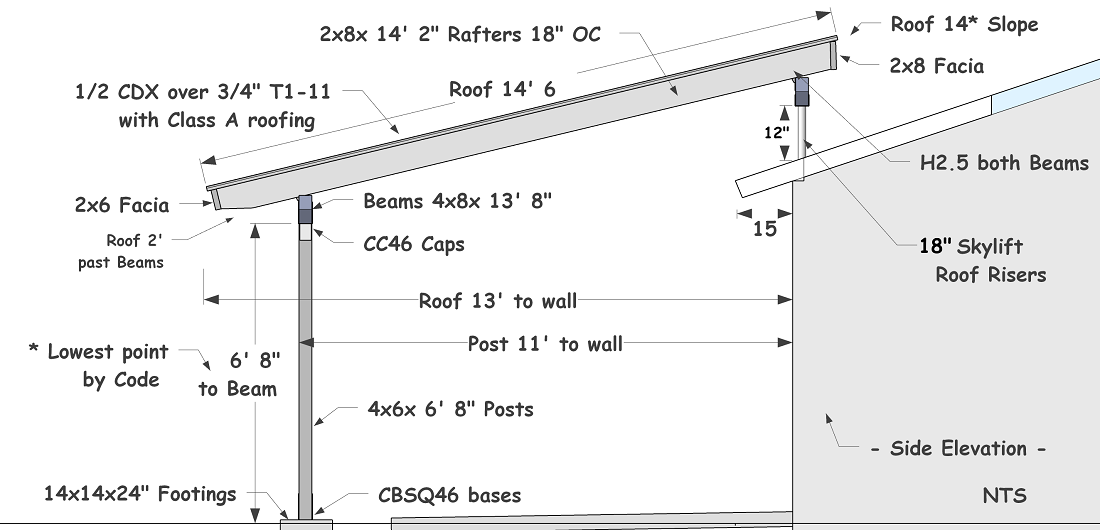
and a S shot of my SUp scene's text setup. some of the text goes way offscreen
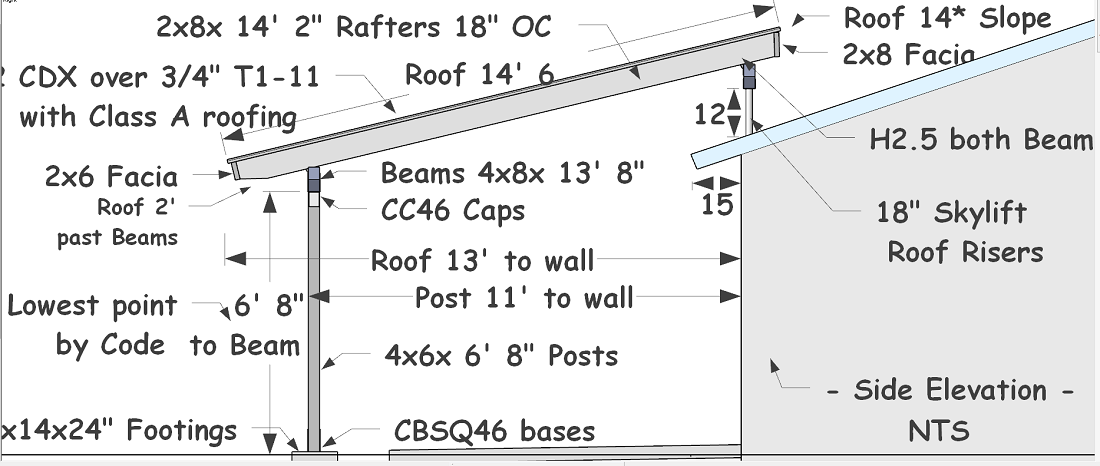
do I need t change my screen resolution, or some setting in SUp?
will this get worse using a larger monitor?
-
Joe, I'm using a curved Dell U3818DW and I see no change in how my images are shown on the screen or in how they compare printed out. Now this is NOT a cheap monitor ($1,000 and up) and will look better than a less expensive one. I'm running mine at 3840x1600 at 125% and everything looks great in SU, Acad, Adobe etc..
Advertisement







