Flowify Problems - Help Needed
-
Hello,
I'm attempting to project a 3D tracery pattern onto a curved surface using flowify. I have my projection plane, target surface, and connection edges groups in a support group, and I'm fairly certain it was arranged correctly. The problem is I'm not able to impose a grid.
In the attached .skp file you can see that this surface is a 1/4 portion of a cone. I excluded the source geometry for the sake of file size, and since I'm not even able to use it yet. The .png shows the hidden geometry of the target surface.
I read that the target surface has to be a "rectangular quad grid", and that the projection grid has to have "similar topology". Is my target surface geometry incompatible with flowify? Is there an alternative plugin or at least a different way I can build my model to make flowify work for this cone shape?
I've been toiling over this for days trying different approaches with no luck, if anybody has alternative solutions I'd be really grateful.
-
Seems working as expected...
I am not sure to understand
Basically you must draw a flat rectangular grid (over or under, behind, or in front of the original, a target surface "4 edges", and 2 segments between the flat surface and the target...You must have 5 Groups: A Target, B (2 segments), C Flat Grid, D = A + B + C, E volume to project
Select all and call FlowifyI don't see that on your file

Can you draw the Target surface wanted ? Does it the square bottom ?
Here a classic one
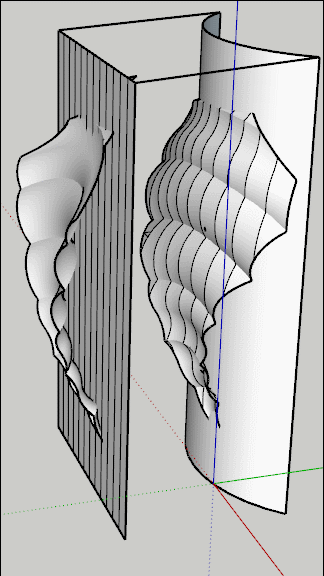
-
If you want the "Cone" as target surface...maybe must be more simple...
-
I should have been more clear, my apologies:
The multicurve 1/4 cone shape is the target surface, not the source geometry. That, and the connector edges and projection plane are their own groups, within the single support group. My source geometry is in a separate group, which i included in the png this time. Hopefully the image makes it more clear.
I've tried reorienting the projection plane and connector edges in different ways, and tried to change how the hidden geometry of the target surface is structured, with no luck still.
And if anyone's curious, the end goal is an ornate fan vault. This is based in Gothic architecture but I wanted to incorporate elements of eastern architecture as well. The 1/4 cone section will be rotated into a full cone, which will tessellated in a grid. The bottom of the cone is supported by a column. If i figure this out I'll post finished product perspectives!
-
Ok Now all is clear!

I will see if i can make something ... -
I believe there is no reason that not works

Except in your case you have false corners!

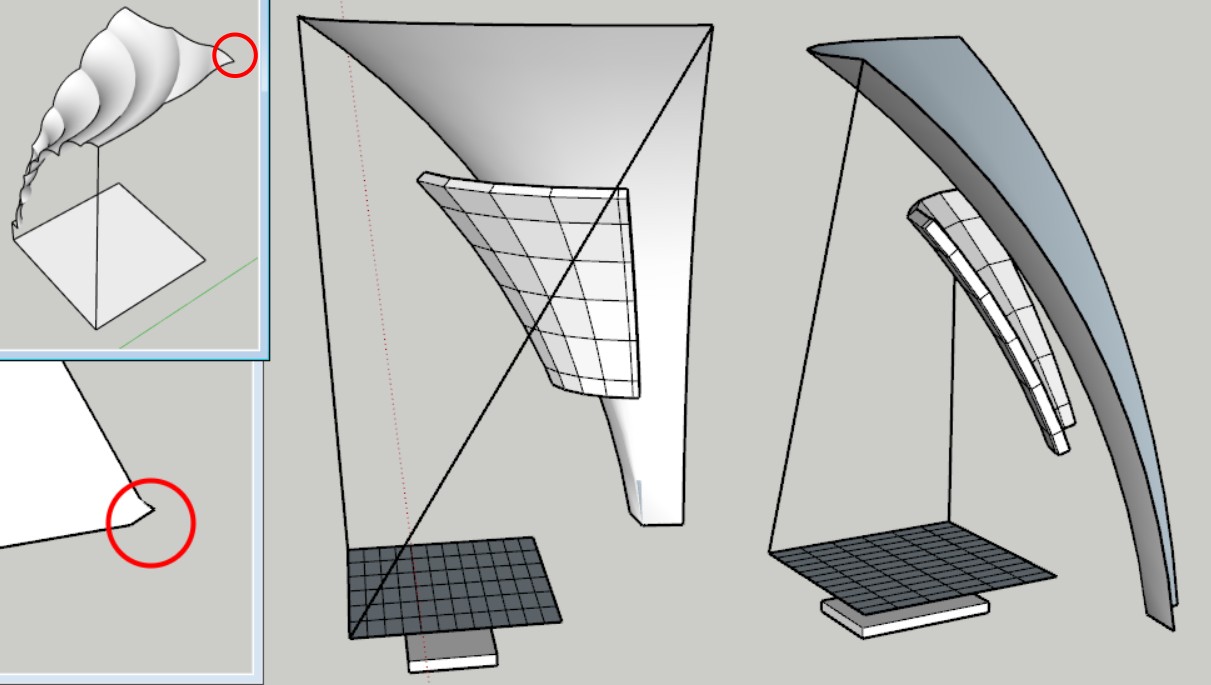
-
I didn't even notice that bent corner, it was so small! I fixed that but I'm still unable to make anything work. I've tried everything and at this point I'm going to have to give up unless someone else is able to figure out how to impose a grid with the cone shape I have.
I'm just going to assume that my target surface geometry is too complex for flowify.
Advertisement







