How to connect two (separate) faces together.
-
Hey Sketchucation, does anyone know how to combine the two exploded faces together to create a 3d shape? I tried using curviloft to connect the two seperated faces but it didn't completely close into a combined 3d shape it left a hole in the top and bottom, also curviloft by default is creating a curved face like it's showing the faces to be shiny as if they were smoothed out which I don't want, I just want to simply join the two exploded faces together to create the shape you see on the right of the image attached which I manually created by connecting the corners together of the two shapes.
Anyone know of any plugins to select two or more faces that are not touching each other and join them all together into a 3d shape? this would save a lot of time instead of having to manually connect corners together.
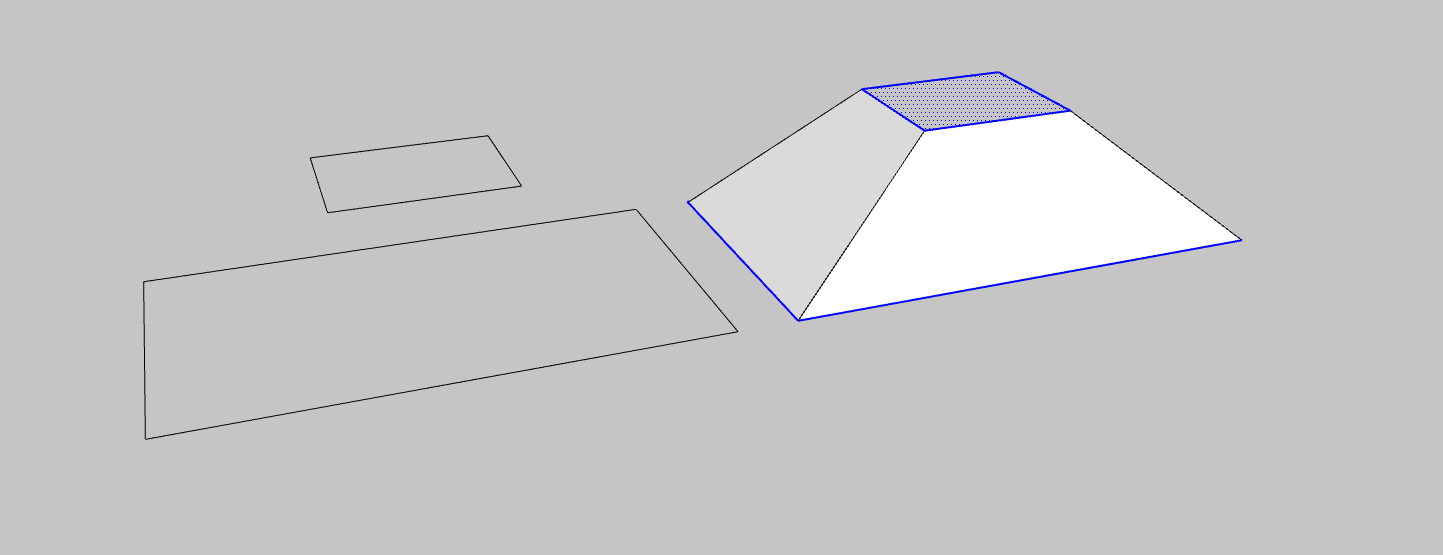
-
You don't need a plugin for that, simply draw in the four corners and trace one of the edges on each rectangle if the faces aren't already filled.
Edit: Sorry my internet is acting up and didn't show me the second half of your post.
Curviloft softens/smooths the corners, just unsoften for the effect you want. The faces can be done by tracing an edge of using a 'Make Faces' extension.
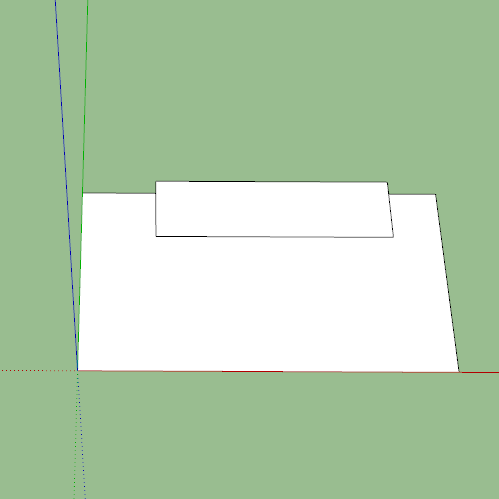
-
This is a decent work around and thank you for mentioning that I should just unsmooth it, I thought of that but never tried it, however the faces do not close automatically, strange to me why curviloft won't allow an option to just close all edges into 1 3d shape. I wonder if anyone knows of a more streamlined operation instead of having to do the 3 steps to get the desired result, I'd like to just get the faces to merge and close everything in 1 step if that's possible. To be honest I'm surprised that this isn't a basic thing that sketchup could even do as this seems like a very basic operation..... Thank you for your help BOX however I would like to see if there is an even better way. I'll use your recommendations in the mean time.
-
If you open the curviloft group and trace one edge top and bottom it will close.
-
If you want to do it completely with plugins, Antons' Fixit101.
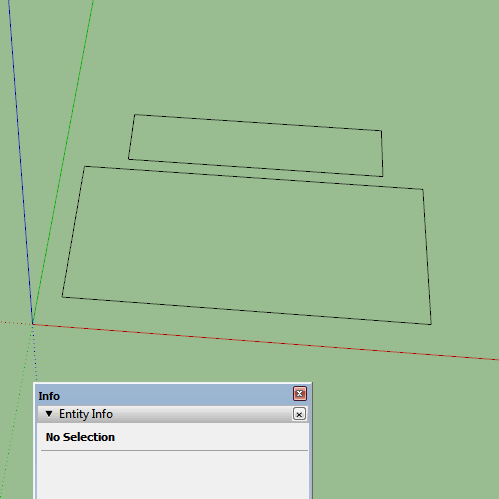
-
Heck yea box!! That's it man. Thank you for all your help on this. I assigned a hotkey to the smooth and soften actions and now I'll just use the fix it 101 like you say. It's too bad fredo doesn't allow the option to create faces and close them and than also not smooth the object as an option as well, I'll shoot him a message about this maybe he can add this in for the future. Thank you again!
Advertisement







