Help with Curviloft Skinning
-
Hi there guys, been trying some lofting with curviloft but I still can't figure out why this happens:
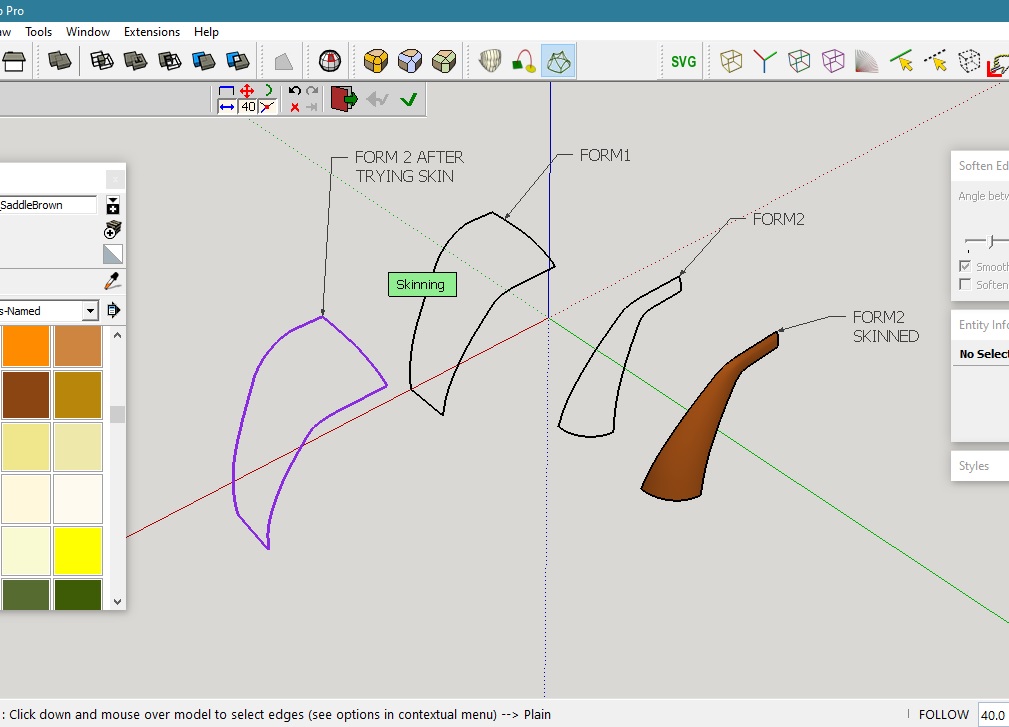
I have two forms that I'm trying to skin, FORM2 skins without problem and with the shape I want. FORM1 just changes the colour of the lines when I hit the skin button.
Not sure why this happens, anyone knows why?
I'm attaching a Sketchup file with both forms.
Thanks in advance
-
Maybe this...
and Recurve Edges/Curves by DiggseyBut you have too many edges inside your curves !
Try to simplify! Redraw above with Fredo Splines Bezier Nurbs
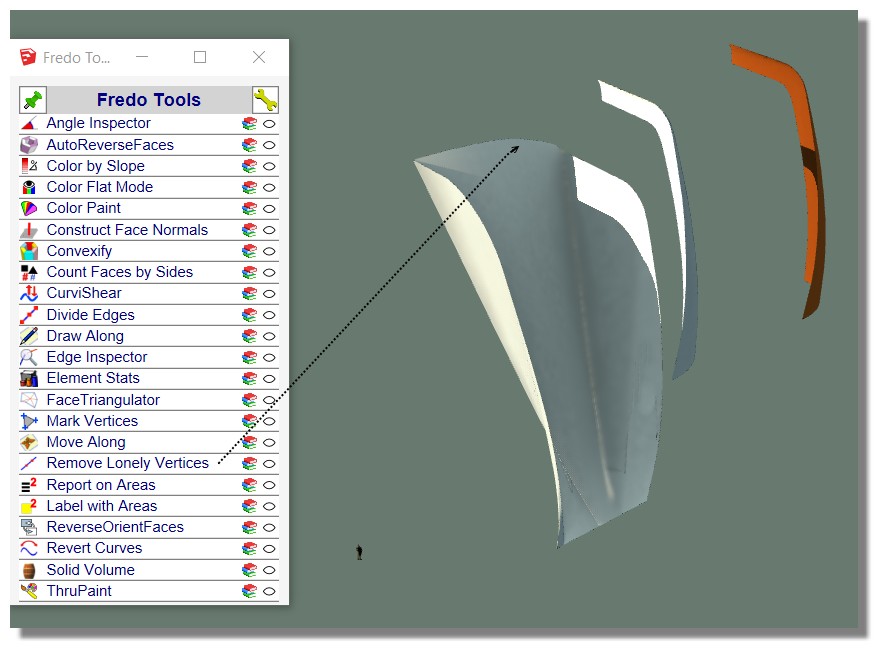
-
But I prefer in this case Extrude Tools by TIG more "Rustic" but more intuitive!

And you can make a tone of variants!
So after the redraw by Fredo Spline

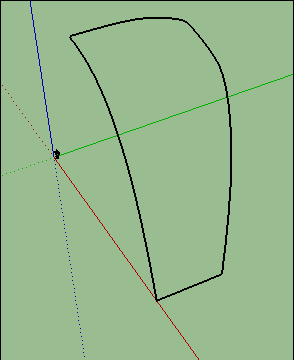
And after a Joint PushPull interactive by Fredo
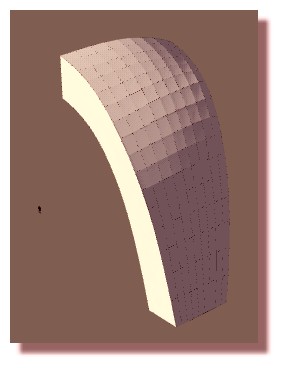
-
Hi there pilou, thanks a lot for your help.
I tried your suggestions but I still have a problem, the curves I have will fit in with other curves so if I redraw them I will loose the edges.
I'm trying to do this last panel and them "glue" them in a unique face:
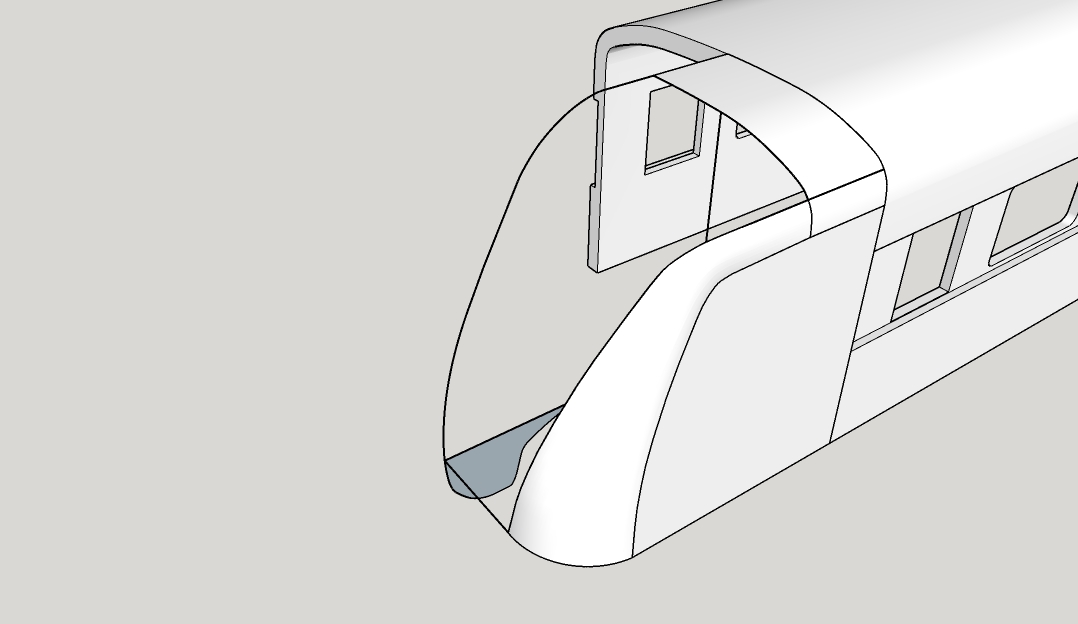
Is it possible to redraw keeping the edges to fit together? I'm attaching the file with all the panels. I'm still learning the Fredo Splines so this might be easy but I'm not mastering it yet.
-
Sorry you must save your file as V6 for an easy reload with previous SU versions!

Else I can't help you!
-
@pilou said:
Sorry you must save your file as V6 for an easy reload with previous SU versions!

Else I can't help you!
Please do not lie.
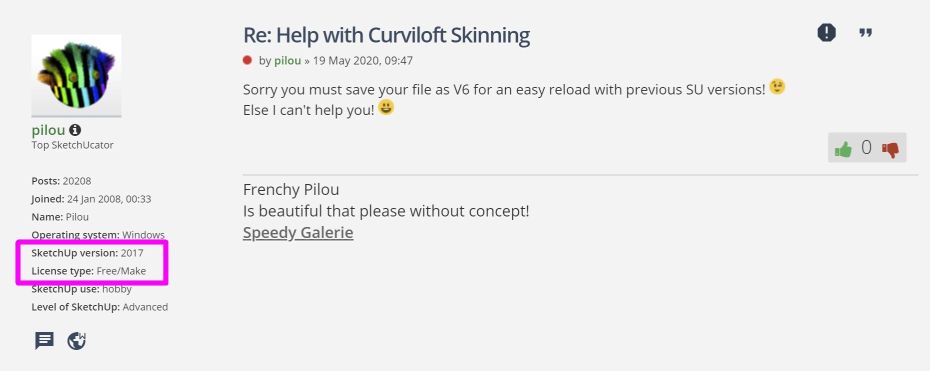
Here's a little gem for you if you cannot open newer versions in SU2017. -
Alas this true gem don't work with the ultra new versions of SU!
 (for me)
(for me)
It's very more speedy for all if the help's asker save directly in low version!
And I can't put all versions i use in the info!
It's so easy to save in V6 like that i can reload with 2015, 2016 2017 and even previous with any problem because i have not the same sets of plugins inside!
Why do you don't like the golden age ?
And I believe that you can even save in previous the V6!
-
@pilou said:
Alas this true gem don't work with the ultra new versions of SU!
 (for me)
(for me)
It's very more speedy for all if the help's asker save directly in low version!
And I can't put all versions i use in the info!
It's so easy to save in V6 like that i can reload with 2015, 2016 2017 and even previous with any problem because i have not the same sets of plugins inside!
Why do you don't like the golden age ?
And I believe that you can even save in previous the V6!
I realize this is a go-to request of yours and one of the things I know you for, it has become almost like a trademark of Pilou, if someone asked to down-save to V6 it must have been Pilou...
In previous years (up to say SU2012) I could understand the logic to have someone down-save so that they could get help. Not so more any longer, especially if you yourself run SU2017, whilst there is a free extension to enable you (or users of SU2014 or newer) to open newer files; and SU2017 would open older version files. It's a preposterous request these days.
Maybe take a look at your computer if the extension isn't working for you, it seems to be working perfectly for other users.
-
No that works not! All over 2018 don't success to over pass the "Open in newer version" (for me)
So i don't lose anymore time to try that!
If user want help from me he posts in previous version final point!
But if makes 2017 he has 1/3 luck to success if my plugins are inside because they are dispatched in 3 previous versions!
Thousand plugins make like my Su(s) program(s) like an aircraft carrier!
So the V6 remember me the Golden age the first extra mature version!

i have full of tears at each time!
And the miracle is that the current version can do that...so use it!

-
-
Excellent!

I must go to dinner... see you soon...
for 4 curves like that i prefer the Tig Extrude tools...like above!
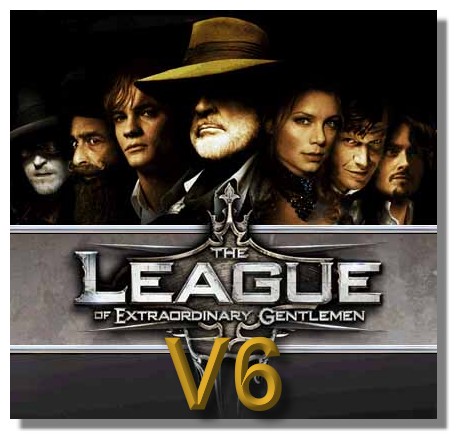
-
I am not sure that you have a reasonnable number of points along your curves...
all calculus take a long time to be released even they abort!
I must stop them!Normally better to have same numbers of segments "face to face"
Here it is very not the case!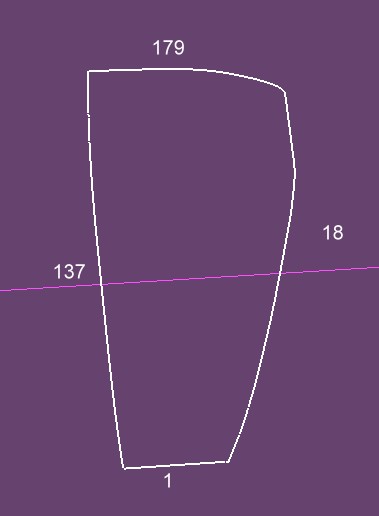
-
Sorry for all surface with 4 sides i just use the Tig Extrude Tools

Except redraw i don't see how to save your enormous number of curve points!
(in using original curves)
Here for example that take 1 seconde to calculate!
(and one minute to redraw here with the new Bezier SPlines of Fredo!All other things for loft your curves that i try has exploded my computer!

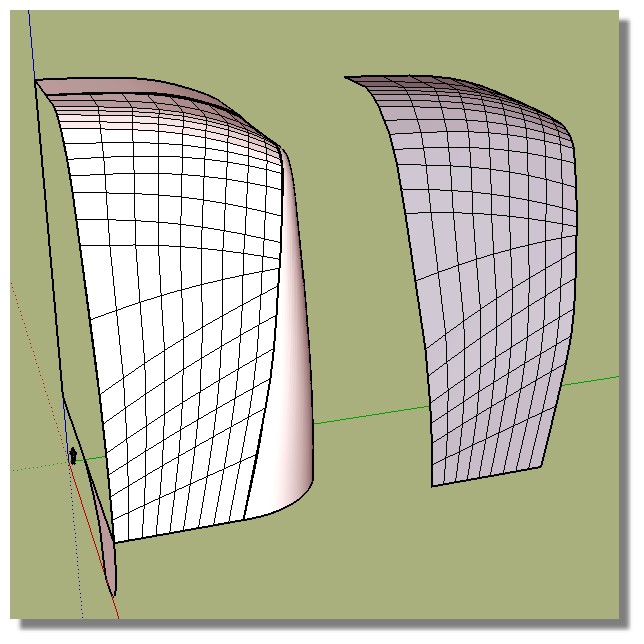
As you see there is maybe some little tweaks to make but that is possible...
With your original that is not!

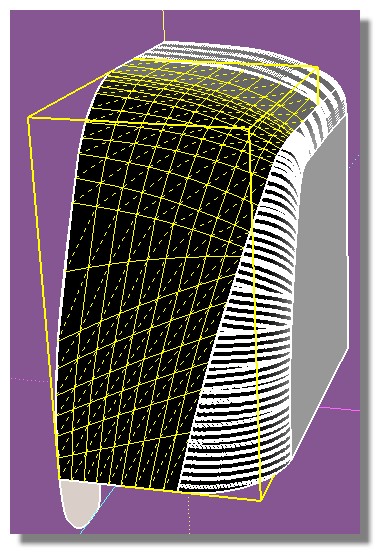
Bon courage...
PS Another solution for avoid to redraw is use the Fredo plugin
BZ Convert in ... Polyline Segmentor (20 seems enough but can be increased if gaps yet existing!)
If you have gaps between patches it's because your original curves are not enough 'smoothy' (too sharp)If Menu Polyline Segmentor is not existing : Recurve Edges first (by Diggsey)
then BZ Convert in ... Polyline SegmentorDifficulty is good separate curves for process the Segmentation!
And better if all "patch" neighbours have the same segmentation!

here each side has 20 but of course you can take different number for Horizontal & vertical sides!
Depending of yet existing patch ! Your top patch is 179 (so many more! )
So the 20 will be difficult to fit! Gaps will be innevitable!
But work with such number is not an easy thing!
Try to use more reasonable count!
Evidence : you are some blocked!
[attachment=0:1qlk5hcu]<!-- ia0 -->20_20_20.jnpg<!-- ia0 -->[/attachment:1qlk5hcu]
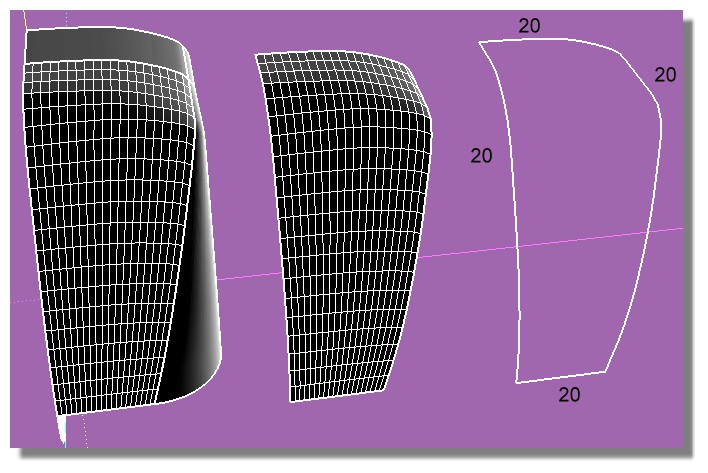
-
Thanks for all your help Pilou, from what I read it would be easier If I redraw everything with Bezier Splines?
Since I'm starting this project from scratch I could try to master the Bezier splines if that would make it easier to work with the skinning and extrude tools.
Thanks again for all your help with this, I will try some of your suggestions and will look a bit more in depth to the TiG Extrude tools, this part works with another part but maybe I can make them work together using this extension from the start. One of the handicaps I had before was quality of surfaces, I 3D print my projects and the less curves I use the less quality I get on surfaces.
-
Splines Beziers gives the maximum smooth surfaces for a less number of points!
I have many Right Clicks on a curve on Contextual write BZ - ... for convert etc...
I suppose that in Fredo Bezier Splines
or in Fredo SPline
or in Fredo Tools
in any case load all that!
Advantage of Extrude Tools by Tig is the facility!
And you can keep curves for next neighbour patch!
You can also look some modelings of Jo-ke!
He had modelize objects like your!And don't forget to inspect your curves by the Fredo Tools (Lonely vertices)
Advertisement







