[Plugin] CHAOS
-
Great progress Pixero, many thanks!
I hope non-modal thing will eventually arrive. -
Version 1.0.1
Fixed typo so now Move works as it should. -
Version 1.0.2 Fixed another small typo.
-
@rv1974 said:
Great progress Pixero, many thanks!
I hope non-modal thing will eventually arrive.For now you could create a shortcut for the script so it's one key to open it.
-
That works, Thanks.
Do you want me to delete my gif from earlier or is it handy for showing how it works. -
Ultra funny! Bravo!


(recall me a free prog very cool for make also funny images with only 3 keys!!! In 3 seconds!


-
Hi!
A strange thing happens to me. Rotation command uses radians instead of degrees. In the plugin window I typed rotation from 0 to 1 and as I suspected, some cubes rotated about 57 degs which is 1 radian. How can this be fixed?
I attached a screenshot.Wht's more - I saw in this video: https://www.youtube.com/watch?v=k56xEFJfeH8
that the suthor uses dedicated button for Chaos, but I cannot find it among available toolbars.If I also may have a couple of suggestions for further improvement of the plugin (if you plan to keep developing it), these are:
- setting up steps for randomization, for example: 90 degrees rotation step in range of 0-180 degrees (which gives only 3 possible outcomes for entity rotation) or 1m move step in range of 0-5 meters (which gives 6 possible target positions for an entity),
- specify local center (origin) for scaling and rotation, different than component origin, for example: component base, component geometrical center, like in "CLF scale+rotate" plugin.
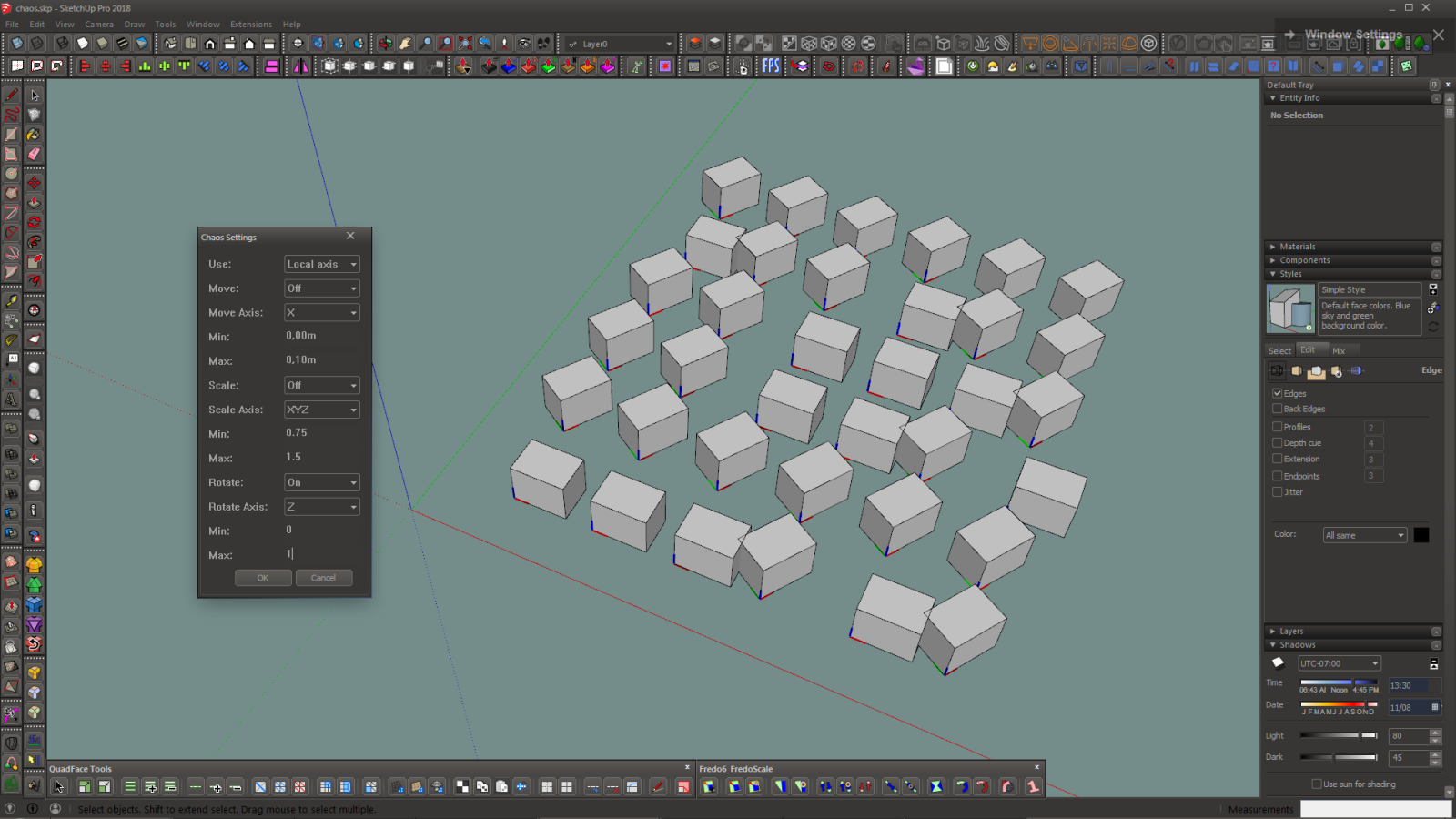
-
Einstein, where this "dark theme" come from?
Is it on Windows? -
@tboy said:
Einstein, where this "dark theme" come from?
Is it on Windows?Yes, it's a theme for Windows 7 (not native but external, downloaded from internet) that affects appearance of SketchUp. I had to first patch system settings to allow installing external themes but it was easy. Note that the changed theme will affect some other program interfaces too, e.g. ArchiCAD, CorelDRAW, Notepad but not: Blender, Unity, MS Office, Autodesk programs.
If you write me a private message, I'll give you more precise instructions cuz it's an offtop now
-
You have a little trick with Windows for inverse the display!

DARK Interface For Windows no more puzzles to configure exotic user interfaces!
Windows settings (gear): Enable the "Invert Color" checkbox you can also enable "Magnifier" but...it will be automatic by the following shortcuts!
(you can use the search box to find the right Magnifier menu where there will be "Invert Colors")Shortcuts:
Windows' Logo + "+" key
= Activates this Reverse Color ModeWindows' Logo + "ESC" key
= Disable this Reverse Color Modehere with my favorite prog!

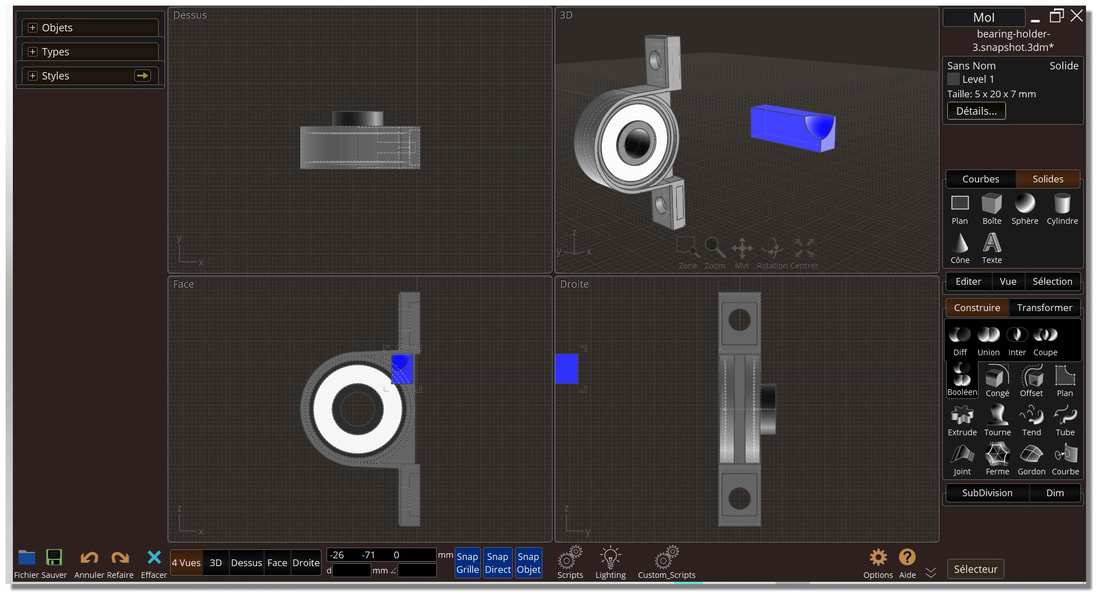
-
Version 1.0.3 fixed a bug in rotation.
-
Hello, Pixero!
Recently I had a thought:
Would you consider adding STEP functionality to your plugin? I mean setting minimum increment for any transformation, e.g. rotate every 15 degrees from 0 to 45 degrees. Or move any 10m from 0 to 50m. Or scale every 2x from 1 to 6x etc.
I think this could be done with two parameters:- step/ increment value, e.g. 2m (move every 2m)
- multiplier for scope, e.g. 1x - 3x, which will result in 3 possible transformation results: 2m, 4m, 6m.
This would be very useful for "semi-randomization", when you want your groups to randomly rotate every 90 degrees roughly, in order to retain sense of orthogonality (sorry if there's no word like this
 ).
).And one more suggestion, if I may:
Is it possible to link this thread under plugin's main page? I mean this page:
https://sketchucation.com/plugin/2254-chaos
so that people could instantly access the discussion when seeing the plugin.
Advertisement







