Medeek Wall Plugin
-
First look at a classical column with the updated menu items:

The diminution/entasis is the correct 5/6 ratio and it follows an arc/curve tangent to the lower cylindrical section of the column. I've created the arc with eight segments which seems to be more than adequate (could probably get away with six). I have my own smoothing routine so the tangent edge at the 1/3 point on the column is not shown.
Now I just need to come up with some proper bases and capitals for the different orders and we will have some classical columns available.
I could hollow out the interior but I don't see a big need for that since each manufacturer is going to have their own wall thickness, and it just adds to the overall polycount. Comments or thoughts?
I suppose I could make the diminution ratio also user driven but for now I'll just hardcode in the 5/6 ratio since this seems to be the most common.
-
First look at a Doric Column with both the capital and base enabled:

To my knowledge this is the only SketchUp plugin that allows one to parametrically create classical columns, I'm pretty excited about this.
The components utilized for the capital and base are within the components sub-folder of the plugin and can easily be replaced with a users own file if so desired.
For my geometry I've been studying the references and drawings found on this site:
This website has very detailed explanations and drawings of the various orders, which I have found to be extremely helpful.
The Ionic, Corinthian and Composite capitals are very intricate and complex 3D geometries. I'm not even going to attempt to draw those myself, even though I can program plugins my modeling skills are just not up to par. I think I can rely on the 3D warehouse and some of you power users to point me in the right direction as to what would be the most accurate and low poly model that I can incorporate into the plugin for each of these orders.
View model here:
3D Warehouse
3D Warehouse is a website of searchable, pre-made 3D models that works seamlessly with SketchUp.
(3dwarehouse.sketchup.com)
-
That IS exciting! Entasis and all.
-
Version 1.3.3 - 04.05.2020
- Added a classical column option to the post module: Tuscan, Doric
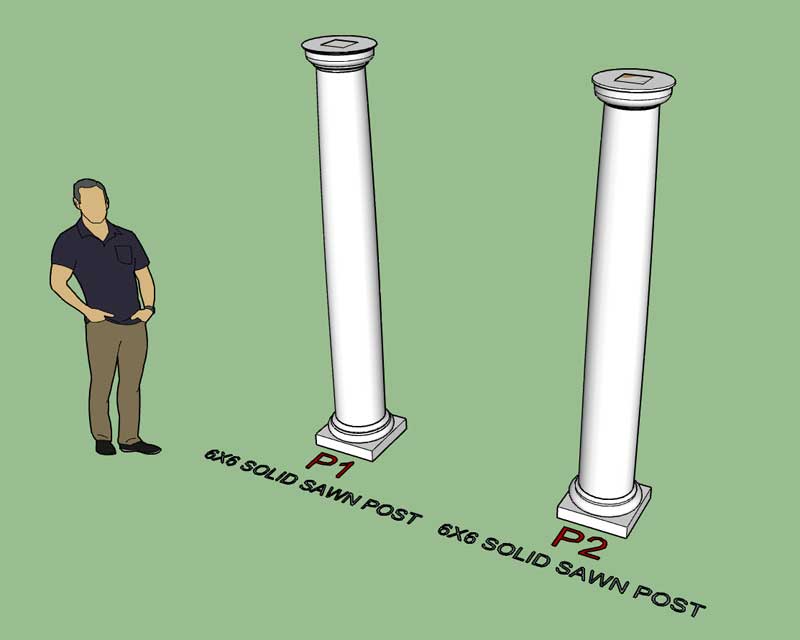
Once I have capital/base geometry for the three other column types (ionic, corinthian, composite) I will add them to the module as well.
View model here:
3D Warehouse
3D Warehouse is a website of searchable, pre-made 3D models that works seamlessly with SketchUp.
(3dwarehouse.sketchup.com)
-
The rest of the bases were fairly easy to generate (based on the previous website information given):
View model here:
3D Warehouse
3D Warehouse is a website of searchable, pre-made 3D models that works seamlessly with SketchUp.
(3dwarehouse.sketchup.com)
I'm only missing the capitals for the ionic, corinthian and composite columns.
-
The corinthian capital is a little bit heavy for my liking but I guess that is the price you pay for that degree of intricacy.

View model here:
3D Warehouse
3D Warehouse is a website of searchable, pre-made 3D models that works seamlessly with SketchUp.
(3dwarehouse.sketchup.com)
I probably need to modify that capital component a bit further and see if I can shrink down the polygon count.
I also need to provide two additional variants of the Tuscan and Doric capitals which include the astragal directly below the capital.
My model for the corinthian capital is based off of the model drawn by Karlfucious (found in the 3D warehouse). However, I modified the model extensively as well as redrew the lower fillets and torus to bring it in line with the correct aspect ratio for this type of capital.
Reference model here:
3D Warehouse
3D Warehouse is a website of searchable, pre-made 3D models that works seamlessly with SketchUp.
(3dwarehouse.sketchup.com)
-
I've managed to squeeze a bit more polygons out of the corinthian capital however it is still quite large. I've also generated my own ionic capital. It is fairly basic but it will do for now:

The key elements of the ionic capital are dimensionally correct and that is what is most important to me.
View model here:
3D Warehouse
3D Warehouse is a website of searchable, pre-made 3D models that works seamlessly with SketchUp.
(3dwarehouse.sketchup.com)
-
Version 1.3.3b - 04.07.2020
- Added the following classical column types: Tuscan /w Astragal, Doric /w Astragal, Ionic, Corinthian

Spent only a couple days on the classical columns but it was time well spent. I now have a much better understanding of the various orders and some of the intricacies and theory on how they all go together. That is why I love this job, I learn something new everyday.
View model here:
3D Warehouse
3D Warehouse is a website of searchable, pre-made 3D models that works seamlessly with SketchUp.
(3dwarehouse.sketchup.com)
-
Version 1.3.3c - 04.08.2020
- Corrected the abacus of the Tuscan and Doric capitals

Updated model here:
3D Warehouse
3D Warehouse is a website of searchable, pre-made 3D models that works seamlessly with SketchUp.
(3dwarehouse.sketchup.com)
Not sure how I initially got this wrong but suffice it to say it is now right.
-
Version 1.3.3d - 04.09.2020
- Added a fluting option for the following column types: Doric, Ionic, Corinthian
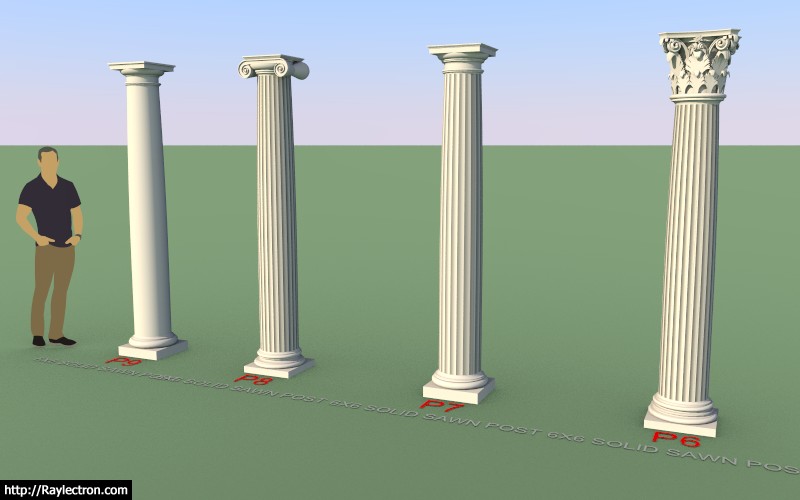
View model here:
3D Warehouse
3D Warehouse is a website of searchable, pre-made 3D models that works seamlessly with SketchUp.
(3dwarehouse.sketchup.com)
The fluting is represented using a texture/material. The effect is not 100% when viewing the columns up close but I think the effect is adequate for most situations. Note that the Doric column has 20 flutes whereas the ionic and corinthian have 24 flutes.
-
They look great!
-
The new post module is really a plugin within a plugin when you think about it. The assemblies it creates (similar to the beam module and stair module) are standalone assemblies within the wall plugin.
One could argue that I should split all of these modules out into separate plugins (ie. windows/doors, beams, posts, stairs, trimming tools). I do think the trimming tools (currently found in the Truss plugin) should be split out into a stand alone plugin since it can find application with any SketchUp geometry and not just Medeek related groups/assemblies.
On the flip side one could argue that with so much functionality included within the wall plugin it is good value for the money.
All in all, I'm very excited to not only get the post module completed (its been on the todo list for quite some time) but also to quite unexpectedly enable a classical column feature.
Now that I've got the post module monkey off of my back I'm giving some more serious thought to extending the window and door modules to include non-Medeek walls or Generic Walls as I like to call them. I've already had some experience (and code) doing this sort of thing with the electrical plugin so it isn't impossible, however there may be a few hurdles or technical challenges I haven't foreseen yet.
I don't know, I'm still rolling it around in my head this morning. If it feels right I may take the plunge.
-
Version 1.3.4 - 04.14.2020
- Added transoms for all rectangular door types.
- Enabled all grille options for door transoms.

I may need to finesse the various grilles to better suite the transom window (dependent on its aspect ratio) but for now it is generally working as it should.
-
Adding a transom for an arched doorway (with or without sidelites) is an interesting permutation on the problem. In that case the transom would be arched however the door (and sidelites) would be rectangular as usual:

There are some variations to this though:


It gives me a headache just trying to figure out how to commit all of these possibilities into code. At some point if a door assembly becomes to "custom" I probably just need to leave it to the user to insert their own assembly/component.
I also need to enable arched doorways for doors with sidelites but no transom, the work never ends:

Without a doubt the rectangular doors are so much more linear and boring.
-
Updated todo list (as of Apr. 14, 2020):
1.) Gable and Shed Walls
2.) Move the Estimating module to the new Medeek Project extension, and further develop this module as it relates to the wall plugin.
3.) Complete the Wall Join tool.
4.) Convert the Window, Door and Garage Door Draw menus to HTML.
5.) Move the Fixtures module to a the new Medeek Interior extension.
6.) Compete the standalone columns/post tool.
6b) Classical columns for the post tool.
7.) Start work on the integrated Medeek Engineering extension, start with window and door headers for vertical loads.
8.) A generic Blocking module is still a good idea in my opinion, I will need further feedback on this one.
9.) Transom windows above doors with and without sidelites.
10.) Shear Wall module which will ultimately integrate with the engineering plugin.
11.) Complete the Wall Stretch tool (75% complete as of 02/24/2020)
12.) Additional door and window types as requested (eg. bi-fold, sliding glass, double and triple single hung windows).
13.) Spend some time on the new tabs in the global settings, currently showing an Under Construction sign.
14.) Presets for Windows and Doors
15.) Making the Window and Door modules work with generic walls, not just Medeek walls.
16.) Multi-layer gypsum
17.) Stair module permutations: U, L, T etc...
18.) Further "idiot" proofing of the plugins: (zero value, nil values, checking for impossible geometry, etc...)
19.) Wall Justification
20.) Interior trim added to Medeek Interior extension.Items in strikethrough have been recently completed.
A full list of what has been added or updated can be viewed here:
Medeek Design Inc. - Medeek Wall Plugin Changelog
Medeek Design Inc. - Medeek Wall Plugin Changelog
(design.medeek.com)
-
Version 1.3.4b - 04.15.2020
- Added transoms for arched door types.

-
Door with transom and sidelite and wall trim:

Arched door with transom and wall trim:

-
I've added a parameter which shows the leg height of the transom or arched door way, it is currently not a user editable parameter but I will test it further and may make it user definable if that makes sense:

The arch leg height is defined or calculated by the following three parameters:
door width (w), transom/door height (h), arch radius (r )
and given by the following equation:
L = h - r(1-cos(asin(0.5*w/r)))
-
First look at an arched door with sidelites and transom:

-
I'm trying to wrap up the whole arched door (with sidelites) issue. I'm currently looking at the situation where you have sidelites but no transom, this turns out to be the more complicated situation since both the door and the sidelites follow the arch of the doorway.
As nearly as I can tell an arched door always will have double sidelites and not a single sidelite:

Correct me if I'm wrong.
Advertisement









