Animator help needed
-
I struggle with animator for some reason, here I have another seemingly simple animation need but I have failed to succeed
This dome needs to open;unfold similar to this gif, how the heck is it done in animator?

Here is a basic model I have been practicing/failing at.
I;d appreciate any help or advice
Thanks.
-
Will better in 2017 for be reloadable

-
-
I will explode all first for "regroup" all pieces who must rotate in the same time!
Your actual arborescence conflicts with the plugin!
Here after all explode and group as i want now i can rotate these 2 pieces "grouped"!
It always better to have only groups on the same level! And not deepth arborescence...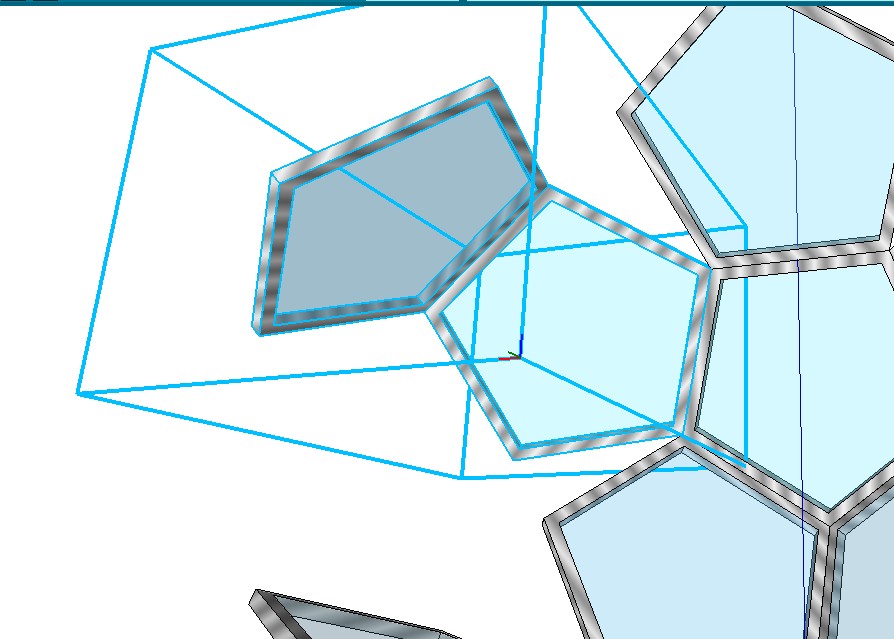
-
Although I have not used Animator in a while, I took a quick look at your model. The biggest problem I see was being able to control the axis for the rotation of your groups. I then tried changing the axes of the groups and found it much easier. So, I would recommend going into each group that you want to rotate and set the axis to something that you can easily control. You will then be able to create a rotation for each of the groups with then be able to rotate each group with the same timeframe but creating a New Movement for each of the groups.
Hope this is at least some help.
-
Then Mask all except the pieces and the objects pivot for an easy rotation
And repeat for all the object! -
Something like that...
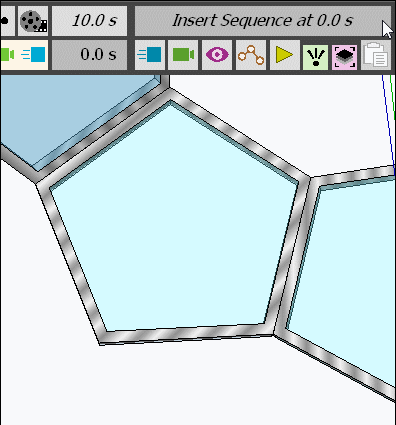
-
Solo - Did you ever get this working?
-
@pilou said:
Something like that...
[attachment=0:31yn10bk]<!-- ia0 -->GIF_nopat.gif<!-- ia0 -->[/attachment:31yn10bk]
Pilou, I tried this but had some problems getting the right direction for the angle. After you selected the point for setting the center point for the rotation, how did you set the direction? I also noticed you used the N axis.
-
@ntxdave said:
Solo - Did you ever get this working?
Nope, but thankfully the project went on hold due to this virus thing
-
@unknownuser said:
how did you set the direction?
You must enlight (here the grey frame) the object from where the rotation must be applyed!
So here first click on the middle (for facility) of the second object when this last appears
then second click along the same edge of this same object so you will obtain a perfect rotation along the edges of the original object!
The only difficulty is to make appear the "grey frame" of this second object...
(look under the protractor) -
I am feeling really stupid Pilou. I have read you response and do not fully understand what you are saying. I have also watched the video several times and do not seem to be able to select the correct points to make the rotation the way I/we want it. I can not seem to get it to rotate in a vertical direction. I can only get it to work horizontally.
Again, I think the problem is not being able to set the correct points to control the direction of the rotation. I am feeling really dumb. This should not be that difficult.

-

I you make these 2 clicks you will see the protractor for make your wanted rotation like my video above!
All will miss if your 2 clicks are not exactly aligned on the base top face external "second object"!

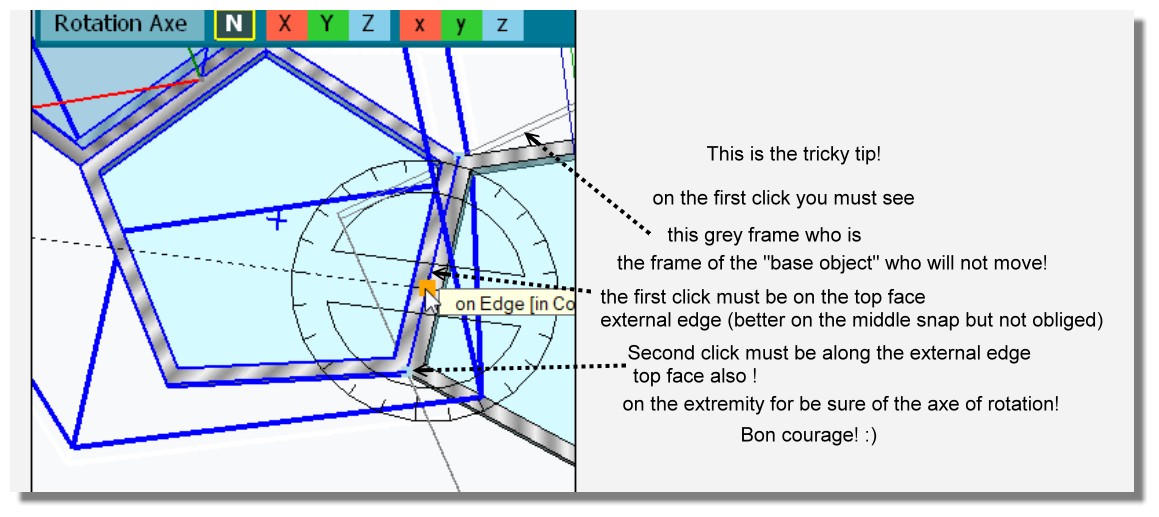
Advertisement







