Why is there no normal movement and rotation in SketchUp?
-
Why is there no such tool for moving and rotating in SketchUp?
The standard function is not always convenient, or not at all convenient ((
This example uses the Vertex Tool plug-in from Thomas Thomassen to show how easy it is to move and rotate without additional manipulations, not to look for keys on the keyboard, and not to suffer from unnecessary binding to other objects.
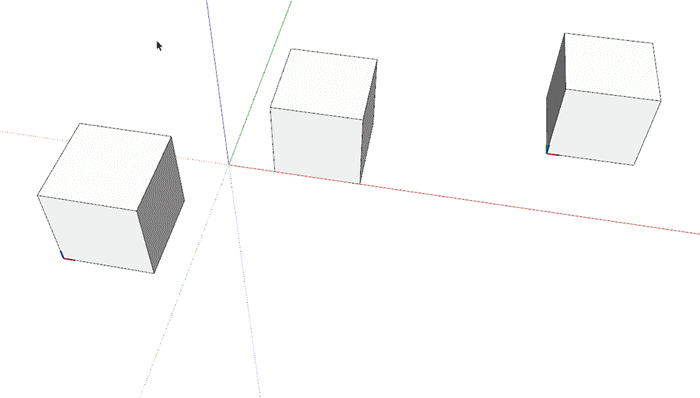
-
:thumb down
-
A more realistic way of putting this feature request would be;
Hey Thomthom, would you mind making your Gizmo work with Groups and Components. -
Or: Hey Tomtom, can you please sort my life out, I hab no idee. Tanks.
Me in bad mood.
Hi Box. xx -
Hi Baz, good to see you.
There is logic that I can understand. A universal transformation tool that scales, moves, rotates etc
People already complain that the move tool has a rotate feature.
And many are stunned after years of 'advanced' usage that you can drag to position the rotate tool.
Each to their own and god speed to all feature requests. -
The move and rotate in native SketchUp has always felt normal to me, coming from my CAD experience. It's the gizmos I had to get used to. I mostly use snap to locations on the model to move and rotate things. Manipulating a gizmo is another step in most cases. Objects sticking to objects is how SketchUp works. Vertex Tools is one plugin that takes advantage of that.
Advertisement







