Follow Fail with Circles Issue
-
Trying to make an O-ring of 9.5mm radius, and 1mm thickness. I've made the necessary circles. The small one centered on the path of the large one, and constructed correctly to be perpendicular. I select the large circle, then pick the Follow tool, and click on the face or the edge of the small circle. Then it just disappears; there is no following the path of the large circle.
There is a message something like 'The path you have chosen does not begin or end on the extrusion cross section. Unexpected results may occur.'
The file with the issue is attached.
Appreciate any help to get this going.
Dave
-
Classic use case for The Dave Method.
Read about why here.
https://sketchucation.com/forums/viewtopic.php?f=18&t=68150&hilit=dave+methodMeanwhile how to do it.
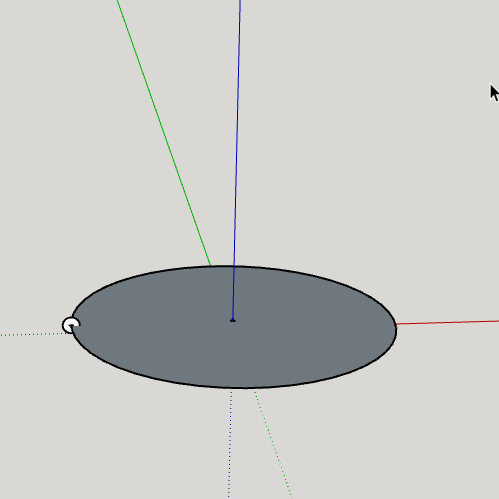
-
This works great. Thank you.
One question. My torus has no part so small as .001", so the explanation for this situation is not completely consistent. Is there more detail for the why?
Thanks again,
Dave
-
The torus is made up of a ring of rings both those rings are made of segments the distance between the endpoints of those segments in 3d are the issue.
The smallest segment in your torus is 0.005140" but the distance between one end of that and another end can be far smaller due to their relationship in 3d space. So the Vertices are seen as coexistent. The relative distance in one case is 0.000671". -
Hm! Seems like the vertices should always be coincident. Or, am I thinking of the wrong vertices?
-
There are many that could explain the finer mathematics of the situation far better than I.
But just try this on your model.
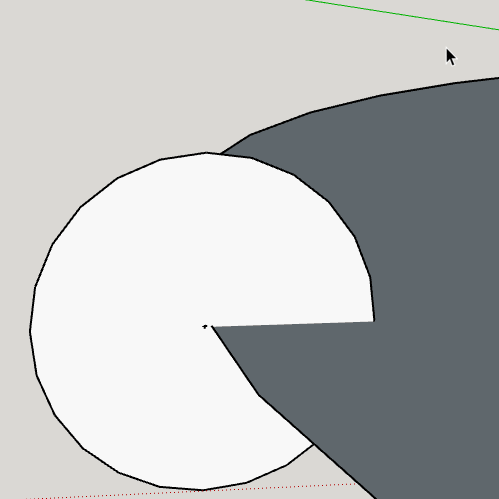
Advertisement







