VisuHole - v1.4b
-
I have watched several videos on using VisuHole, including the one from Fredo6 collection, and I am still unable to make any holes.
Are there any written instruction on how to use VisuHole?
johnmtb
-
You may want to have a look at the main thread on VisuHole.
There is section 'Quick Start', and a video tutorial.
Fredo
-
Have you the last Fredo LIB v 9.5D ?
You don't success to make something with the default stencil?
Result is different following the enabled buttons!
(Creux = Carve)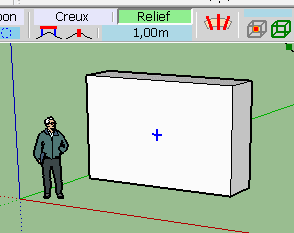
-
Fredo,
I have watched your VisuHole 1.0 Overview and have tried to emulate your actions, there are no verbal instructions, in my SketchUp Pro 2020, but all I get is a dotted outline of the stencil; no holes.
I start by creating a block 1.0 foot thick, make sure that it is selected, then using the default stencil, I click on the Drill Thru and double click on the stencils which, as I said leaves a dotted outline but no holes.
And, to answer Pilou, I am using Fredo LIB v 9.5D.
I again ask whether there are any written instructions that I may follow, or an explanation of what I am doing wrong?
-
Could you open the Ruby console, in case there is an error.
Also, can you try on a simple cube, making sure that the stencil fits well on its faces.
-
Sounds like you have the wrong option pressed on the Drill Thru tab.
There are three buttons, they can all be pressed at the same time.
Try clicking the right hand one to toggle it off.
Best bet is to only have the left one pressed.
Toggle the other two off.
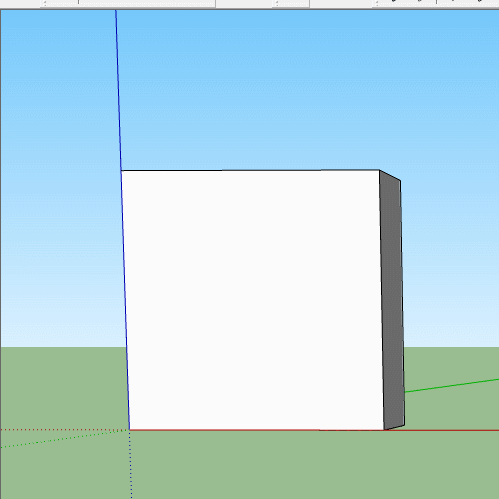
-
Box,
that was the answer I needed.
thank you all.
johnmtb
Advertisement







