Dealing with Curved Surfaces
-
Hi Everyone-
I've been working with Sketchup for a few weeks, just trying to learn how it all works. I keep running into issues with "curved surfaces," and I don't really understand why there are so many restrictions on the operations one can perform on such surfaces. For example, in the screenshot below, I simply want to lower the top edge of the pink area (a curved surface) to match the level of the blue highlighted line to the left of it (a distance of .050"). I cannot find a way to do this. I can't draw a line on the surface, I can't offset a line from the existing edge, I can't grab an edge or a corner and modify it in any meaningful way. I CAN bend the crap out of it or distort it in every possible way, but that's not what I'm looking for- I just want to change the perimeter dimensions. It can't be that difficult. Does anyone know how to do this? Thanks.
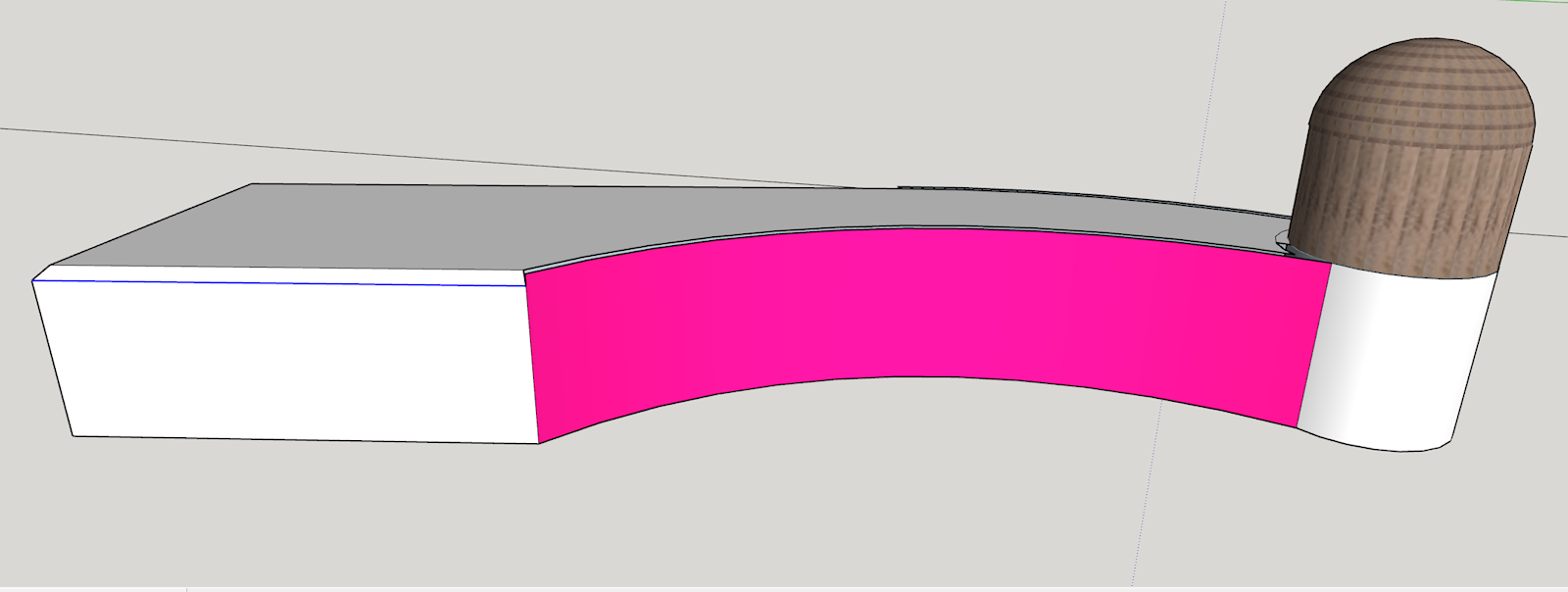
-
Well, nevermind, I guess. After restarting the program, things started working the way I would expect. I was able to adjust the height with the Move tool.
Advertisement







