Foundation Plugin
-
Version 1.4.8 - 09.17.2019
- Added the "Move Stemwall Segment" icon to the stemwall toolbar.
- Added the "Move Stemwall Segment" function to the context menu for polyline stemwall assemblies.
- Enabled the "Move Stemwall Segment" tool for polyline stemwalls.

I think the best way to explain this new feature is to provide a demonstration. I will be releasing another tutorial shortly showing how this new tool is used. I think you will find it very convenient.
Note that openings and blockouts are going to need some further adjustment to their algorithms in order to play nicely with this new feature. I'm already working on the solution.
-
Tutorial 9 - Moving Stemwall Segments (10:20 min.):
-
Version 1.4.8b - 09.17.2019
- Removed the "Draw Slab on Grade" icon from the main toolbar.
- Added the SOG Foundation toolbar.
- Added the "Move SOG Edge" icon to the SOG foundation toolbar.
- Added the "Move SOG Edge" function to the context menu for polygon SOG assemblies.
- Enabled the "Move SOG Edge" tool for polygon/face SOG assemblies.
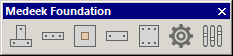

Click on animated GIF to view move operation(s):
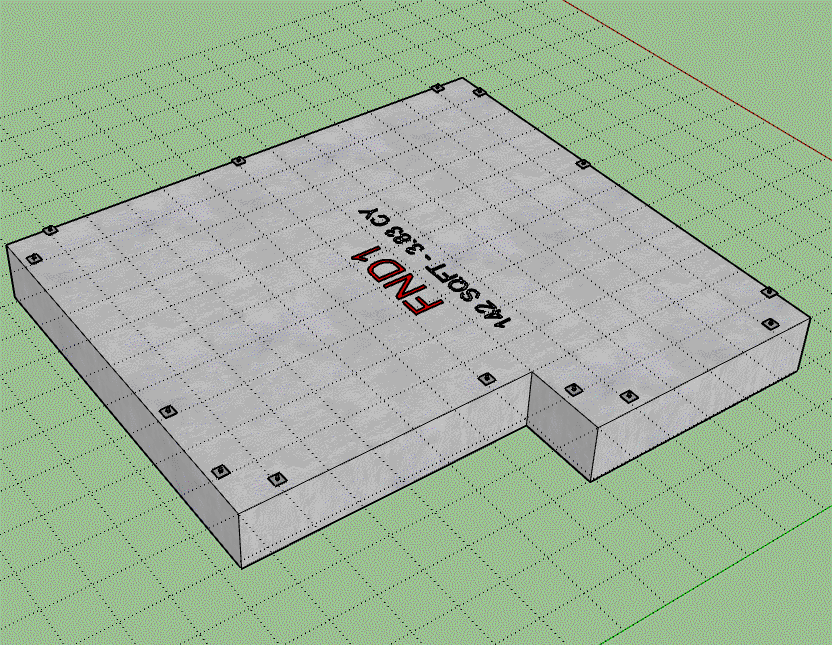
-
Looks like the openings are now behaving properly with the Stemwall move tool:
[Click animated GIF to view]
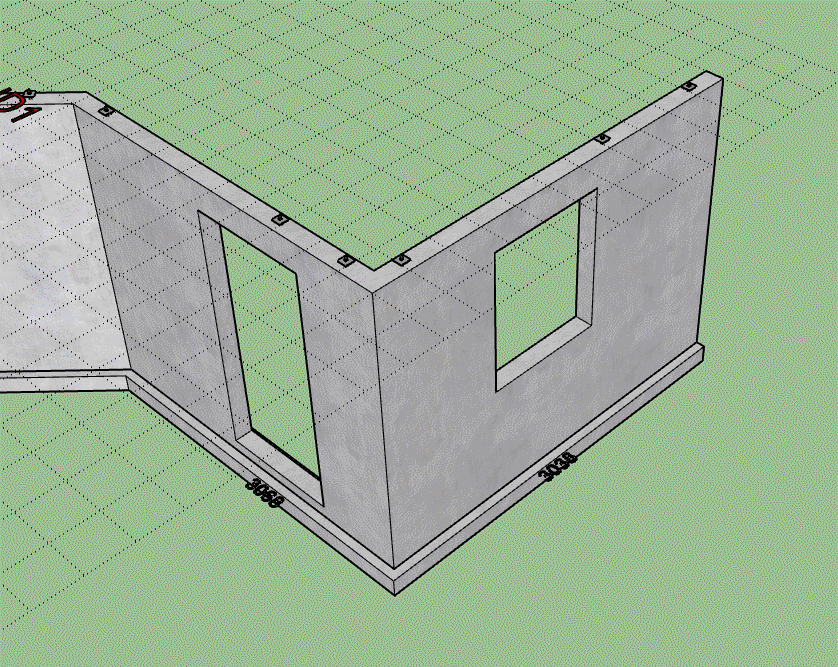
-
Version 1.4.8c - 09.18.2019
- Fixed bugs within the Stemwall and SOG move tools regarding: brick ledges, blockouts, and openings.
This is a critical fix for the items mentioned above and I highly recommend upgrading to this latest version.
Adjusting a Slab on Grade foundation with brick ledges:
[Click image to view Animation]
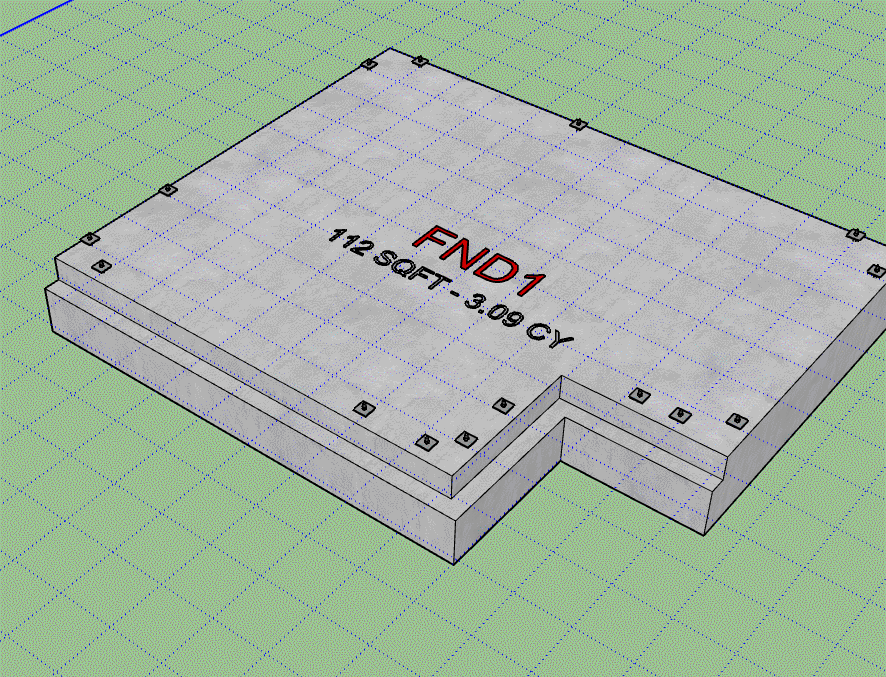
-
There is one final issue or missing feature with the polyline stemwall tool and that is brick ledges. I have been working on the complex roof module this evening but I really feel like I need to address the brick ledge issue before I leave the foundation plugin development for a spell.
Originally my thinking was that a brick ledge option for stemwalls needed to be on a per edge basis. However, even if this were the case the stemwall thickness and footing size would still remain the same for all of the assembly, even for those segments that do not have brick ledges.
Typically I would assume that a stemwall foundation should have a thicker stemwall and footing for those walls that are supporting brick veneer. If this is the case then it actually makes more sense to have a global option for the assembly rather than a per edge basis.
Please correct me if I am wrong here.
I guess I need a bit of guidance, perhaps some more more examples of stemwall foundation plans with brick ledges (and some walls without) would be extremely helpful.
-
Here is a simple example of a stemwall foundation where the front of the house would have brick veneer and the rear and sides would be siding or stucco:
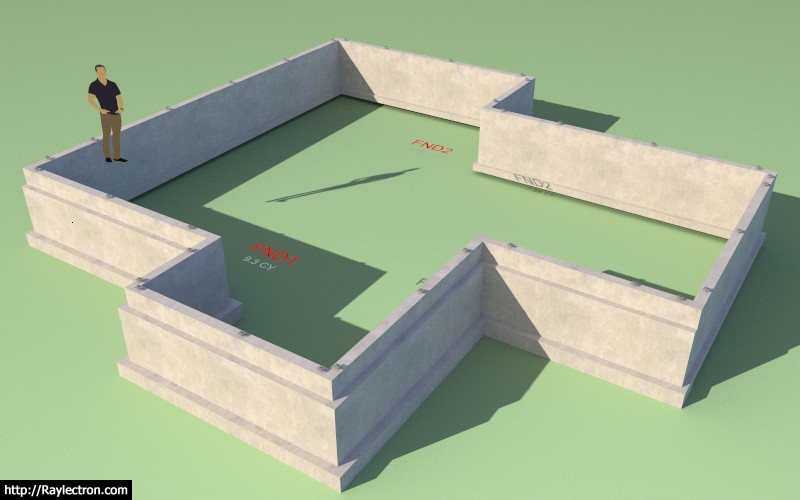
Notice how the dimensions for the sections of the walls that support the brick are thickened accordingly and the model splits the foundation into two separate stemwall assemblies to achieve this.
View model here:
3D Warehouse
3D Warehouse is a website of searchable, pre-made 3D models that works seamlessly with SketchUp.
(3dwarehouse.sketchup.com)
In a situation like this one would not need brick ledges on a per edge basis since those stemwalls sections with brick would require a different (thicker/larger) profile to deal with the extra dead load of the veneer.
If there is a valid argument for a brick ledge tool that works on a per edge basis I will entertain it, but I need to see a situation where there would be call for this.
-
Version 1.4.9 - 09.19.2019
- Added a brick ledge option for polyline stemwalls.
- Fixed a bug with regards to metric templates for foundation vents within polyline stemwalls.
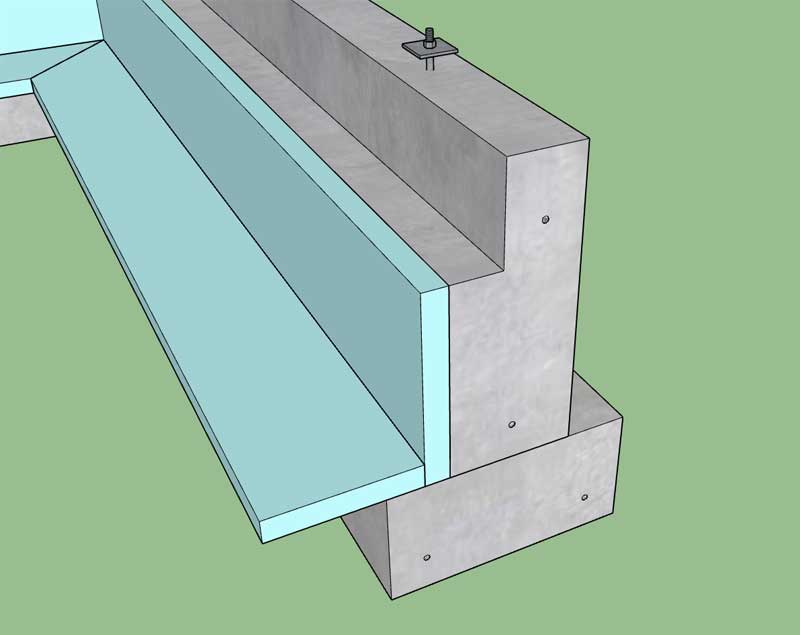
Note that the top rebar is offset from the bottom rebar so that it stays centered within the decreased width of the upper stemwall. Anchor bolt placement and FPSF insulation is also adjusted accordingly as shown.
The example shown is a 10" stemwall with a 4" brick ledge.
As previously discussed the brick ledge option is an assembly wide option and not on a per edge basis, hopefully this is flexible enough for most designers.
-
I think we are just about ready to fully retire the old stemwall tool. The only thing I am missing with the new polyline tool is joist pockets, I guess there is always one more thing.
Joist pockets would be a feature that would be on a per edge basis. Like brick ledges for slab-on-grades there would be no "move" function, only draw, edit and delete tools. So essentially I need one more toolbar for joist pockets, with three icons... I know everyone is about ready to hit me right now, with all of these toolbars I keep adding, I'm sorry.
In my defense though I should point out that the user can easily disable/turn off any of the toolbars that they do not commonly use, so that they do not overly clutter their SketchUp workspace.
Joist pockets are not a high priority in my opinion. I have a few western US builders who use them on a regular basis but I don't think they are as popular anymore. I'm going to put this option on the back burner for a while, however as they say the squeaky wheel gets the grease so I'm always open to suggestion if you feel otherwise.
-
Now that I have stemwalls and brick ledges on my mind it seems clear that we probably need a brick ledge option for stemwall steps:
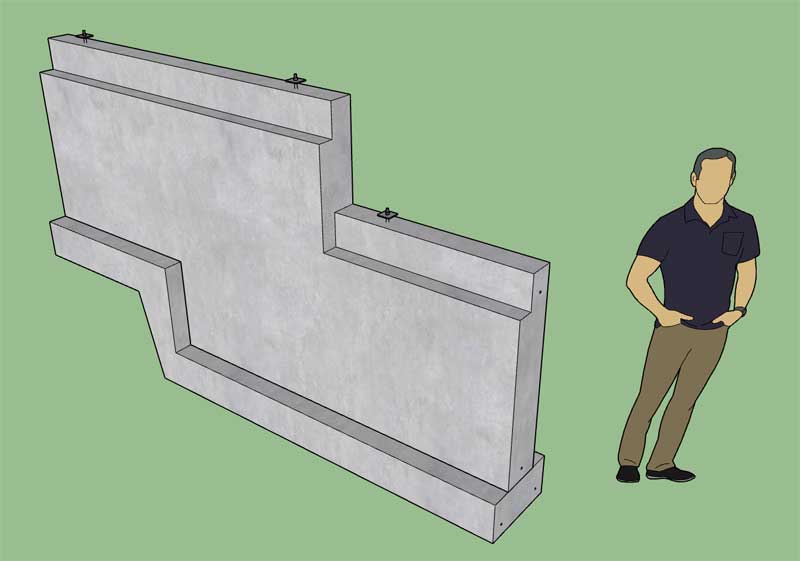
However, as I'm looking around at various examples of brick ledges combined with steps it appears that sometimes the brick ledge laps as shown in this image:

Do I need another parameter so that the designer can lap the brick ledge?
View model here:
3D Warehouse
3D Warehouse is a website of searchable, pre-made 3D models that works seamlessly with SketchUp.
(3dwarehouse.sketchup.com)
-
Version 1.4.9b - 09.19.2019
- Fixed a bug in the Layers tab of the Global Settings.
*** Critical Fix ***
This seemingly minor typo in the HTML prevents the user from saving their updated settings within the Layers tab of the global settings. I highly recommend upgrading to version 1.4.9b in order to resolve this issue.
Versions 1.4.2 thru 1.4.9 are affected by this bug.
-
First look at stemwall steps with brick ledge (and insulation):
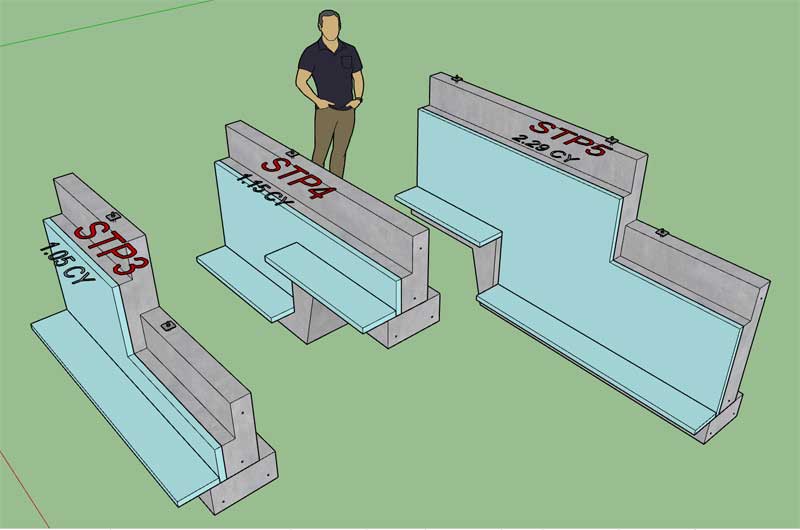
Now I just need to enable the "Ledge Lap" parameter which will allow for an overlapping of the brick ledge for Top and Double steps, obviously this does not apply for the Bottom step type.
I got back in from Utah just about a month ago. In the last four weeks I've managed to make quite a dent in this plugin (15 major updates, version 1.3.5 thru 1.5.0). I'm pretty excited with the way this plugin is finally taking shape, there is always more to do, but it is beginning to feel like a much more useful extension now.
-
Version 1.5.0 - 09.19.2019
- Added a brick ledge option for stemwall steps.
- Added a parameter which allows the lapping of brick ledges for the following stemwall step types: Top, Double.
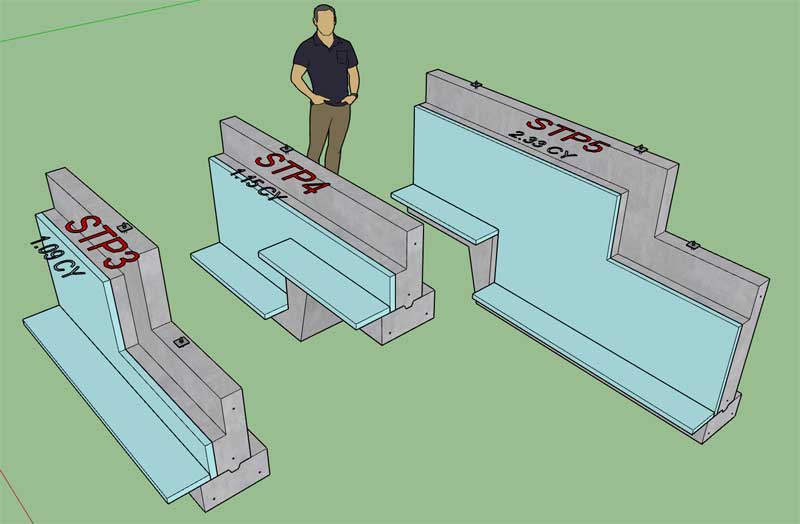
Note that the "ledge lap" parameter does not apply to Bottom steps, the step shown in the middle of the image.
The lap distance can be set by the "Ledge Lap Distance" parameter independently of the ledge height.
View model here:
3D Warehouse
3D Warehouse is a website of searchable, pre-made 3D models that works seamlessly with SketchUp.
(3dwarehouse.sketchup.com)
I would really like to see someone use the extension to model up a fairly complex project (for construction) and get a little more feedback on the weaknesses and strengths of the plugin as it currently stands.
-
I am curious how to handle a situation where the brick ledge terminates along a linear stretch of stemwall?
Here I have a 10" stemwall with brickledge meeting a 6" stemwall without. What is typically done in this situation?
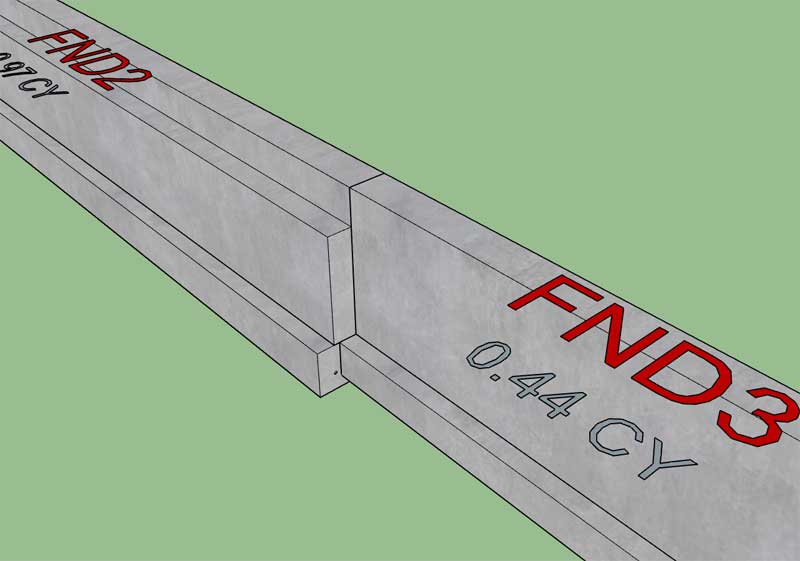
-
When you throw brick ledges into the mix the horizontal surface texture doesn't really work well:
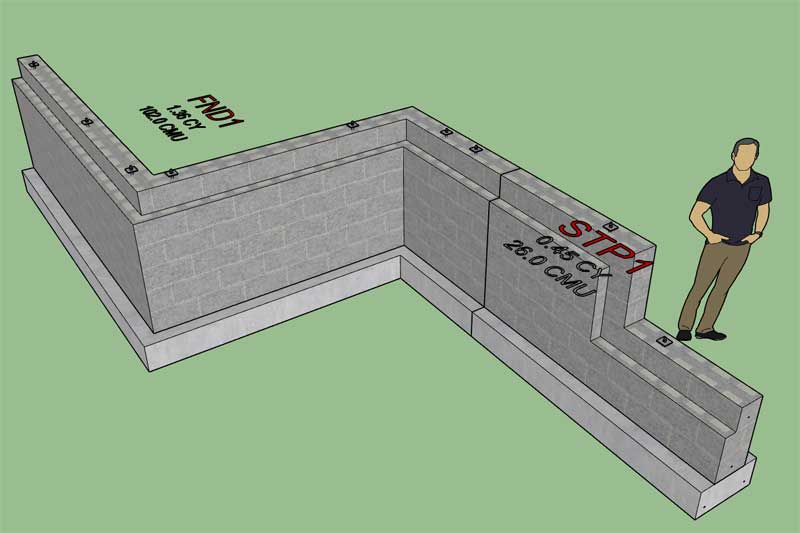
Maybe I just need to go with a more generic texture for these surfaces?
The model has a 12" CMU stemwall with a 4" brick ledge, yielding a single row of 8" block forming the final layer on the top of the wall.
View model here:
3D Warehouse
3D Warehouse is a website of searchable, pre-made 3D models that works seamlessly with SketchUp.
(3dwarehouse.sketchup.com)
-
Version 1.5.1 - 09.20.2019
- Enabled CMU blocks for spread footing piers.
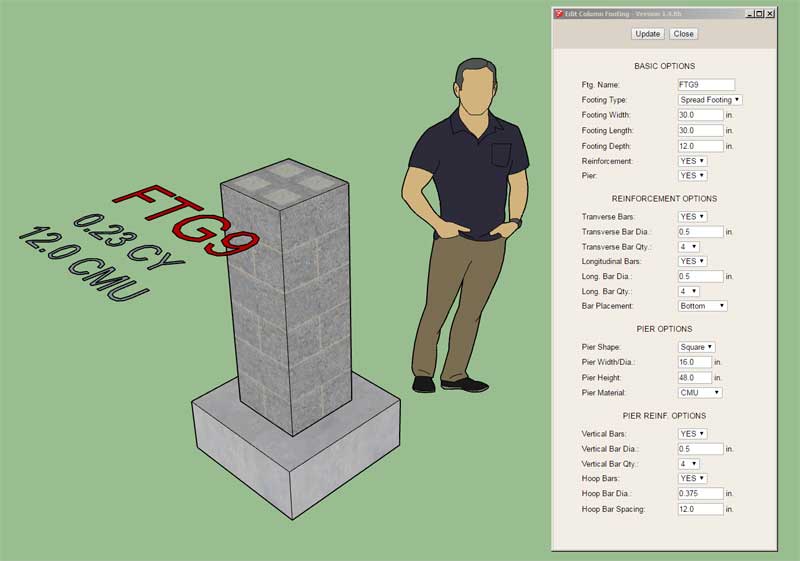
Under pier options you can select concrete or CMU block as the material type. This update is per user request.
The CMU textures seems to work best with a 16" width (square) pier. Currently rectangular piers are not an option but I may need to change that in the near future.
View model here:
3D Warehouse
3D Warehouse is a website of searchable, pre-made 3D models that works seamlessly with SketchUp.
(3dwarehouse.sketchup.com)
-
Version 1.5.2 - 09.28.2019
- Fixed a critical performance bug that affects all the modules within the extension.
*** CRITICAL PERFORMANCE UPDATE ***
If you are noticing a slowdown of the plugin performance after multiple edits to a foundation assembly or footing, this fix will resolve that issue. This issue affects all previous versions of the plugin.
-
Talking with a customer today leads me to believe that a tool for a grade beam might be useful. My current workaround is to create two separate strip footings, one on top of the other as shown:
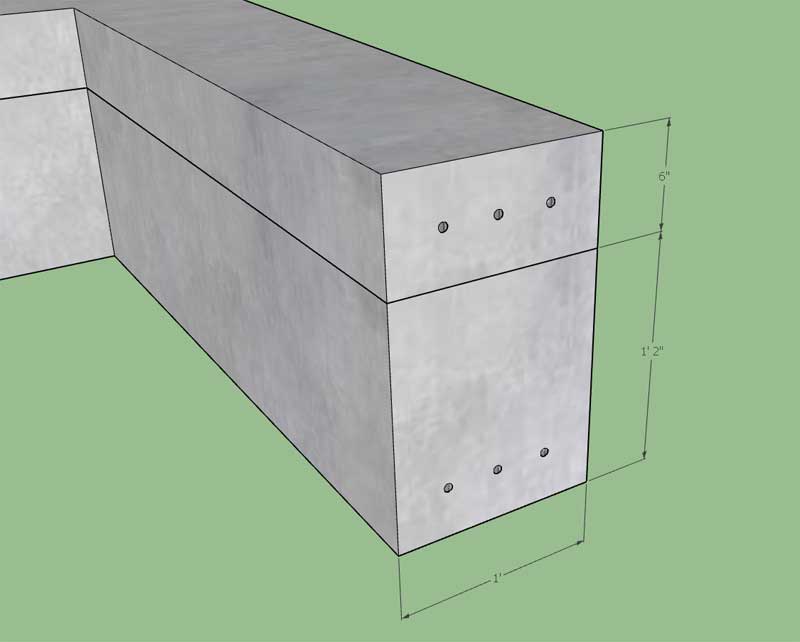
The problem with trying to use the strip footing tool to create grade beams is that it does not allow for top bar placement. Additionally, there is no FPSF option for strip footings. Let me know your thoughts on this, is this a feature you would like to see added to the plugin?
If I do add it, what other, grade beam specific, parameters might need to be added?
View model here:
3D Warehouse
3D Warehouse is a website of searchable, pre-made 3D models that works seamlessly with SketchUp.
(3dwarehouse.sketchup.com)
-
Version 1.5.3 - 12.12.2019
- Updated Slab and SOG reinforcement, replacing components with groups to increase performance.
-
Version 1.5.4 - 12.19.2019
- Enabled an "orthogonal mode" for polygon slab and SOG draw menus.
- Added the ability to delete points in the polygon slab and SOG draw menus.
Clicking the "Ctrl" key will enforce orthogonal mode while using the draw tool. Currently the orthogonal mode will restrict the user to 45 deg. increments.
While selecting the points for a foundation outline the user may accidentally select an incorrect point. By clicking the left arrow key the user can delete the previously selected point (or multiple points).
Advertisement








