Oops, your profile's looking a bit empty! To help us tailor your experience, please fill in key details like your SketchUp version, skill level, operating system, and more. Update and save your info on your profile page today!
🔌 Smart Spline | Fluid way to handle splines for furniture design and complex structures. Download
MSPhysics - 2 hinges on one object
-
Hi guys, this is frustrating me for several days.
I have one object - bed frame - with one hinge. And it's working, I can move with it as I want. But when I add another object with hinge, that should be connected to bed frame, bed frame stops move. Only that object is moving. I'm completly lost what to do.. Please see video to be more clearly for you.
Thank you for your help. -
Do you want to do something like this?
Click on the image for animation.
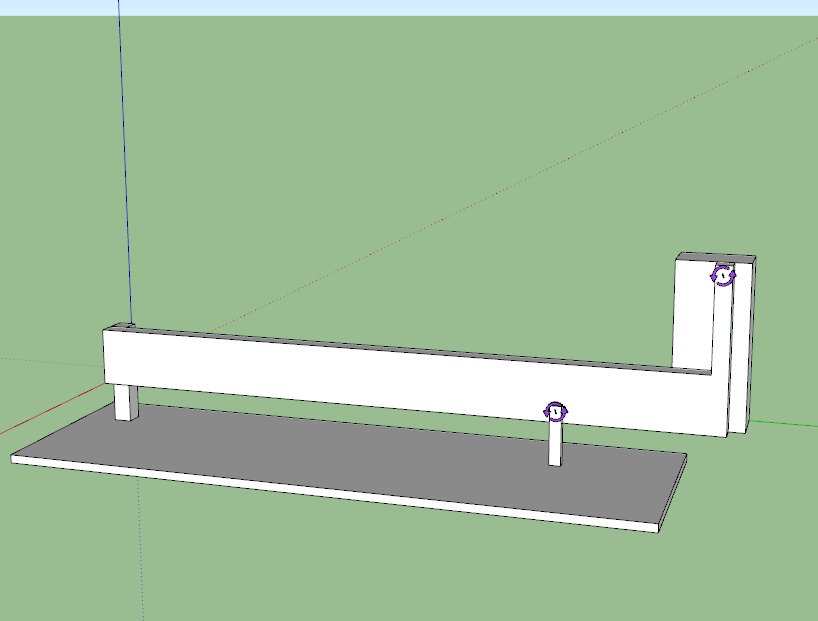
-
@ecati said:
Do you want to do something like this?
Yes, exactly!
There will be more of that, but I'm stuck at the beginning.
-
Anyone? How did @ecati did it? Thanks..

Advertisement







