Problem with stl file for 3D printing
-
I have not used Sketchup for a while since I retired, but now have just won a 3D printer so thought I might use Sketchup to create some models for printing.
My first attempt is to create some slides for a tool in my workshop.
After modelling the slide in SU, then making it a solid and exporting as .stl it appears fine in Slic3r and I can see how it will be printed.
The problem arises as soon as I put a couple of holes in it. When I then export it and open it in Slic3r the bottom has disappeared.What am I doing wrong - anyone know?
Here's the file slide hole.skp
and heres a visual of the problem from Slid3r - the one on the right is how it looked before putting the hole in it.
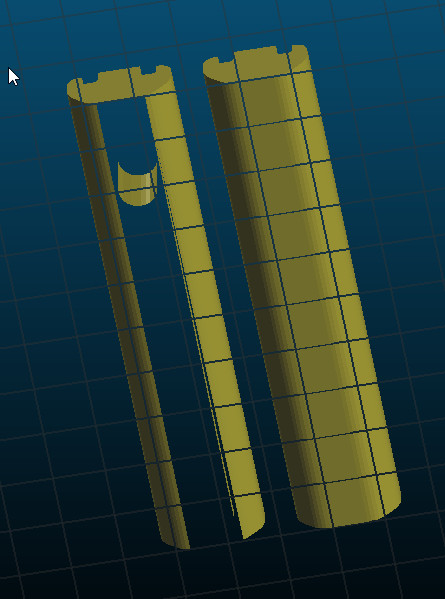
-
The main problem is your hole isn't a hole.
Should it go all the way through or is it a cavity?
Is the size critical, as in, can it be slightly narrower so that it hits the flat bottom correctly? -
@box said:
The main problem is your hole isn't a hole.
Should it go all the way through or is it a cavity?
Is the size critical, as in, can it be slightly narrower so that it hits the flat bottom correctly?Thanks for drawing my attention to that.
I looked at the drawing in Freecad and it appeared to look OK - until I read your response and looked at it again in wireframe. That showed strange extra faces, but I never thought it was to do with the hole being of larger diameter than the bottom face.
I reduced the hole size and now it exports fine.Looks like I will have to rethink the design as the hole size needed is for tapping, and re-drilling before tapping the 3D printed output may not be satisfactory. We'll see.
Thanks again
Advertisement







