Simplify Geometry
-
Hi all!
Is there any plugin that can simplify such geometry or I need to do this manualy?
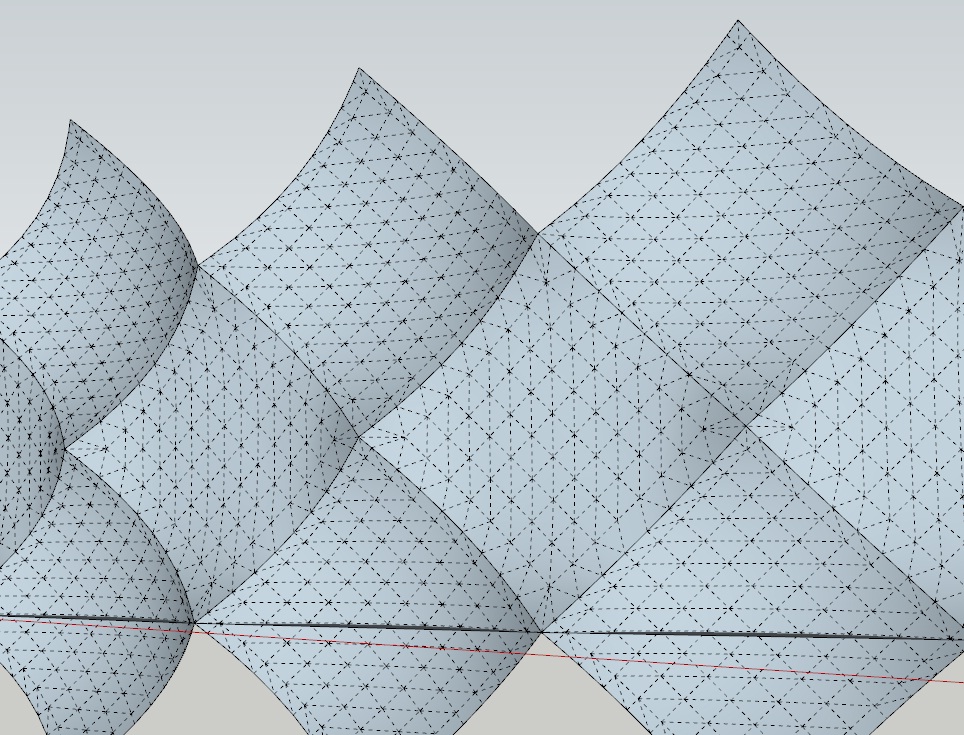
Result is something like this:
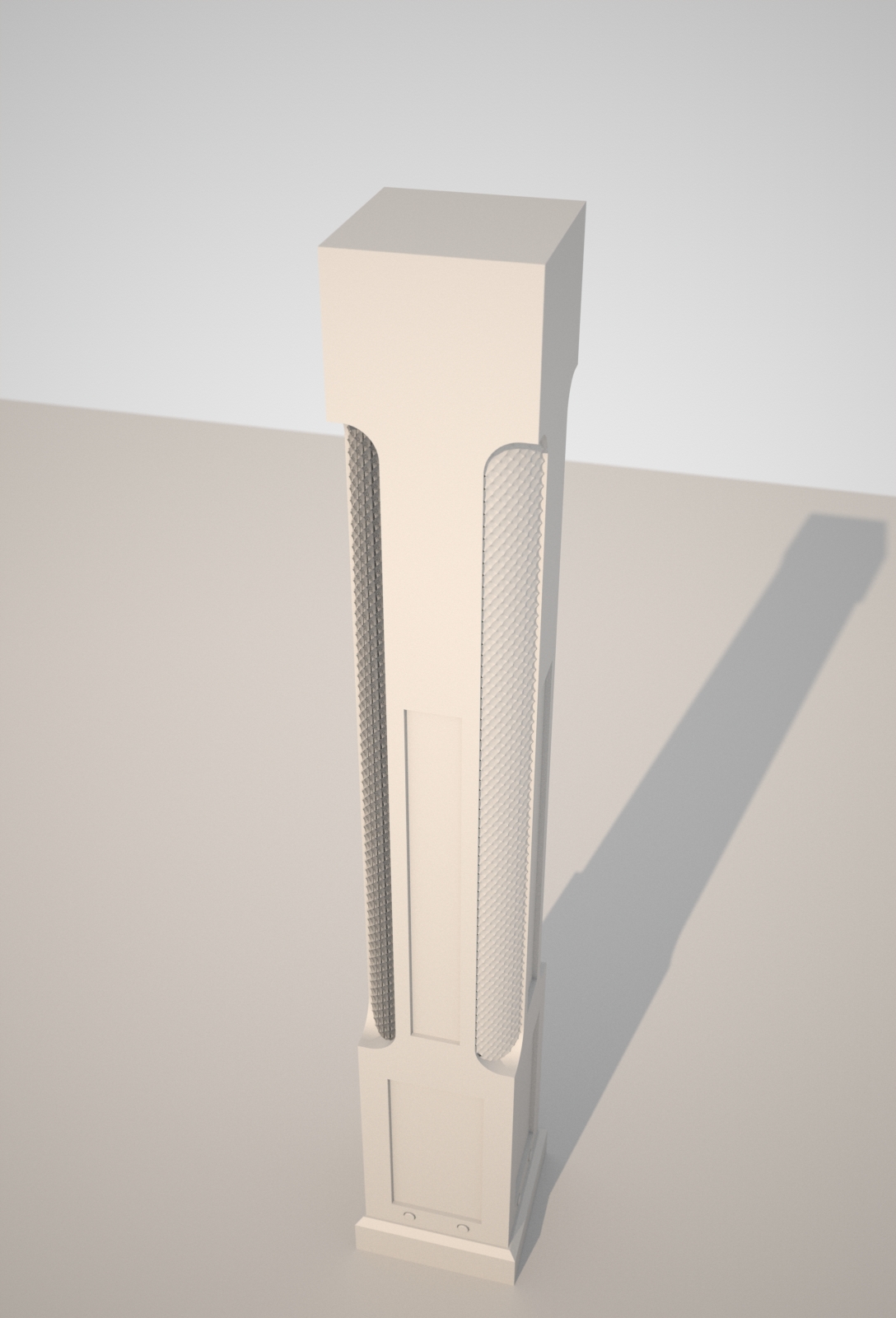
-
Please explain a little more what you mean by simplify?
Do you mean to get rid of the "quilting"? Or do you simply want to hide the dashed lines of the mesh? -
Whaat has a polyreducer plugin - I don1t know how it would work in this case however (it's best on organic stuff like statues and such)
-
Thom's Cleanup plugin, is maybe what you mean? (You need to have it either way.)
-
Thanks for reply!
I did it manualy. Later will try that polyreducer plugin Gaieus and then post results.
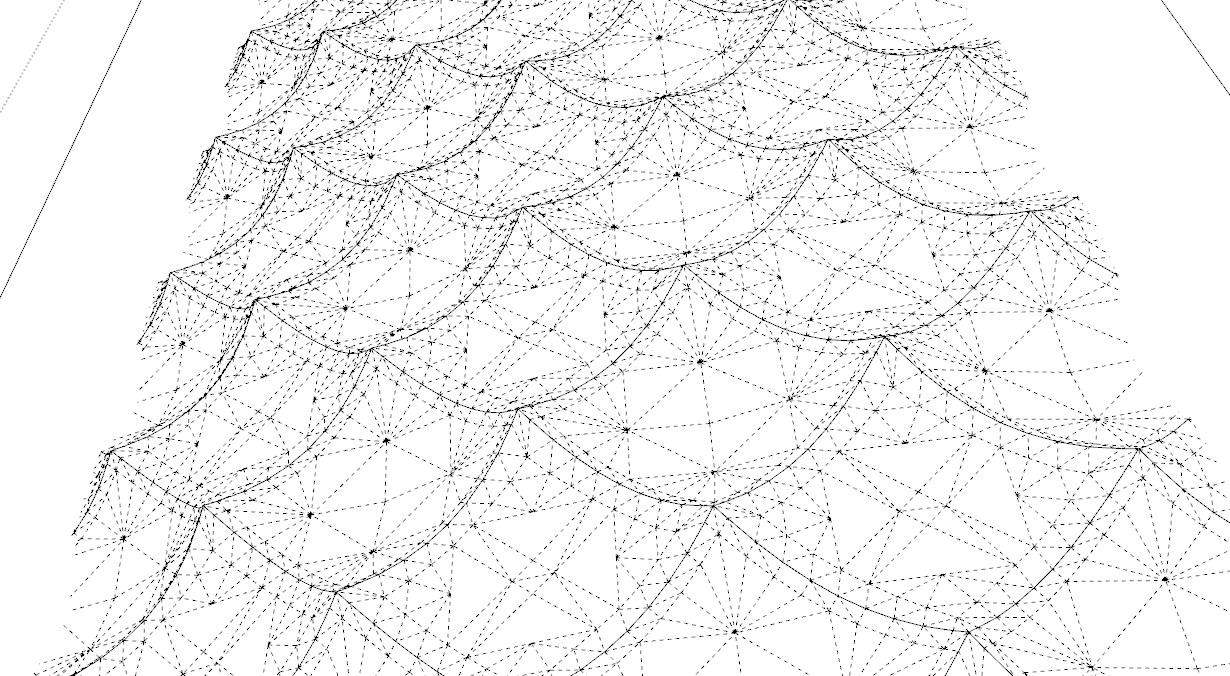
-
Well, polyreducer cuts away some geometry and in this case is not working at all. So I think this job can be done only manualy

-
I use MeshLab. http://meshlab.sourceforge.net/
Procedure:
- export SU mesh in OBJ format.
- import into Meshlab
- do remesh
- export Mesh in DXF format
- Import DXF mesh back into SU
Note: In Meshlab:
Turn of flatline display, goto Filters menu.
Pick: Remeshing, simplification and reconstruction / Quadratic Edge Collapse Decimation.
Do Quadratic Edge Collapse Decimation several times till you are happy we the reduced mesh. -
Thanks!
-
Exactly what i have been looking for also..
However, the interface does not seem exactly simple
Can you tell us what pulldown and command you use to do the REMESH please?
Thanks,
Bob@tomot said:
I use MeshLab. http://meshlab.sourceforge.net/
Procedure:
- export SU mesh in OBJ format.
- import into Meshlab
- do remesh
- export Mesh in DXF format
- Import DXF mesh back into SU
Note: In Meshlab:
Turn of flatline display, goto Filters menu.
Pick: Remeshing, simplification and reconstruction / Quadratic Edge Collapse Decimation.
Do Quadratic Edge Collapse Decimation several times till you are happy we the reduced mesh. -
This is an 8-year old thread. Maybe you could contact the Meshlab developers with questions.
Advertisement







