Oops, your profile's looking a bit empty! To help us tailor your experience, please fill in key details like your SketchUp version, skill level, operating system, and more. Update and save your info on your profile page today!
🔌 Smart Spline | Fluid way to handle splines for furniture design and complex structures. Download
Delete a custom template
-
I have created some custom templates over time that I no longer need and am wanting to delete them. Problem is, I can't figure out how to do that. I have gone to where the default templates are stored, but the ones I want to get rid of are not there. They show up under preferences, templates, but again, I'm not seeing how to delete them. Is this possible?
-
window/preferences/files,
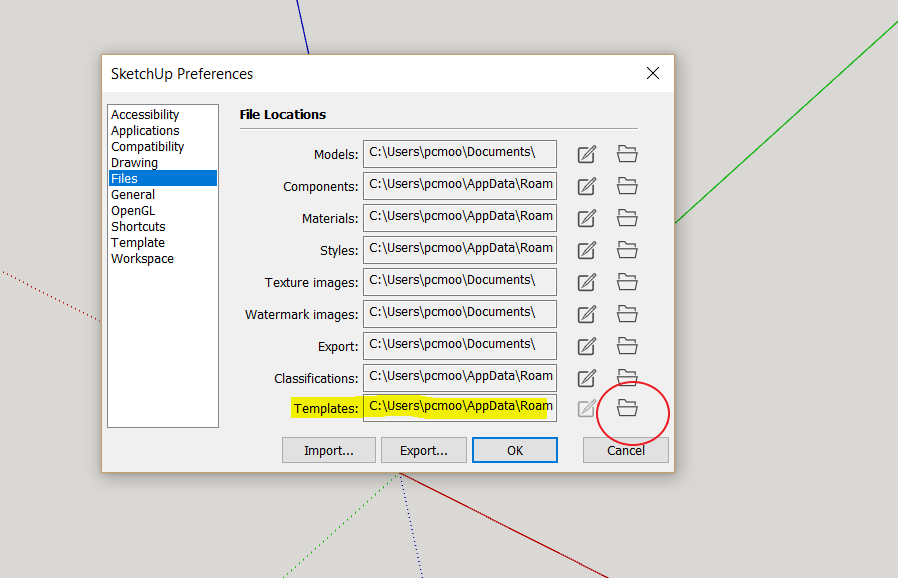
-
The built in templates are stored here
C:\Program Files\SketchUp\SketchUp 2018\Resources\en-US\Templates
While the custom templates are found here
C:\Users\YOURUSERNAME\AppData\Roaming\SketchUp\SketchUp 2018\SketchUp\TemplatesAnd as Pcmoor has shown, the quickest way to your custom template is to click the folder icon.
Advertisement







