[Plugin] ClothWorks v1.8.0 - 28 Apr 2024
-
@king1997 said:
when I click to (Menu) Extensions → ClothWorks → License ...
SFC License dialog box <<<<<< this never show up what to do help i have already paid

Did you install SketchUcationTools, specifically version 3.1.5? https://sketchucation.com/resources/plugin-store-download
-
Howdy,
LTNS. Great plugin.
Having problems licensing this. I submitted the license several times now and followed instructions to delete the three files per page 5 of 5.
When I restart Sketchup it's not licensed again.
So I tried again.
I exceeded seats and have requested a restart and will try again.
Had the latest Sketchucation tool installed but installed the latest version just in case. Didn't seem to make a difference.
License is located in C:\Users\Asus P8P67 Deluxe\AppData\Local\SCF Licenses.
-
Gus,
I reset your licence. Please refer to Licencing Manual, Known Issue section, starting at number 2 for further instructions: https://drive.google.com/open?id=1QLzrBm5Qy7ZQh56HNqRl_LjqxNhgd9dO
Anton
-
Anton,
Thanks. Looks like it took this time around but I killed one seat after deleting the following:
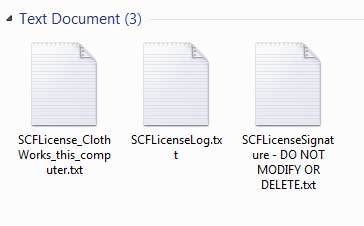
Those three files returned and I let them remain and it's still licensed after restart.
This is from page 5 of the install instructions.
@anton_s said:
Gus,
I reset your licence. Please refer to Licencing Manual, Known Issue section, starting at number 2 for further instructions: https://drive.google.com/open?id=1QLzrBm5Qy7ZQh56HNqRl_LjqxNhgd9dO
Anton
-
Gus,
I can see the seats went back up to two. If seats fill up again, send me a private message for an alternative solution.
Anton
-
I'm interested in buying ClothWorks. My modeling and rendering machine isn't connected to the internet, though. Is that a problem?
-
Anton,
Well, believe it or not it lost the license again. Was practicing with it last night and this morning and I just went back and it's not licensed again. Didn't touch anything so to speak and didn't run anything like CCleaner.
I did however clear my temp directory.
I went back and restored what I deleted from the temp file and the license came back.
License should be reliant on what's in the temp directory. Let me see if I can localize the file in the temp directory.
@anton_s said:
Gus,
I can see the seats went back up to two. If seats fill up again, send me a private message for an alternative solution.
Anton
-
Anton,
It creates a random named directory in the temp directory which rolls over on re-start of Sketchup to a new directory name. Each has a .tmp file.
Sometimes it doesn't roll over and create a new one.
If I completely delete my temp directory contents it loses the license. Returns when I undelete the last .tmp file with random directory name.
-
Did a clean install of Sketchucation Tools. Didn't work. It's dependent on what's in the temp directory.
-
Gus,
From what I recall, on Windows, SCFLicensing does indeed relent on temp folder location. Addressing that issue, however, is out of my reach.
I sent you a private message regarding an alternative solution.
Anton
-
@stinkie said:
I'm interested in buying ClothWorks. My modeling and rendering machine isn't connected to the internet, though. Is that a problem?
From my understanding, you only need internet to active licence, deactivate licence, and refresh seats. Once activated, you can use ClothWorks without internet.
-
Thanks Anton.
Not sure if this will help but it looks like "SCFLicense_ClothWorks_this_computer.txt" in the "SCF Licenses" gets re-written at first and then changes every time you check the license status.
The first dozen or so letters inside that file corresponds to a directory created in the Window temp directory which contains a .tmp file with a different name.
If the latest .tmp directory is deleted you will lose the license and have to start all over again after seats are lost.
That would explain the CCleaner problem someone mentioned earlier in this topic since CCleaner will delete all contents of the temp directory. It's also common for a lot of Windows users to clear that directory.
-
@anton_s said:
@stinkie said:
I'm interested in buying ClothWorks. My modeling and rendering machine isn't connected to the internet, though. Is that a problem?
From my understanding, you only need internet to active licence, deactivate licence, and refresh seats. Once activated, you can use ClothWorks without internet.
Thanks.
-
thanks a lot

-
Finally got around to trying out CW.
Really cool. Well done!

-
Hi All!
Can anyone help me?
Always getting an error message when i want to license clothworks..Did un- and reinstall clothworks, and also sketchucationtools gut i always get this error message...
Regards, Mario
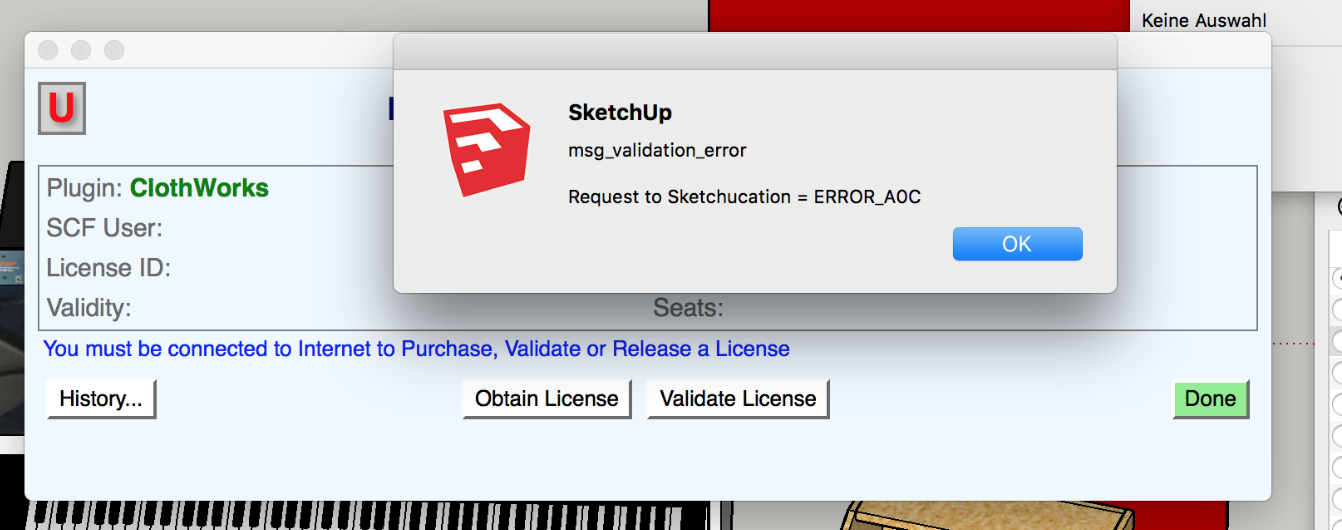
-
@malidus said:
Can anyone help me?
If you are on a PC you can try to erase the signature file at C:\Users*username\AppData\Local\SCF Licenses\SCFLicenseSignature - DO NOT MODIFY OR DELETE.txt*. Then re-start SketchUp and try to re-activate ClothWorks.
On MAC the file is named the same but i'm not sure about the folder. So maybe searching for it could help.
-
Mario,
Accommodating Gabor's suggestion, you can refer to the following guide on resetting your licence, page 4, Known Issue section: ClothWorks Licensing
I have also sent you an email regarding an alternative solution.
Anton
-
@dave r said:
@trenton.gauthier said:
...but I'm missing the right click / aka context menu which is preventing me from using the newly purchased plugin.
The Context menu is just that. The menu items in it depend upon the context you are clicking on. You are right clicking on loose geometry. To get Clothworks to show, you need to right click on a component or group.
When all else fails, read the manual.
[attachment=1:wlkp41pu]<!-- ia1 -->Screenshot - 8_3_2018 , 11_11_52 AM.png<!-- ia1 -->[/attachment:wlkp41pu]I had a play with this when I downloaded it and it worked brilliantly... but now I can't find the context menu - any idea how to reinstate it?
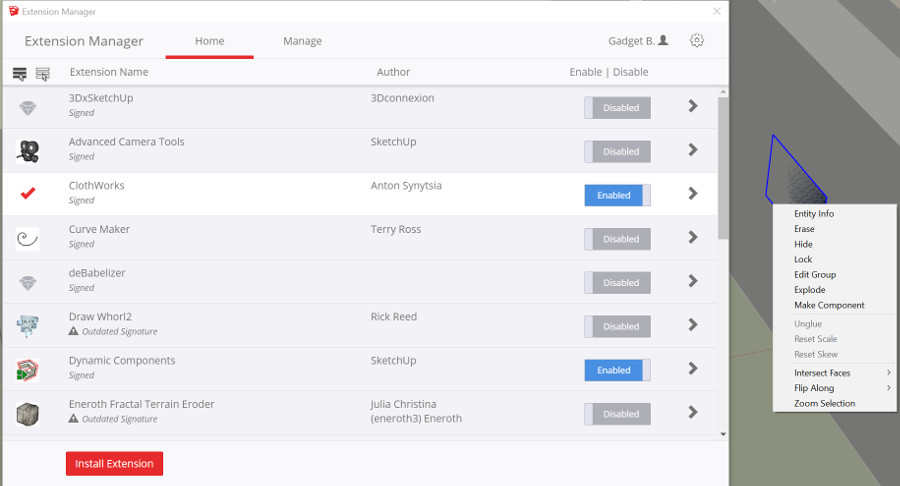
-
@GadgetB There is only a few aspects that I think could be the cause. If you navigate to your plugins folder, first see that ams_ClothWorks folder and ams_ClothWorks.rb file are in there.
You can paste this command to your folder explorer address bar to quickly navigate to plugins folder:
%appdata%\SketchUp\SketchUp 2018\SketchUp\PluginsAn easy way to fix is by deleting the plugin and installing it again, either via the Extension Warehouse install button command or SketchUcation PluginStore. When you perform this, ensure SketchUp is closed before you do so. To delete the plugin, simply erase ams_ClothWorks folder and ams_ClothWorks.rb file from the plugins folder.
Advertisement







