Flowify not happening :(
-
I am attaching my model. Need to map my pattern out on a sphere. Can't get that going. Please help:(
-
:: OFF TOPIC ::
@pilou said:
You must use a quasi Sphere with Flowify!

PS I can't load your file! (too recent version)
Golden rule : Save as V6 for a more large audiance!

Pilou, I thought you know of / have just about every extension?

Check this one out, Open Newer Version,it will help with newer file formats...
-
You must use a quasi Sphere with Flowify!

PS I can't load your file! (too recent version)
Golden rule : Save as V6 for a more large audiance!

This is a quasi Sphere : can be developped as a rectangular surface!

Of course you can draw the gap as tiny you want!

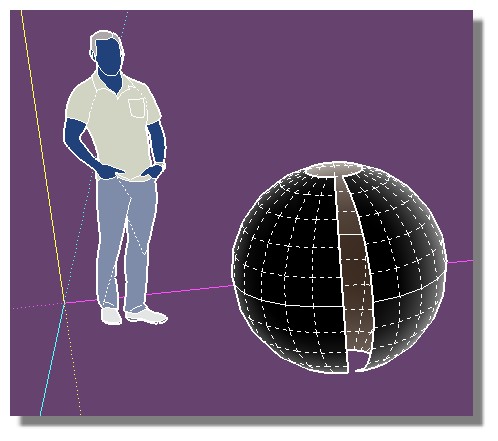
-
Effectively that can be a solution, but not so easy than "save as V6" first!

It's not to the answering to make efforts!

No time for that!
-
One side of the rectangle consists of two edges and this prevents the grid creation.
After repairing this, I've got another error (see ruby console for plugin errors). I've scaled the component a little bit, so that there's more overlap regarding the grid. There are some errors in the result but it gets created, next I would try to use a finer grid...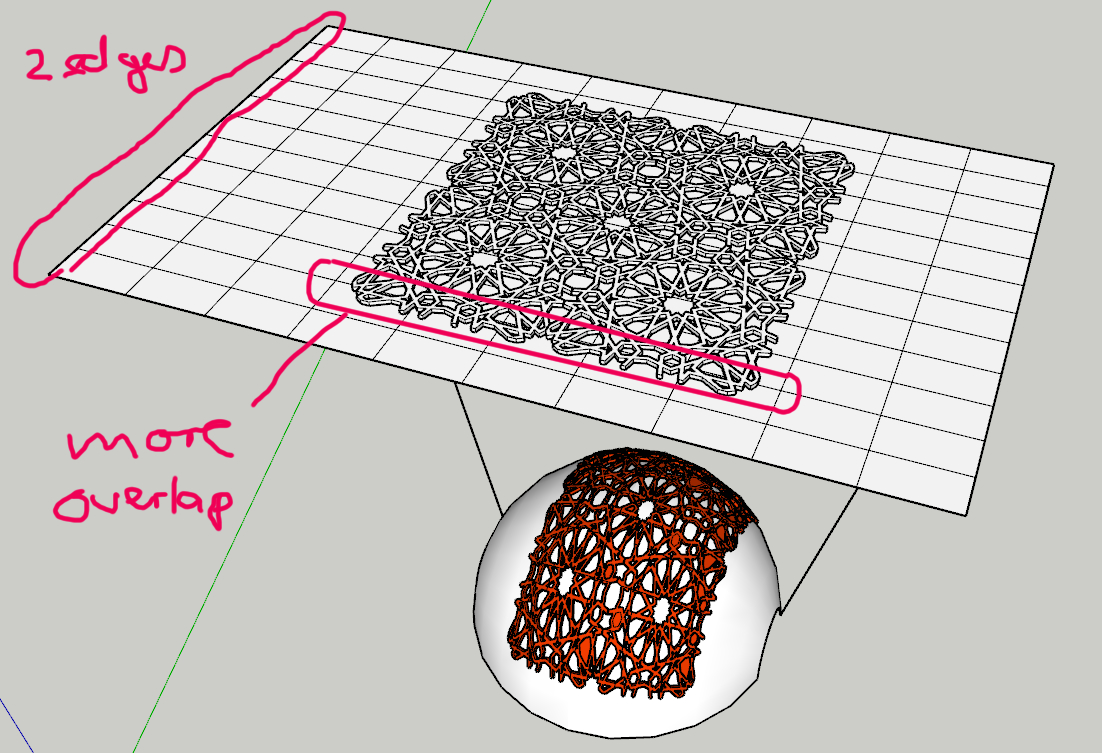
Advertisement







