Convexify Question
-
Hi, I recently discovered the convexify tool in the FredoTools bar. I think it's an awesome feature, but it has left me wondering if there is an easier fix than what I'm doing after the convexify process is completed.
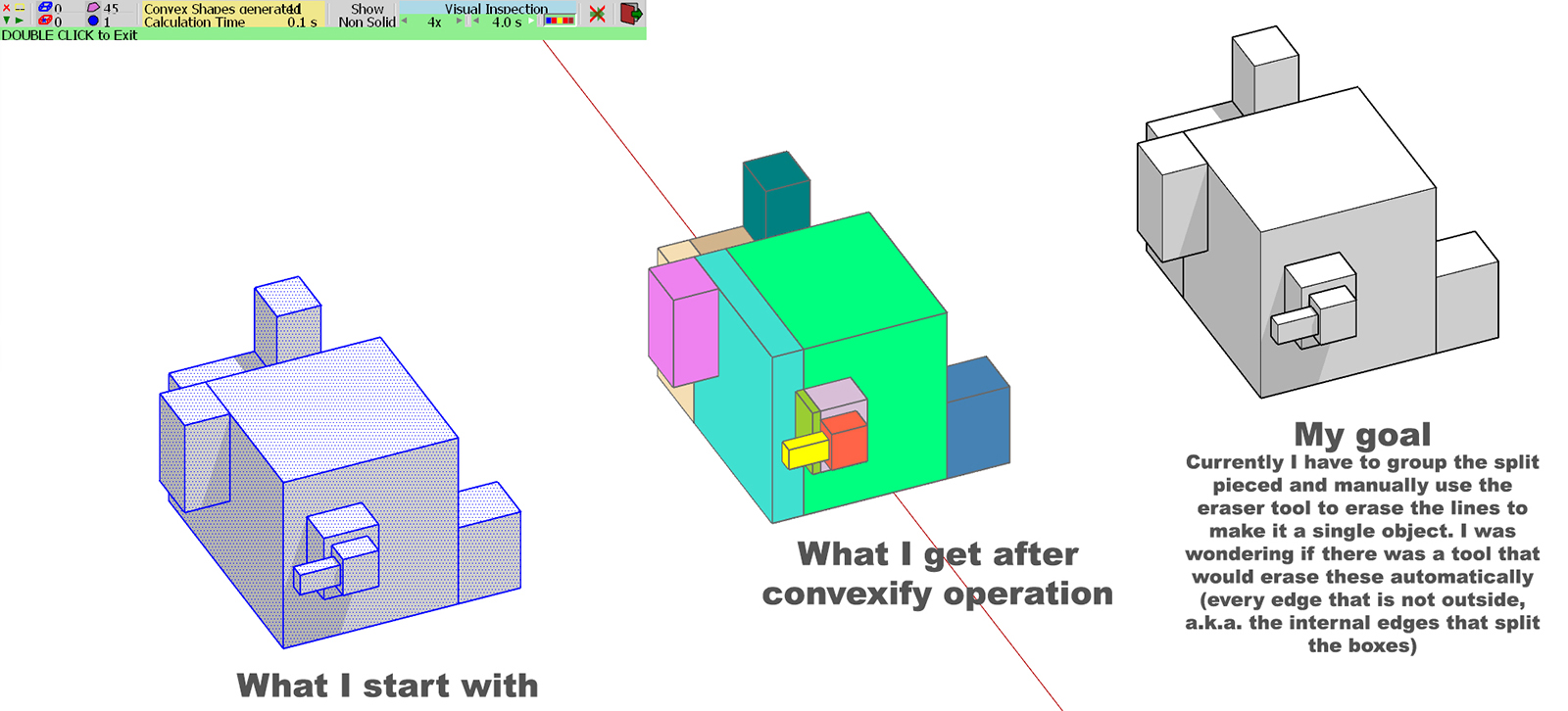
-
After the process you know what volumes are solid or not!
So you can use Solid Inspector by Thomthom or Solid Solver by Tig for maybe repair them

-
@pilou said:
After the process you know what volumes are solid or not!
So you can use Solid Inspector by Thomthom or Solid Solver by Tig for maybe repair them

Sorry Pilou, I realized after reading your response I didn't include the attached image (which is vital to understanding the question lol). So basically I'm wondering if there is an extension for Sketchup 2015 that automatically merges two components into one solid shape without a seam. (See picture 3, the large box for instance doesn't have seams splitting it, which I had to do manually using the eraser tool). Thanks for your help!
-
Please don't post questions in the Tutorial section, the intention if for people to post Tutorials here.
Outer shell or union from the solid tools should do this for you.
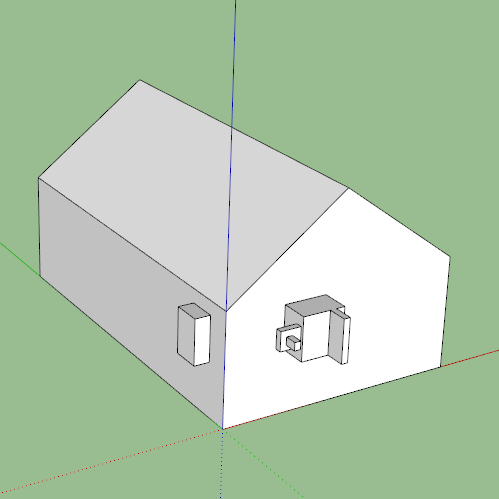
-
Yes it's the golden rule to put an image for explain what do you want!

-
@pilou said:
Yes it's the golden rule to put an image for explain what do you want!

Yeah I tried to post it originally but it was 1920 wide and I didn't see the error message before I hit post. Thanks again Pilou!
-
@box said:
Please don't post questions in the Tutorial section, the intention if for people to post Tutorials here.
Outer shell or union from the solid tools should do this for you.
I see, I'll give that a shot! Thanks Box you rock! Where should I post questions like these? In the "Sketchup Pro and Make Discussions". Sorry about posting it in the wrong location, I posted here based on the description of the Tutorial "Share or learn with the Pros". I thought that's where a question related to learning would be posted.
-
It can be confusing and you really need to read a bit before you get the hang of things, but who wants to read when they have a question to ask.
Share and learn means, share a tutorial or learn by watching one.
There is a pinned post almost at the top of the section pointing out that it is only for tutorials.
https://sketchucation.com/forums/viewtopic.php?f=18&t=8229#p48563
I'm sure there used to be an 'about' saying this but I'm not seeing it easily.So basically look for an appropriate subforum for your questions, that keeps things tidy and easier to find. The one you suggested would work for this question or even the nebie forum it has been moved to by one of the moderators. Often you question will relate to something specific, dynamic component, an extension, sketchy physics etc and then it is obvious but others can be more general, by avoiding the ones it is not you narrow it down to the few more general ones. It's not overly important but it is good housekeeping and makes life easier for all in the long run.
Very few people get it right from the start.
Advertisement







