Drape line onto surface as a group?
-
Who knows if it is possible to drape a line onto a surface as a new separate group?
Is there a plugin that can do this? or am I missing something with the standard tools.
The standard drape tool drapes the line onto the surface but then it becomes part of it
I would like to select the draped line and pick it up from the surface, but then I would need to select each line segment.Thanks guys....(are there no girls on this forum....?)
-
You could use Extrude Edges By Vector To Object by TIG to project line on surface along any vector and erase faces in new group.
-
@srx said:
You could use Extrude Edges By Vector To Object by TIG to project line on surface along any vector and erase faces in new group.
Thanks, I will try that out...it looks a bit complicated at first glance
I was hoping that there is a simple "drape to group" tool.....
I am using landscaping surface levels onto which I want to drape a line, which I want to use for a new extrusion path for a solid shape. I thought that if the drape tool generates a line which follows a surface it should be relatively easy to add this to a group in the ruby code. But once its generated its too late..and I cant code.....
-
Or Projections by Didier

You can click any faces like the bottom face after the top face (not shown here)
for have same result than the Sand Box!
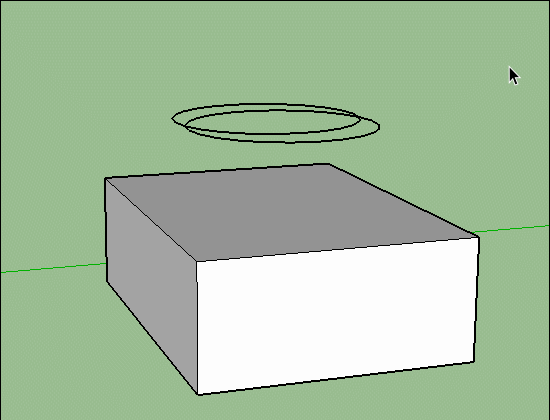
For other surfaces take the last bottom icon on the right!

Intersect the result with the model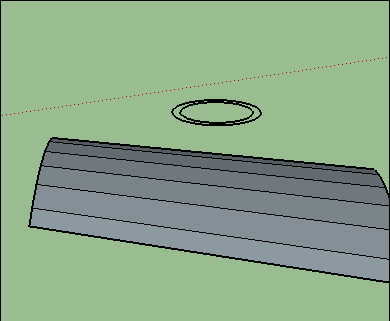
-
@pilou said:
Or Projections by Didier

You can click any faces like the bottom face after the top face (not shown here)
for have same result than the Sand Box!
[attachment=2:1wr5sj0b]<!-- ia2 -->GIF_extrulines.gif<!-- ia2 -->[/attachment:1wr5sj0b]For other surfaces take the last bottom icon on the right!

Intersect the result with the model[attachment=1:1wr5sj0b]<!-- ia1 -->GIF_lasticon.gif<!-- ia1 -->[/attachment:1wr5sj0b]
Thanks that is a very usefull tool, but is it also possible to project onto a complete curved random surface such as this? I cant seem to do that
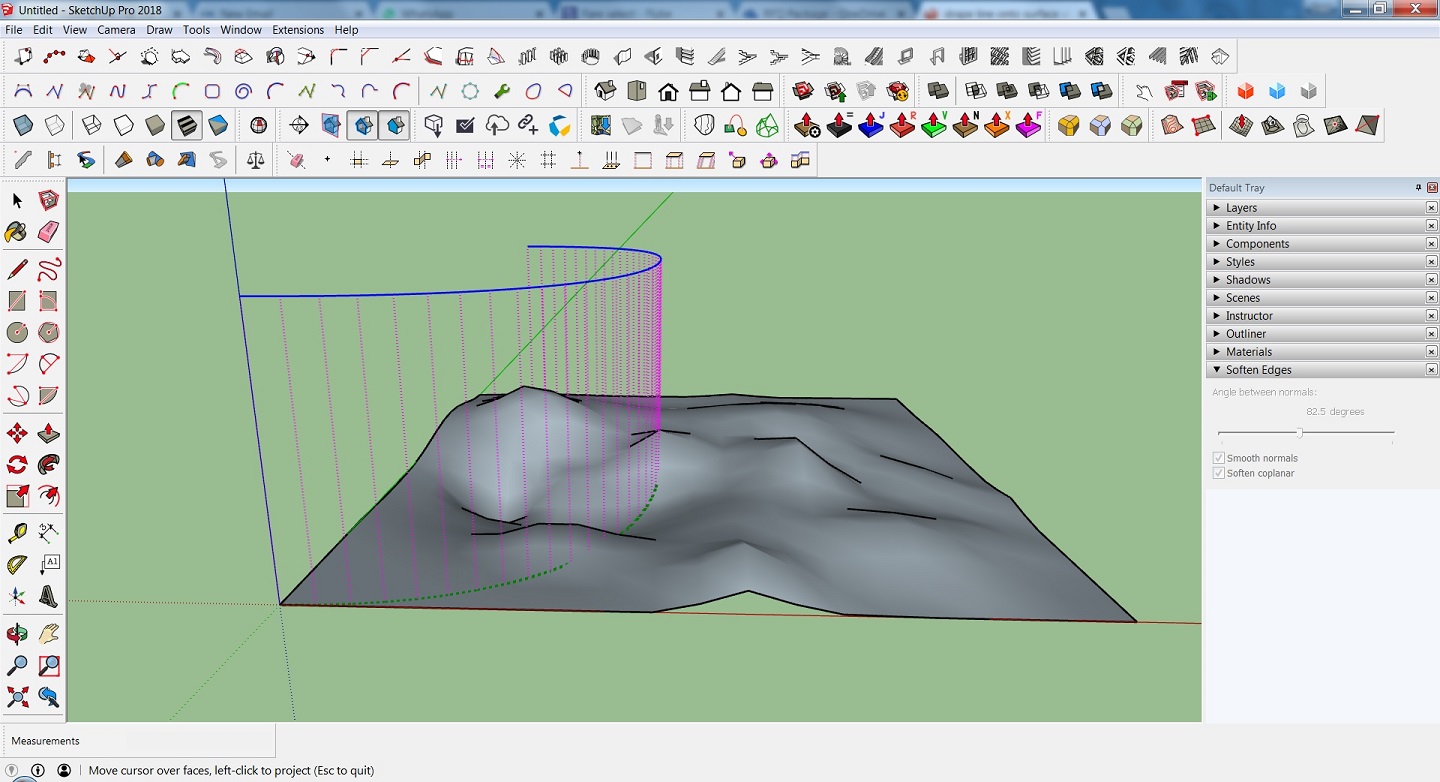
-
Why not ? (use the last icon)
Can you send the file SKP zipped (save as V6 for a more large audience)
with Wetransfert
-
@pilou said:
Why not ? (use the last icon)
Can you send the file SKP zipped (save as V6 for a more large audience)
with Wetransfert
When I select the line and click the last Icon it asks me for start and end vector point.
Which two points do I click?..Sorry I must be thick
Should I not click the group or the surface I want to project on? -
@unknownuser said:
Which two points do I click?
If you want a Vertical projection just click on a point + draw on
a "Blue" appearing vertical help axis somewhere bottom... orYou can first draw a vertical line if wanted before launch the icon like here
if you are not confident on your true vertical possibility
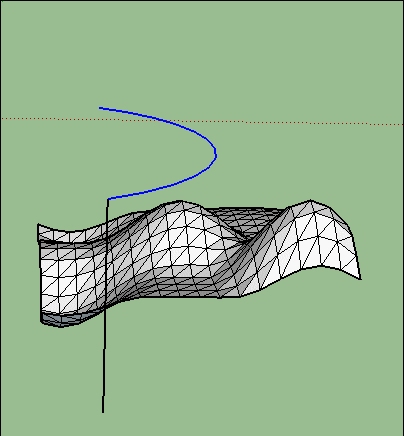
-
@pilou said:
@unknownuser said:
Which two points do I click?
If you want a Vertical projection just click on a point + draw on
a "Blue" appearing vertical help axis somewhere bottom... orYou can first draw a vertical line if wanted before launch the icon like here
if you are not confident on your true vertical possibility
[attachment=0:2kyhm6sg]<!-- ia0 -->GIF_oneline.gif<!-- ia0 -->[/attachment:2kyhm6sg]
Got it!, thanks a million
-
If you intersect two closed groups the resulting intersection will be created outside the context of either group. No plugins required.
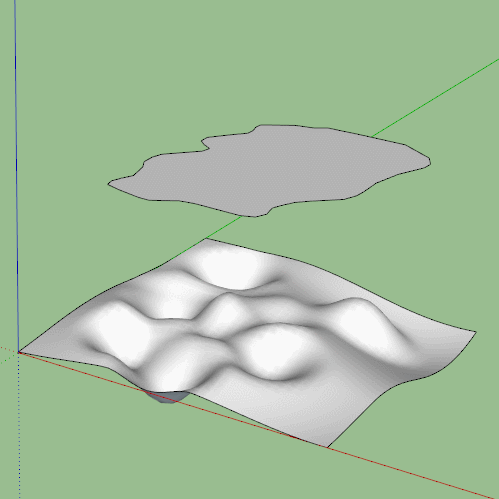
-
Yep foundamentals are always better!

(extrude curves multiple is not in native SU : it's very useful in many cases ) -
It is not complicated at all...Click to view animated gif
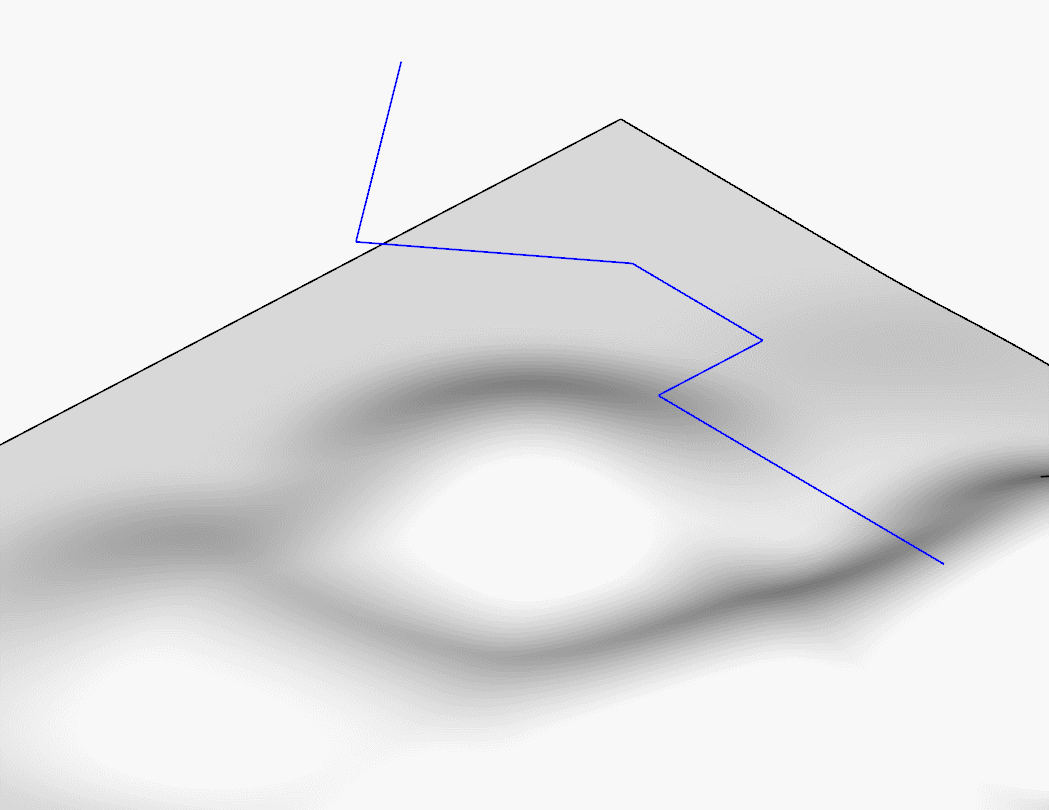
Advertisement







