Brighter3d??
-
Does anyone out there (or in here) use brighter3d for rendering? It looks promising. I've been using twilight but was looking for something a little quicker/easier for quick client renderings and using twilight only for the bigger jobs. I can't find any documentation on it, the forum is extremely lacking, and there are only a handful of short video tutorials I've found. I bought the pro version to take advantage of the preset materials only to find that they aren't right at all so now I'm just sliding sliders and guessing. Any input would be greatly appreciated!
-
Yes I use brighter3D with quick amazing results. You don't really need documentation as it is so simple to use. Just watch a few youtube videos and you are away. I love the parallel rendering the most as I render kitchens and product for brochures with very photo realistic results. If you want a particular video just ask the makers and they will make one or guide you to a video. The developer even took the time to add features that I requested and I hear that there is a major update coming with even better features and results coming toward the end of the year. Just wish sketchup 2019 would hurry up and release its new version.
-
I've been using Brighter3D for about a month now and agree that there isn't a lot of info available on using the program. I suppose that as it is quite intuitive each user figures out what works best for them and the developer is really patient and helpful. The price is excellent with life time updates included.
When I have some time I plan on building my own library of materials based on the basic ones provided to cut down on re-inventing the wheel with each new setup to render.
I mostly use the program to render animations of interior designs-not a quick process, for sure, but I'm very pleased with the output and the flexibility of editing the rendered scenes pre stitching to an avi output. If there is a section you'd like to redo just edit the SU file as needed and re-render it will overwrite those scenes. Its very stable and have had maybe 2 Bugsplats.
Looking forward to the next version.If you do get any tips or insights-perhaps post them here to help other users also.
There is a Facebook page also
https://www.facebook.com/Brighter3D/ -
You have the easy free real time Simlab Composer Lite!
 (maxi 1920 * 1080)
(maxi 1920 * 1080)
Advantage : you can mix any 3D formats on the fly!
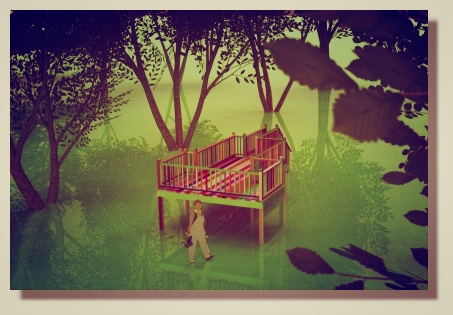

-
I do, Pilou, paid version tho. I haven't tried to render an animation in it yet. B3D is a lot more user friendly.
-
Getting ambient lighting right is something I struggle with no matter what renderer I use.
For the following stills I made the ceiling a light emitter
Colour: Ivory
B3D Material Settings: Set ceiling object to LIGHT / Temperature=Mercury Vapor Lamp /Light Power=20These stills show the fine differences that develop the longer the file goes through more iterations but even a quick one is not bad. The longer it processes, the more the defined lighting components display.




-
New B3D version 3.0.0 released this week
*To make your life better we created a brand new version of brighter3d using Visual Studio 2017 and latest raytracing engine, for you with more features:
- SketchUp 2019 fully supported.
- This version and all future versions are 64 bit only, giving us the possibility to utilize all your computer memory.
- Introducing 360 camera rendering (for online view and Virtual Reality).
- Superfast export of your scenes, with texture cache for the second and all following renders (your scenes will start to render faster than you can open them in SketchUp itself).
- We've added a refresh button inside the rendering window (to speed up rendering different views without having to re-export the materials and geometry).
- New license system: now you can revoke the license on one computer and activate it on another.
- Render scene views: this feature allows you to setup several views (scene tabs) and render them easily one after another once you have set the required number of iterations.
You can prepare say 20 scene views and render them over night.
As always this update and all future updates are free for all PRO version users.*
I used the new 360 Panorama render for the model in the post above:
https://roundme.com/tour/365605/view/1245216
Advertisement







