Help in cutting with component
-
hi im having problem cutting surface bounderis of my house model. i want to higeht only the grass around my model house but for that ill need to cut my grass surface 100% perferct.
how can i do it ?
attach photo of the model and grass surface.
the model is group and not component.
i want to seperate the house ground hights and the garden grass hights.
thanks !
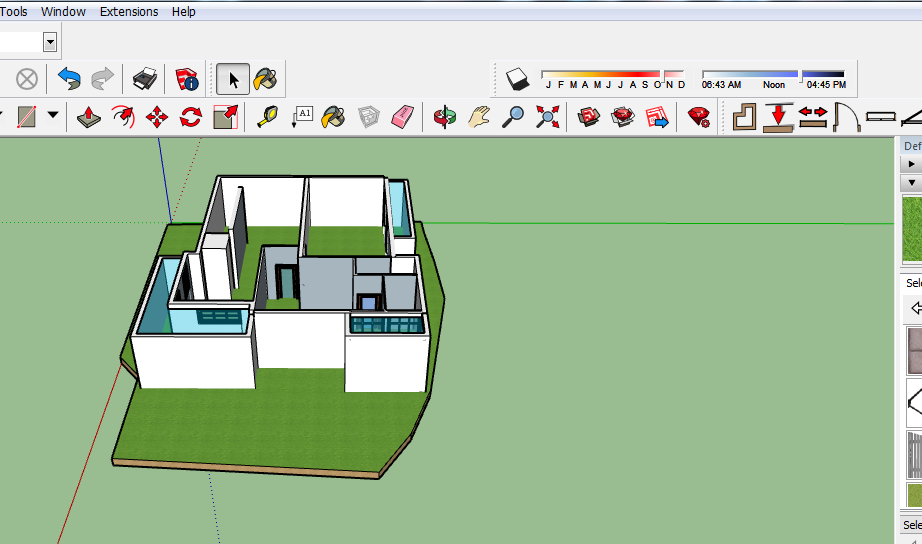
-
Within the grass group use "interesect faces--with model" to get the house lines on the yard faces and then you can remove the parts that were within the house. I would turn off hidden geometry so the grass is one surface, easier to work with for this process.
-
@pbacot said:
Within the grass group use "interesect faces--with model" to get the house lines on the yard faces and then you can remove the parts that were within the house. I would turn off hidden geometry so the grass is one surface, easier to work with for this process.
i press 2 times on the group for edit and then press on intersect faces+with model and it doesnt do anything. the grass is still one piece

what am i doing wrong ?
thanks !
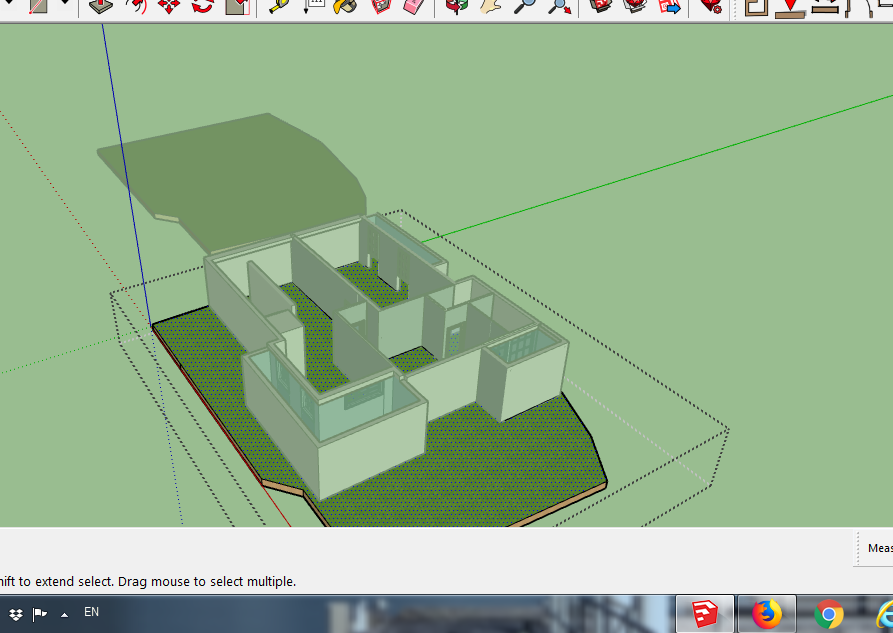
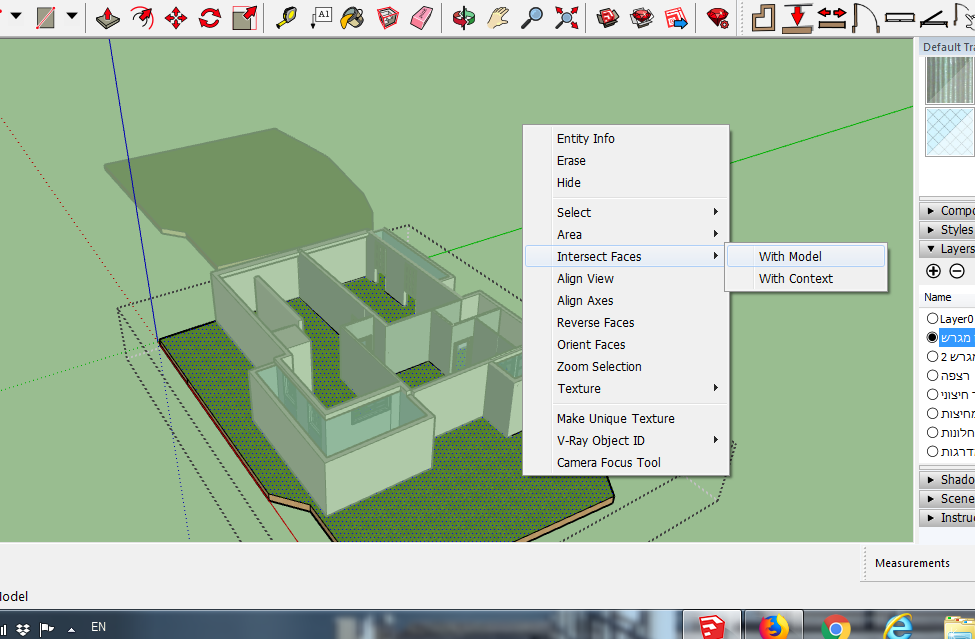
-
After you do that you will still have to probably "hide" your house model, go into edit group, and push/pull the outline you got from the intersect.
-
Looks like you are not getting the edges or not all of them. are the house walls set right on top of the grass? (You really should have floor or foundation at that level) If the house or other cutting element is just sitting on the grass but not not sunk into the grass surface, SU does not properly perform "intersect faces". Hiding the house so you can inspect the grass would help.
Advertisement







