PlusSpec Lite
-
It looks like they've just released PlusSpec Lite:

PlusSpec Lite Promises to Create More Affordable Housing by Solving the Communication Disconnect Between Homeowners and Professionals & Reduce the Cost of Building
/PRNewswire/ -- RubySketch announced today that it has launched a new 3D Home Design & Interior Design DIY software that plugs into SketchUp and will help...

(www.prnewswire.com)
Certainly more affordable than the full version. I may have to sign up just to give it a go.
I'm still trying to figure out what the limitations are of the lite version versus the pro version.
Does anyone have more information?
-
First thing I notice is that this is only for non-commercial use. This is for homeowners to communicate their ideas to the construction professionals who will have to use the full version of Plusspec.
-
I'm impressed by 3 things: La Rochelle, Guggenheim, Ville Savoye. Are there tutorials on how to create BIM models from them?
-
Along the same lines of automated design I've given some serious thought to a Garage Designer. Basically a simple design software that can output the complete design for a 4-sided garage with doors, windows, garage doors etc...
I've done enough of these designs in my practice to know that I could probably auto generate an entire planset (4-5 sheets) with some additional programming of SketchUp's layout combined with the roof, wall and foundation work I've already done.
Imagine if you could generate an entire 3D model, full construction documents, cost estimate, engineering and bill of materials for a basic garage design within about 5 to 10 minutes of work.
This is the power of SketchUp Plugins...
-
For a small/simple project this might eliminate the design professional entirely. If I was to design a simple rectangular garage with it would I really need the services of a designer/drafter/architect if the plugin goes so far as to generate the full construction documents.
Ultimately, for residential design I think this is the future of design. Homeowners will be able to design their own structures and the software will be smart enough to do all of the "hard work". Engineering is already half way there when you think about it.
Structural engineers like myself never really dive into truss design anymore, at least not for 95% of the new construction. The engineering is all done by sophisticated software provided by the plate manufacturers (ie. Mitek, Simpson, Eagle, Alpine etc...). You still need someone to input in the parameters of geometry of the roof but that is only because there is a disconnect between the design software and the engineering software, in another five more years this gap will be closed, then you won't even need a truss designer/technician at the truss plant.
Software like Forte are excellent tools for running the numbers on beams, joists, posts etc... but again there is a disconnect between the design tools and the engineering software. My goal is to see this gap filled, then I've essentially programmed myself out of job. I will still need to stamp things but I will have to charge less for jobs since I am no longer spending nearly as much time putting together the structural package. This streamlining of the process will force engineering firms to become more competitive and ultimately some will go away. The upside is that the consumer will see a decrease in prices.
The engineers of the future will be programmers, and merely custodians of the AI/software that does the real engineering.
The creativity associated with good design work is still the venue of the human mind in my opinion. But what if you could take an entire 3D model of a home, or some basic parameters and the design software could then automatically generate multiple versions each slightly different from the rest. The client or AI could then choose from these designs the top five and then the program could generate the entire construction document set, run all of the engineering and generate a structural analysis. This in my mind is the future of design, engineering and construction.
-
Medeek.
I've no doubt you could do a MacGarage plugin. The MacBuilding plugin would be very handy too.
Plusspec homeowners version is also incredible and the idea of a building modeller will take a lot of people out of business for good.
However, there's a difference between construction and architecture that will always be where the humans cannot be replaced.
Or, to put it in other terms, if humans can be replaced there, it's because the replacements are also not machines anymore.
-
For more complex projects there will always be a need for the human input in my opinion, not unless we can truly create "Strong AI" which would truly be scary.
The human designer will continue to use "design software", the digital version of the pen and paper. PlusSpec, Revit, ChiefArchitect, AutoCad, SolidWorks, Catia, ProE are all good examples of this type of software. Each one is specialized for the market is serves, however it still takes special knowledge to generate a full design and construction documents with all of these softwares.
However, there are enough McGarages or cookie cutter designs that in my mind could be fully automated and eliminate the design professional and engineer entirely. This is the area that I find particularly interesting.
-
Well if it's that close to automation, I wonder what it is taking our engineers so long to get through the project?
Oh, they don't have a robot that will return phone calls yet! -
In 2014 I started doing a lot of residential structural engineering. It would usually take me 3-4 days to go through the entire structure, pull out all of the elements that needed a check and then propagate the loads through the structure so I could properly apply the correct loads to each element and make sure it passed. I am talking about the vertical analysis.
The lateral analysis is a similar story but usually not as many elements to deal with separately.
After crunching through at least 50 of these residential projects it became clear to me that this type of work was very boring and tedious. The biggest issue that I did not have a good answer for was the load takedown (how to automatically generate it) and then transferring this information into software such as Forte or my own spreadsheet calculators so each member investigated was given the appropriate loads by manual entering this information. The manual entry was the time consuming part and I actually dreaded some jobs because the shear number of headers, beams, posts, joists, rafters and footings would mean I was manually entering loads for hours at a time.
In sincerely believe that SketchUp with its unique and open interface and the ability to virtually code anything using the API is the right venue for developing a software that can fully automate the engineering of residential structures and ultimately all structures.
I apologize that I have derailed my own thread slightly but I think PlusSpec is on to something with the work that they are doing.
-
Is that how some BIM software works now? Can it take loads from the information provided, roof materials, wind and earthquake criteria then make shear walls and headers---and put them in the design with documentation?
-
@pbacot said:
Is that how some BIM software works now? Can it take loads from the information provided, roof materials, wind and earthquake criteria then make shear walls and headers---and put them in the design with documentation?
I'm not saying any of these analysis packages do this fully yet but I am saying this is where it should go and will go. If I can work this information out in my head with some paper and pencil then it can just as easily be programmed.
The technician need only enter in the designer criteria (ie. Wind Speed, Ground Snow Load, Seismic values) and the software should be able to do the rest given the geometry of the structure and some other material parameters.
-
Then you can put in the style of house you want...
-
@jql said:
Medeek.
Or, to put it in other terms, if humans can be replaced there, it's because the replacements are also not machines anymore.
...Or, to put it in other terms, if humans can be replaced there, it's because they are not humans anymore.
-
I think we can agree on that Saurus.
The thing is that most architecture is inhuman anyway. It is boring and lacks individuallity. Standardized to a point that makes BIM possible.
And that's also why I was impressed with the architectural examples I cited above. I wanted to see how the complex structural presentations and building take offs Plusspec seems to do with Standardized housing, would compare to those BIM model examples.
-
@medeek said:
It looks like they've just released PlusSpec Lite:

PlusSpec Lite Promises to Create More Affordable Housing by Solving the Communication Disconnect Between Homeowners and Professionals & Reduce the Cost of Building
/PRNewswire/ -- RubySketch announced today that it has launched a new 3D Home Design & Interior Design DIY software that plugs into SketchUp and will help...

(www.prnewswire.com)
Certainly more affordable than the full version. I may have to sign up just to give it a go.
I'm still trying to figure out what the limitations are of the lite version versus the pro version.
Does anyone have more information?
I have watched the videos about plusspec, and i am surprised, because the cross sections of the bars are not checked; there is no structural analysis done by the program; what is does is put structural elements on top of each other, thats all
Are houses really built like that in Australia and USA? -
I believe so glro... It all seems so standard...
-
Built like what?
-
@pbacot said:
Built like what?
like the model produced by plusspec
structurally, it is not correct most of the time (cross section of bars are not checked in relation to the load they have to carry nor their length)
i think maybe it is OK for an estimate, but not for construction -
How can it be good for estimate and not for construction. The idea of an estimate is to predict, with maximum accuracy possible what the construction will cost. In here it's common practice to have an as closed as possible project before a final estimate is done. We are legally liable if our projects quantities get past a margin of admissible error. So, an estimate, may have an innacurate price as that varies depending of chosen contractor, but not an innacurate structural design as that is what is the basis for the contract that the contractor will have to comply with.
What it feels to me is that plusspec works very well in a lot of scenarios exactly because it deals with standardized construction methods. I was under the impression theses bim constructions would automatically comply to regulations and therefore would require nothing else.
That's not how we work here so, of course, I might have missed the whole point.
-
@jql said:
How can it be good for estimate and not for construction. ...
...
I was under the impression theses bim constructions would automatically comply to regulations and therefore would require nothing else.because no structural analysis has been done!
if you look at this floor beams adjustment around stairway
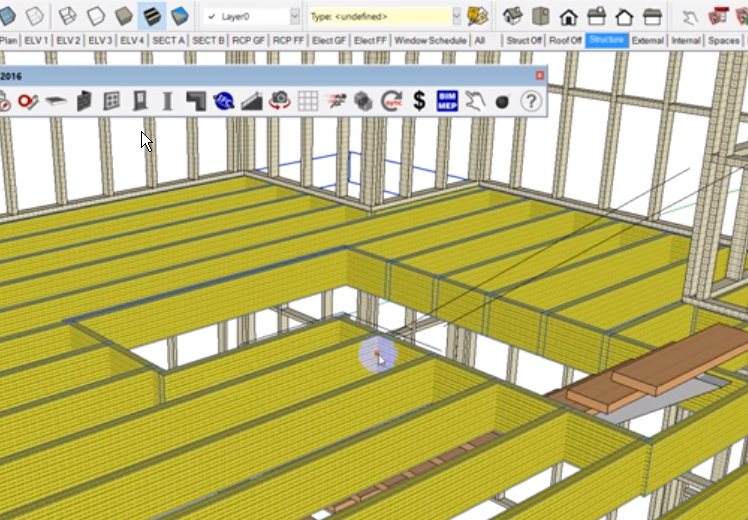
you surely notice it cannot be built like this; it would be necessary to add some columns below the beams.
It might not change a lot the estimate, but from a structural point of view, it is not correct.BIM doesn't mean it is correct; it only means it is very well documented.
At least it is my understanding
Advertisement







