Deformed models on copy-paste
-
Hi, I have been working on a model for quite a long time,
and now got stuck on a weird and work-breaking bug that prevents
me from finishing my model.Basically, I have a group containing a small model, and I'm working inside that group.
I need to copy a section of the model, (using ctrl+move or ctrl+c ctrl+v), to work with
it separately, but as soon as I clic with de mouse to place the copied piece, it deforms
randomly by about 2-4 millimeters. This make the piece unusable because the misaligned
sides can't blend properly with the rest of the model.After the copy, if I check the model, a few errors are found:
Il vertice di inizio o fine per CArcCurve (697) non è valido - correttowich translated in english is:
The start or end point for CArcCurve (697) is invalid - correctI've attached the problematic group.
I've used the same identical group a few times in the same model and until they are copied, they work fineI'm using the latest version of sketchup 2017
Thank you!
Lucide
-
I'm not getting any deformation with this model, perhaps it is something in the larger model that is causing it.
Some hidden geometry or something.
I fixed the face orientation and cleaned up the internal geometry so your part is now a solid.
Try it and see if it behaves better. I also made it a component and softened some of the edges.
-
Sorry for the late reply, here's my problem on the model you checked.
I like to keep all the edges hard to have a better view of the geometry and polygons.
I mostly never use hidden(softened) edges. -
I can replicate you video on your original file, but if I reset the scale the problem goes away.
This leads me to think you make scaled the group at some point. Is that possible?
You can also explode it and regroup to fix it.Edit: It may have been skew rather than scale, but you can see it here as soon as you ctrl click it moves out of alignment.
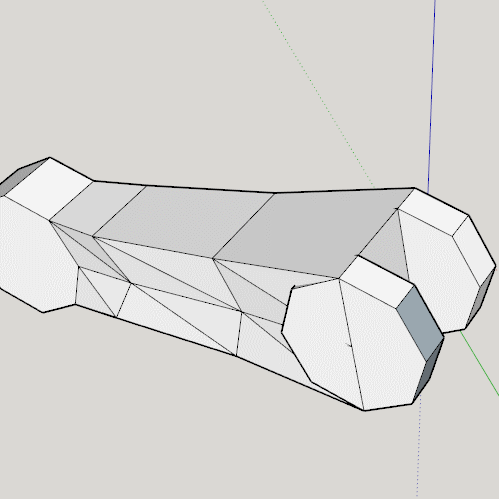
-
You are right, I scaled the group, but now I need it "as it is", if i reset the scale it turns
back to a size/proportion I don't want.
And if I ungroup the model and I regroup it again, it changes his position and size as well.I don't understand what is causing that behaviour.
-
I find that when I explode the group and immediately regroup it it doesn't move.
-
Still here :[
-
I'm going to bed, you keep moving the goal posts. You are showing me a different model.
But here is what happen in your original model when I explode and regroup.
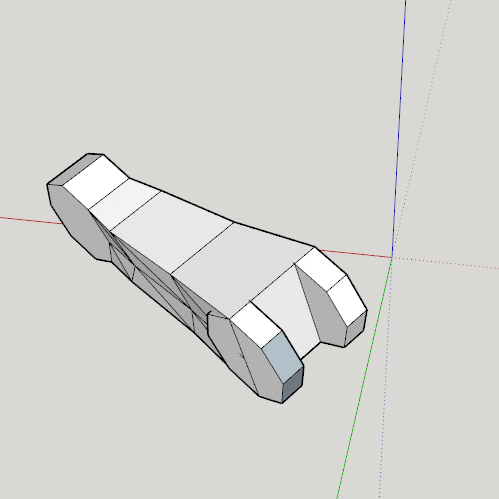
-
Ohh, sorry, it's true it's late in Sydney
 , here in italy we
, here in italy we
are still on the 21
Anyway, I erroneously thought that it would have been the same to use the original
model instead than the one with only the copy-pasted part.
You rightly showed me I was wrong.Soo, uhm uhm, I'll try to work on a copy-paste part on another file and
reimport it on the original mode..But that's a really crappy bug, since I am always careful to my geometry and
I clean and verify my model often.Thank you Box!
Advertisement







