[Plugin] GKWare Cabinet Maker
-
I found an error in the insertion point for full and partial frames. Fixed
Tall cabinet tops can have 3 modifiers:
- Default(no change)
- Treat As Base (Tall cabinet takes on top style used for base cabinets)
- Treat As Upper (Top and top edge of sides take on the same finish as the top of upper cabinets)
Tall - Treat as Upper.
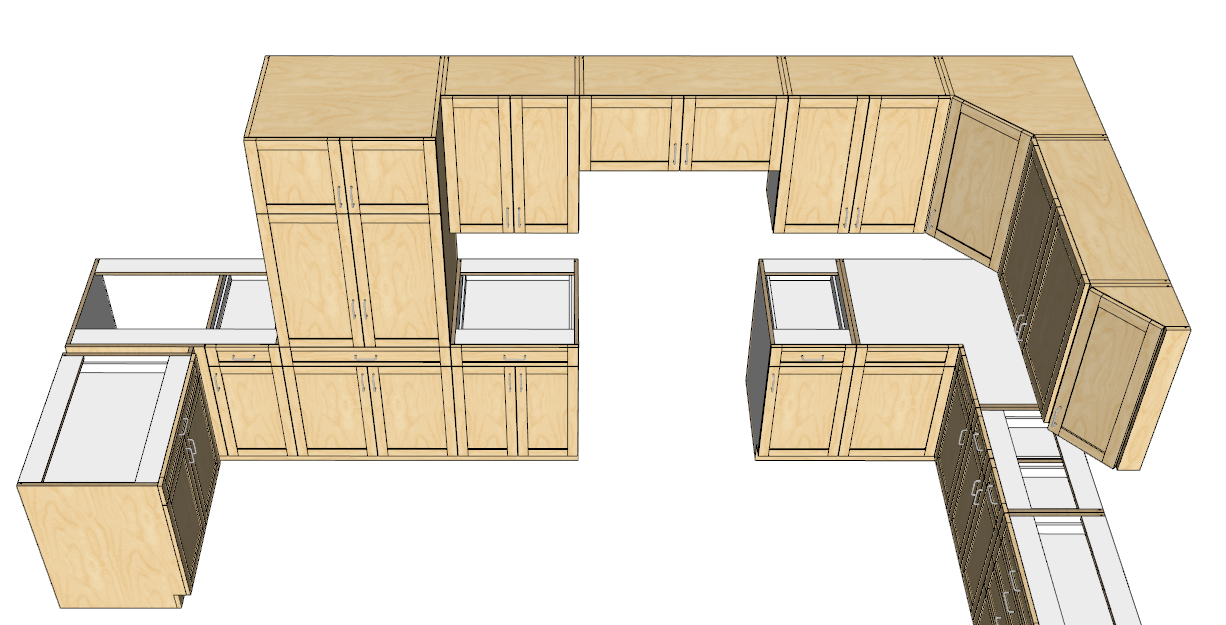
Tall - Treat as Base. Top section is turned off (height = 0), Cabinet Height is 768 and Mid Section is 640 leaving 128 mm for a bottom drawer. You set the number of drawers. I used mid section because you can adjust the position of the handle.
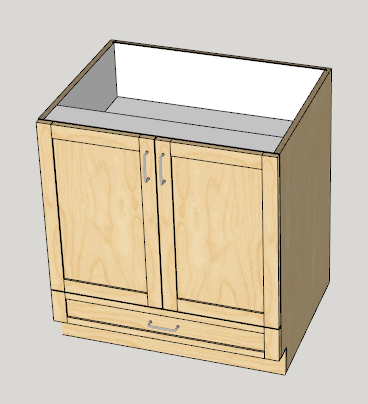
-
Cab Maker can now produce doors and drawer fronts with or without frames.
Treats Doors and Frames like any other cabinet. Reports include doors and frames.
Batch editing works with these as well as regular editing.Framleess overlay
Set Cabinet Depth = 0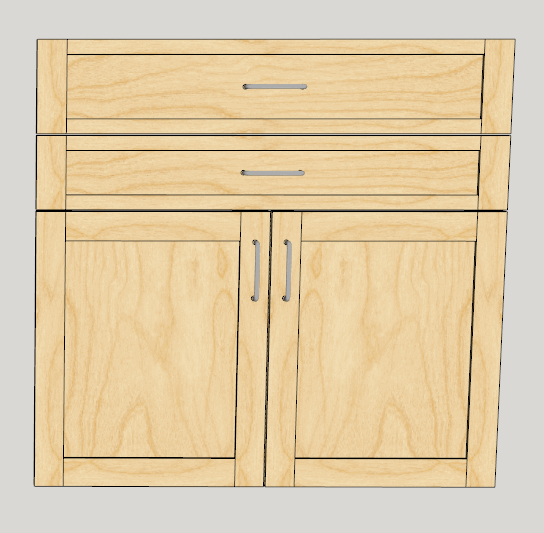
Inset Full Frame
Set Cabinet Depth = Frame Thickness for correct insertion point.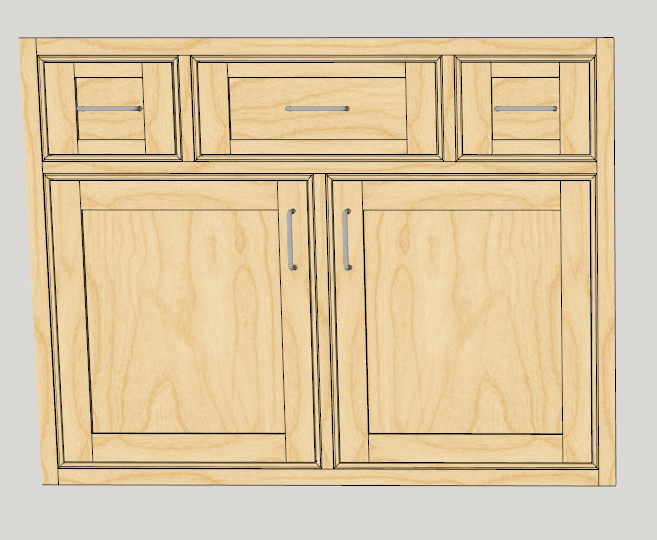
-
Version 2.0.72 is now available for download.
- Modified Beaded frames so that they are now Sketchup solids.
- Fixed Insertion point for Full and Partial Frame construction.
- Added Tall Top parameter. You can have Default (as before) or Treat As Base or Treat As Upper. Provides more consistency and flexibility.
- You can now set Frameless Cabinet Depth to 0 to get Doors and Drawer fronts only. You can set Full and Partial Framed Cabinet Depth to the same thickness as the frames to get Frames, Doors and Drawer fronts only.
- You can use the new cabinet parameter Pullout when 0 Depth.
-
Working on 2.0.73
Anyone interested in a sliding door option for inset doors.
I'm guessing we would need an overlap parameter and the sliding door option would require a pair of doors. -
CabMaker 2 Version 2.0.73 is now available.
- The beaded frames had some reversed faces. Fixed.
- Fixed stretcher placement for blind cabinets with integrated kicks.
- Fixed insertion point for face frame cabinets Blind inset.
- Modified Reports to synchronize with CutMaster.
-
CutMaster 2.0.1.39 is now available.
- Tall cabinets now have shelf supports in top 2 sections.
- With inches the DXF files had illegal characters in their names. Fixed
- Modified labels for A4 printer.
-
I have added a Fridge cabinet to this next version for all construction types.
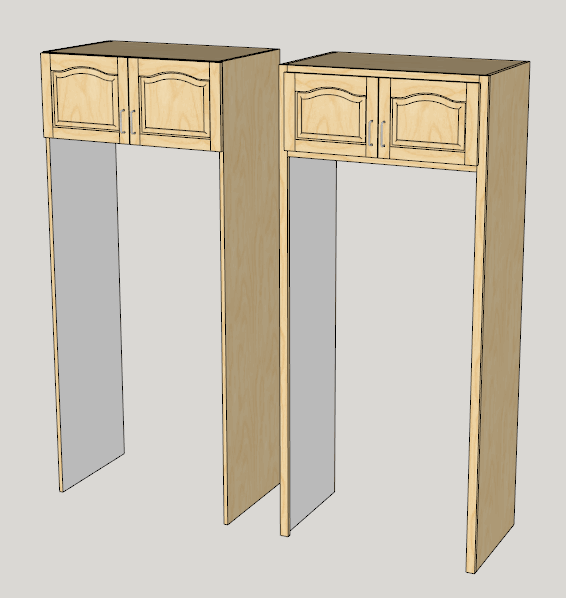
-
Version 2.0.74 is now available.
- Added Fridge cabinet
- Fixed a bug with Frames
-
Garry, steaming ahead
-
CabMaker2 Version 2.0.76 is now available
- Small change to Reporting for Fridge cabinet
CutMaster Version 2.0.1.40 is now available
- Added support for Fridge cabinet
- Modified Dxf files Now compatible with acad
- Dxf Files optionally 2D or 3D.
-
Hi Garry, was Cabinet Maker dynamic at some stage???
I'm sure I could open and close doors and drawers somtime ago?
-
You still can - however you have to turn it on.
From the Sketchup menu choose
Extensions \ GKWare CabMaker 2 \ Cab Maker 2 - Edit Config
Set Animate Doors to true.Any new cabinets or edited cabinets will now have the proper attributes.
I had to do it this way because the Extension Warehouse kept failing CabMaker during automatic testing. Pretty crazy - because Dynamic Components would also fail (if they let it)
-
No worries, thanks mate.
-
CabMaker 2 Version 2.0.77 and CutMaster Version 2.0.1.42 are now available
CutMaster Version 2.0.1.42
- Fixed Label report for A4 printer.
- Reorganized Dxf Options tabs. Rules and Miscellaneous are now on General tab and Shelf Supports are now on Holes tab.
- Added context sensitive help to options. Not complete but a good start.
- Fixed top hinge placement for doors.
- Fixed bug when using partial sheets.
CabMaker 2 Version 2.0.77
- Modified Dxf inport to handle changes to the DXF format.
-
CabMaker 2 Version 2.0.78 and CutMaster Version 2.0.1.43 are now available
CutMaster Version 2.0.1.43
- Completed the context sensitive help.
- Added Dado Sides Only for cabinet backs.
- Added Last Front Overhang. You now can have the slide holes in the sides positioned the same for cabinet bottoms and for stretchers.
- Fixed bug for middle doors of tall cabinets when Tight Gap was 0.
- Fixed bug for shelf support placement on Middle and Top sections of Tall cabinet when using integrated kicks and Overlay doors on Frameless cabinets.
CabMaker 2 Version 2.0.78
- Added Dado Side Only for backs.
- Added Last Front Overhang for the bottom most drawer.
- Fixed situation that could cause Sketchup to crash when using Sketchup 2017. This was when dadoing side panels for backs and for tops and bottoms where the dado depths are different.
-
Hi Gary --
I just downloaded the CabMaker trial and was about to download the CutMaster trial, then saw it was Windows only... I don't suppose that you have any plans to port it to MacOS?
I realize that it the effort/reward ratio may make it a losing proposition... but no harm in asking

-
Sorry Doug -
I do have a C++ compiler that supports both Mac and Windows and I started porting my code over but there were just too many bugs in the compiler. So I went back to Windows only.
I do have a number of Mac users that use bootcamp or parallels or vmware.
-
CabMaker 2 now supports stretcher dados and kick dados (integrated kicks). Users the same Side Dado parameter.
CutMaster now has context sensitive help images for DXF Configuration.
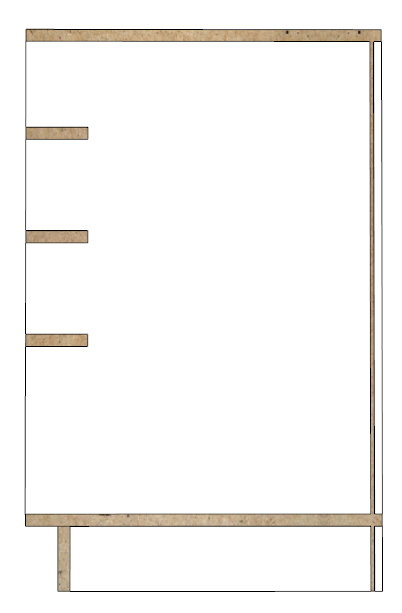
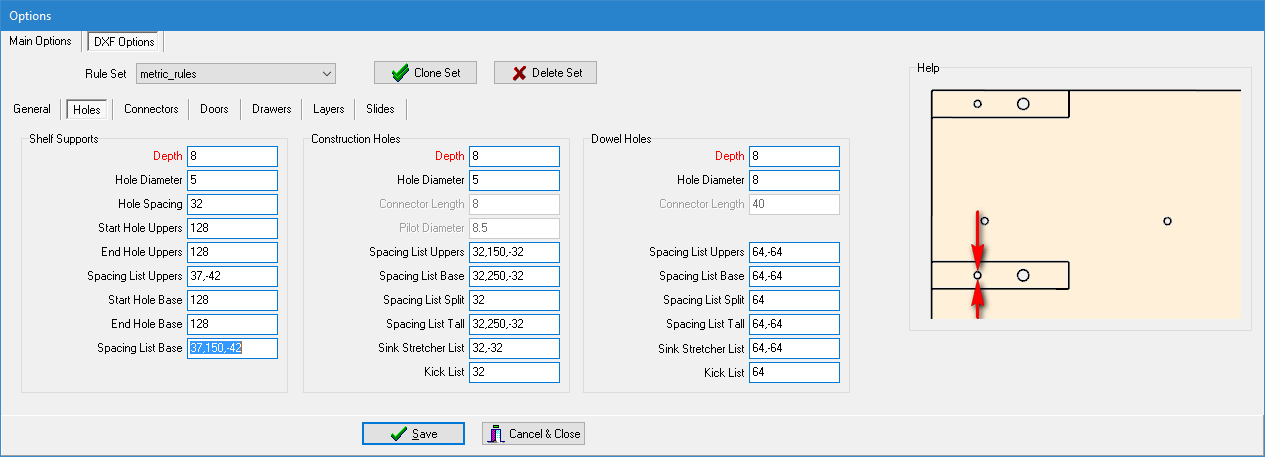
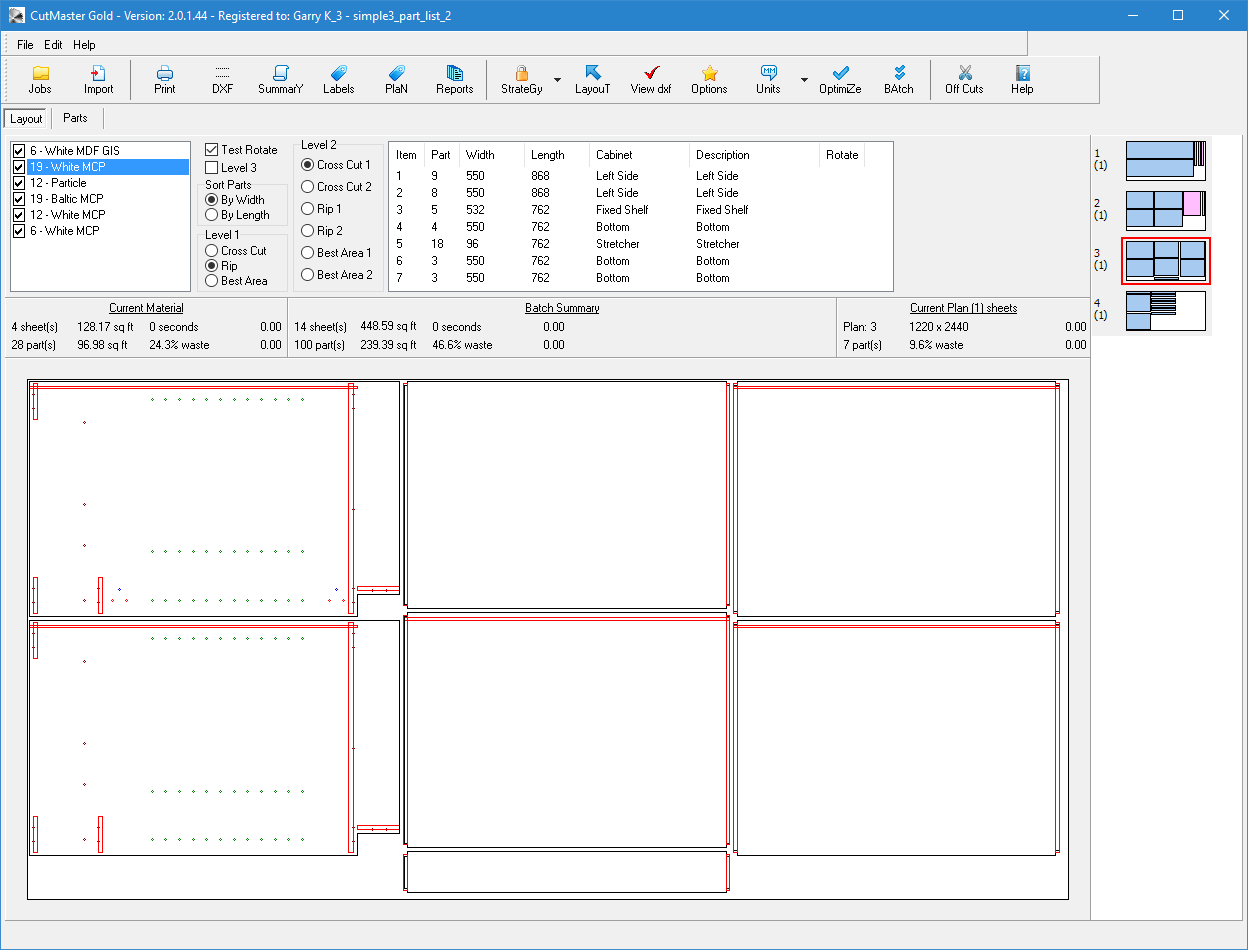
-
I am now considering working on using doors as finished panels. The only problems that I see are with extra wide back panels for narrow islands and peninsulas.
Anyone care to comment on how they would like to see this done?
-
OK. Thanks for the quick reply Gary.
At the moment I don't have a direct need for CutMaster... but if it becomes must, then BootCamp here we come!
Advertisement







