[Plugin] GKWare Cabinet Maker
-
I bought CabMaker and CutMaster just 3 months ago. I guess it's awesome soft and costs pretty small money. It's perfect for small cabinet companies. I've already cut few jobs and it's working good. From the beginning, I've recognized few problems and contacted with Garry. Actually, I expected poor service, but Garry easy goes to the contact. He added to CabMaker the front dado option and for CutMuster couple useful options for Dxf files. So now a nesting program for my CNC recognizes even machining operations (by layer's names) and I really save my time. I like that updates come very often and the programs are getting better and better. Thank you, Garry, for your job. Keep moving forward.
P.S. Can you make adjustable sizes of the labels and space between labels because they don't set properly on paper's sheets. I already tried to change margins but it doesn't help.
-
Alex - please provide me with your printer model and the labels you are using (manufacturer and part number). If you could provide exact measurements in mm for the labels and all margins.
The problem is that most printers can't print to the absolute edge and some label companies produce labels without margins. Are you using A4 or letter labels?
The model might give us that information.
-
I have all of Gary's plugins and know how well designed for professional output they are. Gary is also attentive and highly responsive to requests or potential issues (very few---if any).
I just noticed beaded frames are now available. This capability (plus all the others coming at us in a steady stream) takes CABMAKER to a whole new level of sophisticated detail and options. Superb.
Happy to always be upgrading too........

-
Version 2.0.70 is now available from my website
The beaded frames are not finished so they aren't in the plugin.
-
I have now finished the beaded frames. I have included a simple bead. Users can add additional beads if they wish.
Version 2.0.71 will be available shortly. Just finishing up with the documentation.
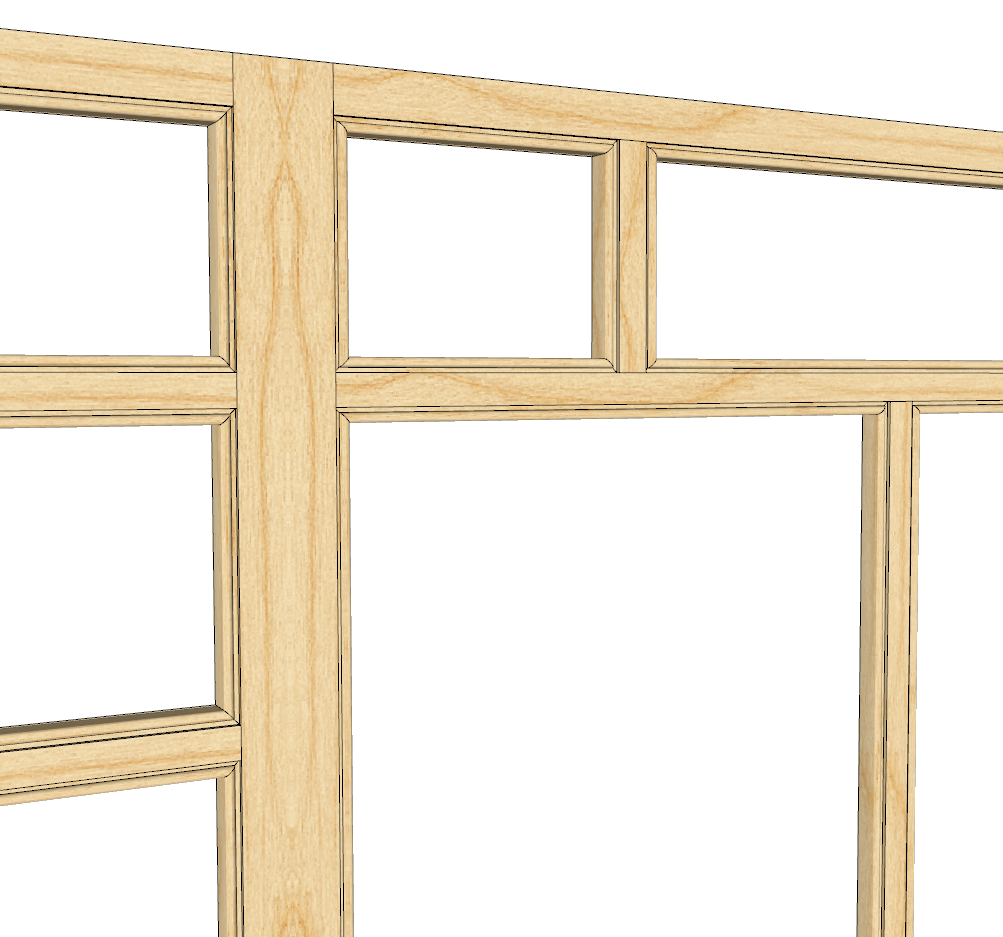
-
Version 2.0.71 is now available on my website
-
The various parts of the beaded frame are now solid (has volume) which could help in determining amount of finished material.
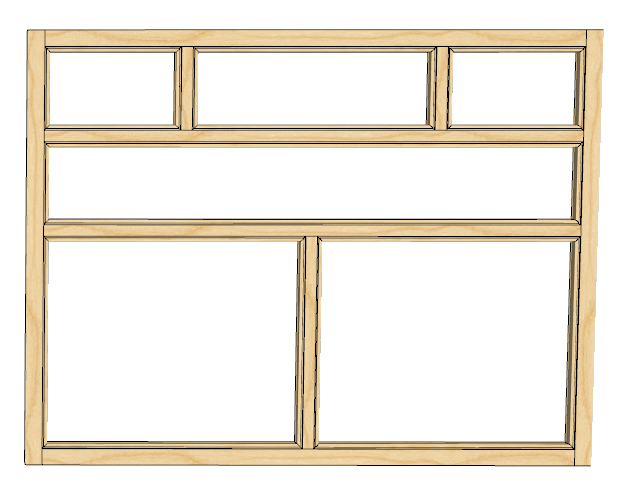
Here are the parts in an exploded view.
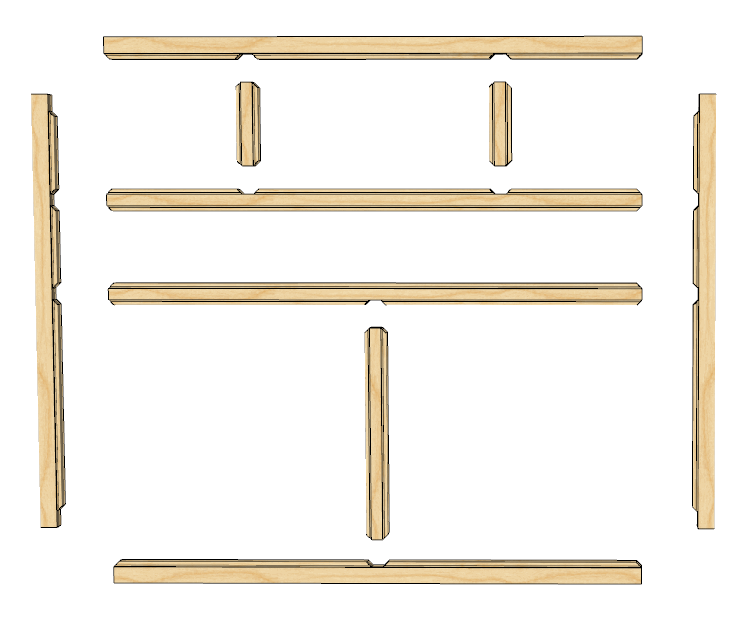
CabMaker's profile builder now has another category for beads for frames. The important part is the profile needs to be the same as the thickness of the frame. This allows the cleanup to work properly and the back edge is then removed to create a true solid.
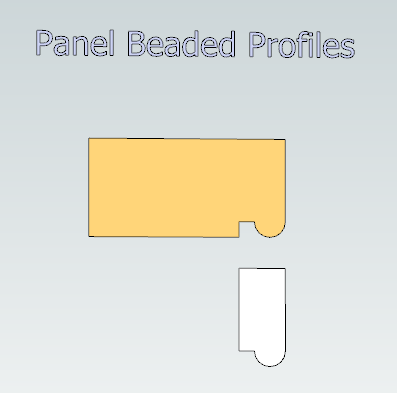
-
I found an error in the insertion point for full and partial frames. Fixed
Tall cabinet tops can have 3 modifiers:
- Default(no change)
- Treat As Base (Tall cabinet takes on top style used for base cabinets)
- Treat As Upper (Top and top edge of sides take on the same finish as the top of upper cabinets)
Tall - Treat as Upper.
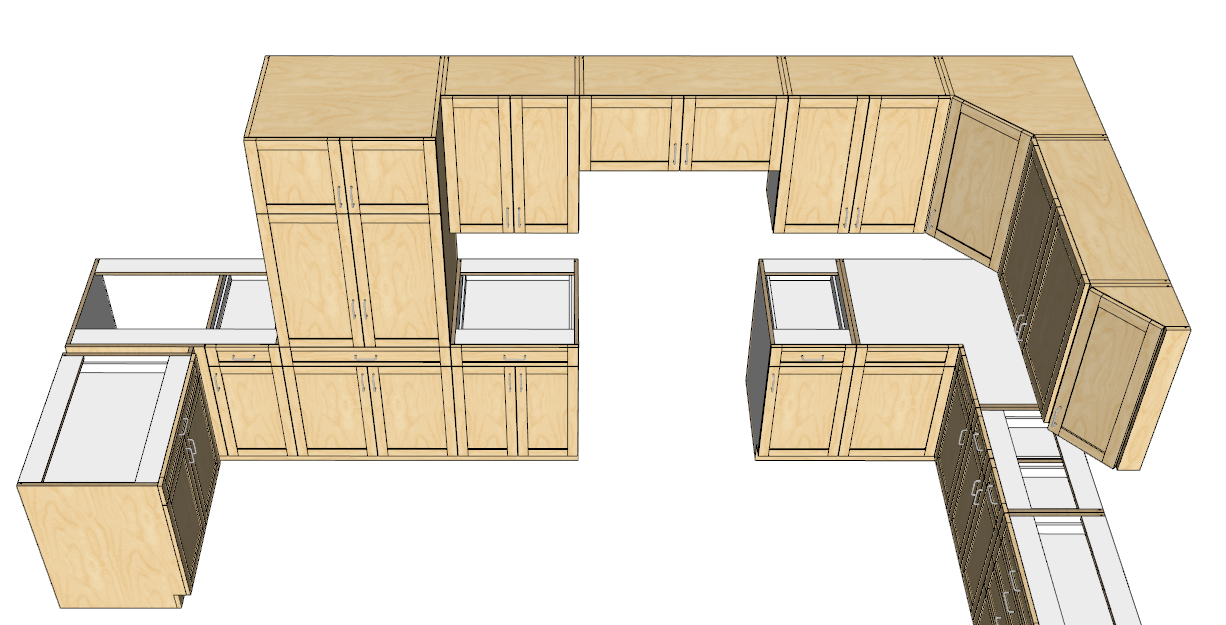
Tall - Treat as Base. Top section is turned off (height = 0), Cabinet Height is 768 and Mid Section is 640 leaving 128 mm for a bottom drawer. You set the number of drawers. I used mid section because you can adjust the position of the handle.
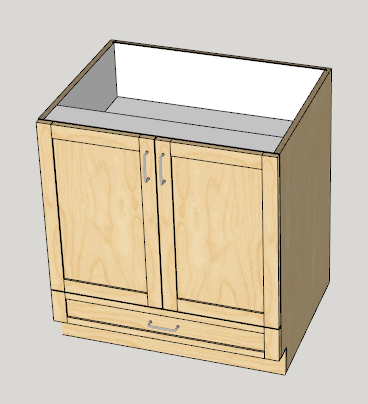
-
Cab Maker can now produce doors and drawer fronts with or without frames.
Treats Doors and Frames like any other cabinet. Reports include doors and frames.
Batch editing works with these as well as regular editing.Framleess overlay
Set Cabinet Depth = 0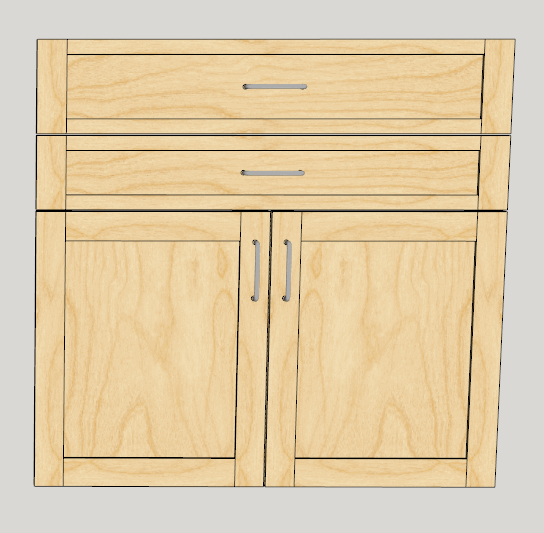
Inset Full Frame
Set Cabinet Depth = Frame Thickness for correct insertion point.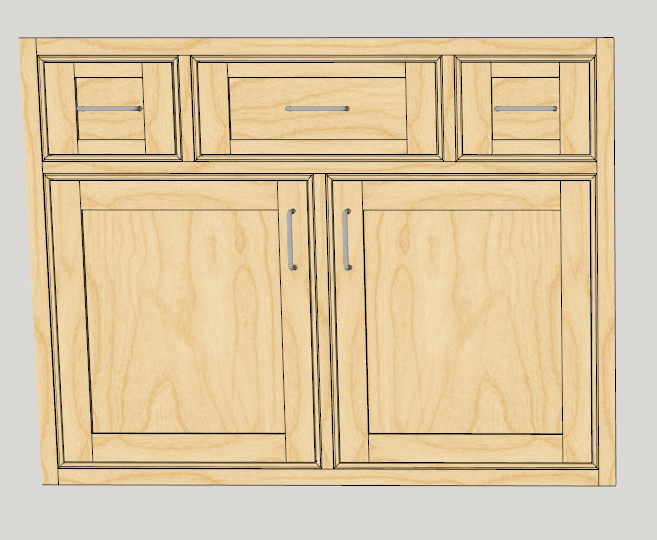
-
Version 2.0.72 is now available for download.
- Modified Beaded frames so that they are now Sketchup solids.
- Fixed Insertion point for Full and Partial Frame construction.
- Added Tall Top parameter. You can have Default (as before) or Treat As Base or Treat As Upper. Provides more consistency and flexibility.
- You can now set Frameless Cabinet Depth to 0 to get Doors and Drawer fronts only. You can set Full and Partial Framed Cabinet Depth to the same thickness as the frames to get Frames, Doors and Drawer fronts only.
- You can use the new cabinet parameter Pullout when 0 Depth.
-
Working on 2.0.73
Anyone interested in a sliding door option for inset doors.
I'm guessing we would need an overlap parameter and the sliding door option would require a pair of doors. -
CabMaker 2 Version 2.0.73 is now available.
- The beaded frames had some reversed faces. Fixed.
- Fixed stretcher placement for blind cabinets with integrated kicks.
- Fixed insertion point for face frame cabinets Blind inset.
- Modified Reports to synchronize with CutMaster.
-
CutMaster 2.0.1.39 is now available.
- Tall cabinets now have shelf supports in top 2 sections.
- With inches the DXF files had illegal characters in their names. Fixed
- Modified labels for A4 printer.
-
I have added a Fridge cabinet to this next version for all construction types.
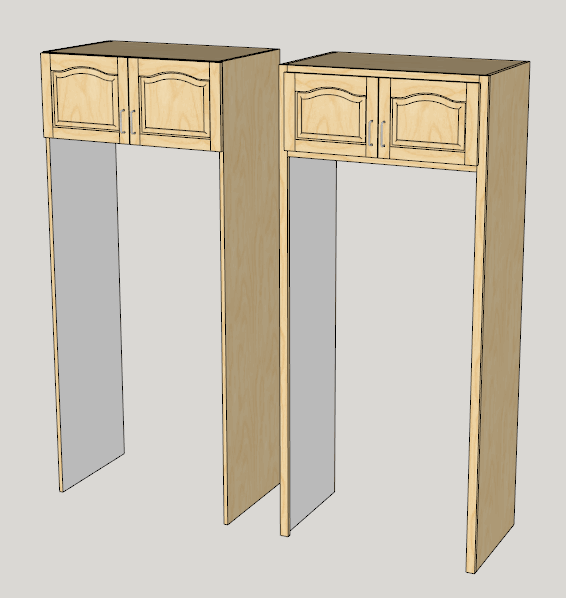
-
Version 2.0.74 is now available.
- Added Fridge cabinet
- Fixed a bug with Frames
-
Garry, steaming ahead
-
CabMaker2 Version 2.0.76 is now available
- Small change to Reporting for Fridge cabinet
CutMaster Version 2.0.1.40 is now available
- Added support for Fridge cabinet
- Modified Dxf files Now compatible with acad
- Dxf Files optionally 2D or 3D.
-
Hi Garry, was Cabinet Maker dynamic at some stage???
I'm sure I could open and close doors and drawers somtime ago?
-
You still can - however you have to turn it on.
From the Sketchup menu choose
Extensions \ GKWare CabMaker 2 \ Cab Maker 2 - Edit Config
Set Animate Doors to true.Any new cabinets or edited cabinets will now have the proper attributes.
I had to do it this way because the Extension Warehouse kept failing CabMaker during automatic testing. Pretty crazy - because Dynamic Components would also fail (if they let it)
-
No worries, thanks mate.
Advertisement







